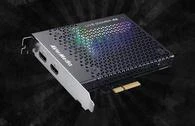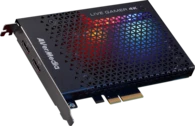CyberLink PowerDirector
for AVerMedia
Effective July 17, 2025, we will no longer distribute serial numbers for CyberLink PowerDirector 15. However, users who have already received a serial number can continue to activate and use the software without any impact. Please note that this version will no longer receive updates or maintenance. As a result, future operating system or hardware upgrades may affect its compatibility.