
LIVE STREAMER AX310 Creator's Control Center


Find your Mastery
With a 6 track audio mixer and a fully customizable control panel, the Live Streamer AX310 will ensure you have full control over the live creation process. Be more productive, create more efficiently, master your content.

Your most important Tracks, Mixed.
Your voice, alerts, music, even game sound are a huge part of your content. Controlling and monitoring all 6 tracks withe ease and in real-time.

Dual independent audio mixes
Keep your audio levels separate from your audience. With Dual Mix you and your stream can have different audio experiences, allowing each to focus on what’s most important.
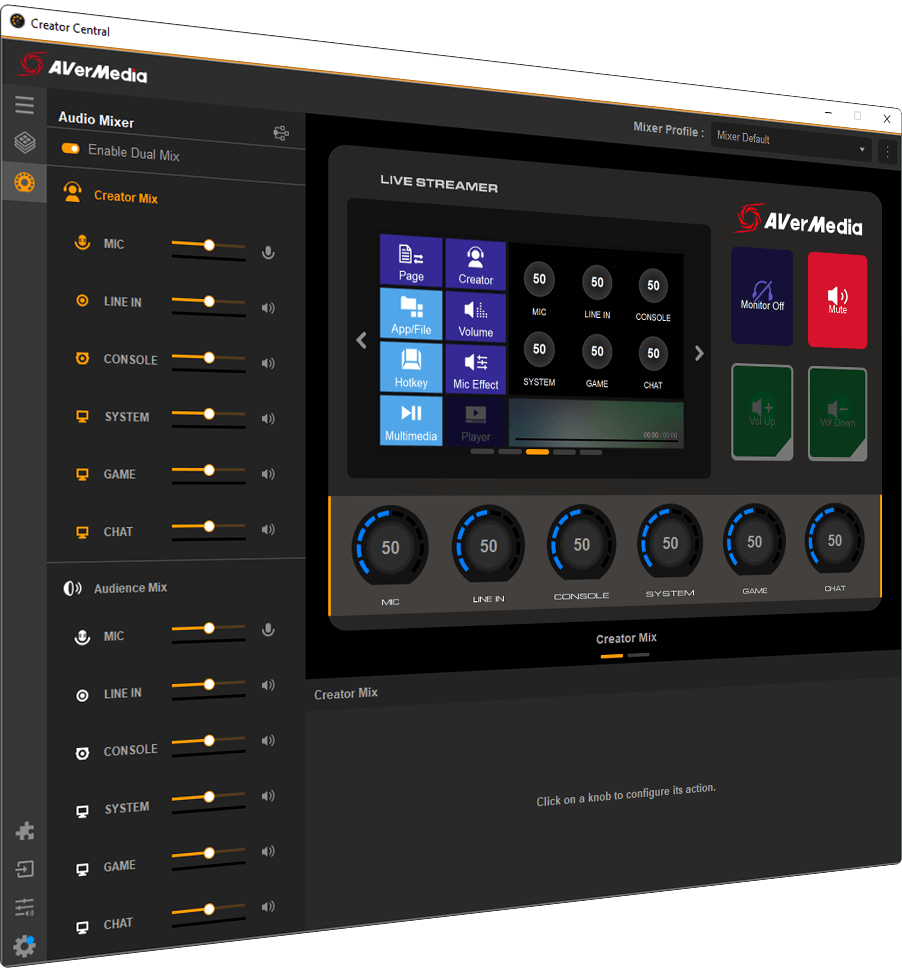
Creator Central.
The Creator Central app will have your AX310 customized for your needs in no time. Specially designed with content creators in mind, simply drag and drop widgets, add hotkeys, tune your mic, and more. Mastering your stream is only a few clicks away.

Ever-Evolving Functionality
With our ever growing list of widgets and partners, expand your controls to every aspect of your stream and beyond. Explore the Creator Central Widget store to download the widgets for your every need.

Perfect for Vtubing!
Share your game stream with you at its center as your very own VTube character. Live Streamer AX310 brings all your important VTubing controls to your fingertips with the support for VTube Studio, Voicemod and our very own CamEngine VTuber Edition.
Trigger a custom action, change your model, switch between different voices, all at the touch of a button. The Live Streamer AX310 is the command center of your VTube Stream!
*The Vtube Studio Widget is community developed and maintained by @Cazzar, a well recognized developer in the VTube Community


Profiles for Easy Switching
Live Streamer AX310 is not only for streamers but also for every creator. Whether you are a Photographer, Music Producer, Game Streamer or Vtuber, AX310 have all the controls you need.
With the new multi-profile system, you can easily download the preset profiles for Pro Tools, Lightroom and many more and switch between them in an instant to easily multitask.

Ongoing development
Creator Central integrates widely used streaming and content creation software. With AVerMedia constantly working with other companies and community developers in expanding supported apps, you can be sure that your AX310 will only keep getting better and better!














SUMMER Update
Ecosystem Completion- AVerMedia Integration
- CamEngine & VoiceEngine
- New Features
- Multi-actions
- Twitch command & XSplit
- IconBuilder (Web-based)
Fall Update
User & Dev. Community- SDK Framework
- SDK & Widget store
- Documentation & samples
- Developer website
- New Features
- Audio sampler
- Twitch Studio
- Daily productivity
Winter Update
User Feedback Revamp- UX Revamp
- Multi-size widget
- Profile import, export & Share
- New Features
- Cloud sync & backup
RGB, Period.















