Why Is My PC Game Audio Not Captured? Dual-PC Setup Instructions
You can connect the HDMI cable from the HDMI out port on the capture card to your gaming monitor if the monitor has a built-in speaker.
You could see the below example: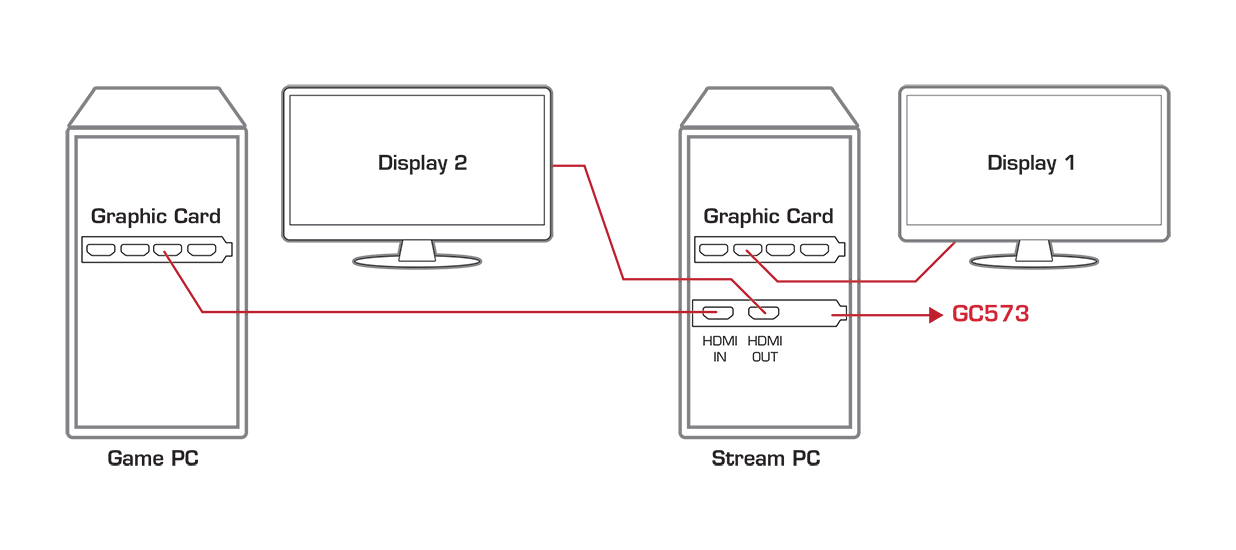
For alternative Dual-PC setup, you could follow the below video:
If you want to play audio simultaneously through both your headset (Gaming PC) and the HDMI output (Streaming PC), if you are using a GC553G2 or GC551G2, you can connect an audio cable from the gaming PC’s Line-out port to the Line-in port on the GC553G2 (game icon port) or GC551G2. Then, connect your headset to the Line-out port on the capture device. With this setup, you can monitor the game audio while also sending the game PC’s audio to the capture device (and your streaming software).
If not, please use voicemeeter and refer to this video
2025
