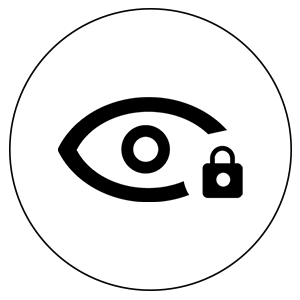เว็บแคม Full HD | การมีส่วนร่วมกับผู้ชมของคุณ
สร้างความประทับใจให้ผู้ชมของคุณด้วยภาพเสมือนจริงที่มีคุณภาพ

อัตราเฟรมที่สูง เพื่อคุณภาพวิดีโอที่สมจริง
ด้วยคุณภาพ 1080p 60fps (เฟรมต่อวินาที) คุณสามารถนำเสนอวิดีโอ คุณภาพสูงที่ดูดีและราบรื่นโดยไม่ติดขัด เหมาะอย่างยิ่งสำหรับการสตรีม การนำเสนอการสอนออนไลน์ และ การประชุมทางไกล
ขยายมุมมองของคุณด้วย มุมมองกว้างพิเศษ 95 °
เดินไปรอบ ๆ วาดภาพบนกระดานไวท์บอร์ดสาธิตการออกกำลังกายหรือมีผู้เข้าร่วมการประชุมหลายคน ไม่มีปัญหา. เว็บแคม FHD PW315 ของ AVerMedia จับภาพพื้นหลังได้มากขึ้นพร้อมตัวเลือกในการเน้นรายละเอียดที่สำคัญ

ปกป้องความเป็นส่วนตัวของคุณ
ชัตเตอร์ปิดเปิด ความเป็นส่วนตัว ในตัวเพื่อป้องกันการจับภาพ โดยไม่ได้ตั้งใจ และ ปกป้องตัวคุณเองให้ปลอดภัย

จับภาพทุกมุมด้วยการหมุน 360 °
สามารถหมุนไปยังมุมที่เหมาะสมที่สุด เพื่อความยืดหยุ่น และ อิสระมากขึ้น
ไม่มีความล่าช้า หรือ ความผิดเพี้ยน
คุณสมบัติโฟกัสคงที่ และ 60fps ที่จะให้ความคมชัด และ ราบรื่นสำหรับ การนำเสนองาน การสอน และ การประชุม
ตัวเลือกการติดตั้งที่หลากหลาย
ติดตั้งบนจอมานิเตอร์ใดก็ได้ด้วยคลิปยึดเอนกประสงค์ หรือยึดเข้ากับขาตั้งกล้อง (ด้าย 1/4 ") เพื่อแสดงมุมที่เหมาะสมยิ่งขึ้น
ความเข้ากันได้ของซอฟต์แวร์
เข้ากันได้กับแพลตฟอร์มการทำงานร่วมกันวิดีโอยอดนิยมทั้งหมดรวมถึง Skype, Google Meet, Microsoft Teams, Zoom, Open Broadcaster Software และอื่น ๆ

การเชื่อมต่อ AVerMedia
วิดีโอคอลไม่เคยง่ายขนาดนี้มาก่อน โซลูชันของ AVerMedia ช่วยให้คุณทำงานเรียนรู้ และสอนได้อย่างมีประสิทธิผล ให้เหมือนกับคุณมีการติดต่อโดยตรง เราออกแบบผลิตภัณฑ์ของเราเพื่อความสะดวกในการใช้งานสูงสุด เพื่อให้คุณสามารถมุ่งเน้นไปที่สิ่งที่คุณต้องการ