I am unable to use PW513 CamEngine on Skype. I have no problem using CamEngine only, but I don't see CamEngine appeared on Skype, why and how to fix it?
Please drag the bar to the left in Skype from the below setting, then close Skype:
Next, please go into Task Manager, then right-click on your Mouse behind Skype, and select End task from the below illustration, to ensure Skype is closed completely on your PC: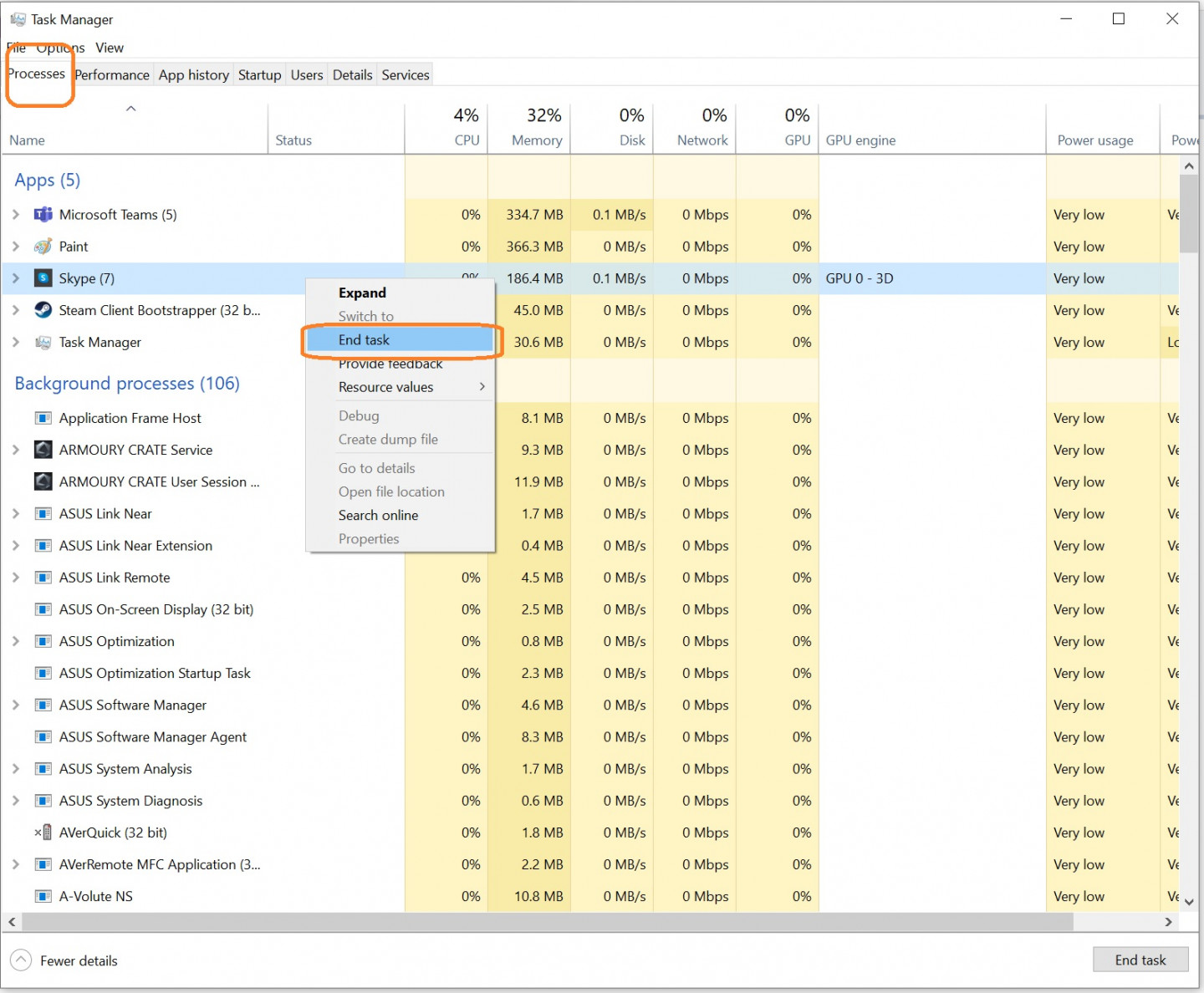
When you activate Skype, you can see Live Streamer CAM513 CamEngine appear on the Camera list.
The Skype app will not automatically update the camera list. If you install the CamEngine when you let your Skype opened, the default setting is still keeping Skype running and doesn't enlist PW513 CamEngine on the camera.
