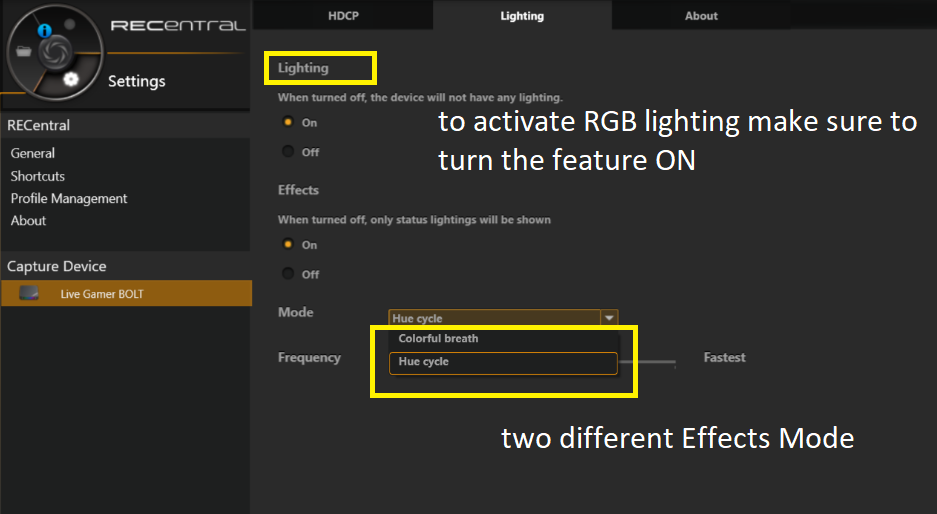How do I configure the RGB lightning on the GC555 Live Gamer Bolt unit?
In order to configure the RGB lighting on GC555 you will need to download and install RECentral 4. Regarding the configuration steps please refer below:
Step 1: click on the Gear (Settings) icon on the upper left corner of RECentral 4 panel.
Step 2: select “Live Gamer Bolt” displayed under Capture Device.
Step 3: click on the Lighting tab.
Step 4: as shown on below screenshot Lighting ON/OFF
*when the Lighting is set to OFF status the RGB lighting on the device won’t lit
*as of April 2020 there are two different effect modes available: “Hue cycle” and “ Colorful breath”