
原畫擷取 重現真實色彩

每一幀皆綻放4K絕色視彩
GC531 STREAMER ULTRA 4K影像擷取盒捕捉無損的原始畫質,提供絕佳4K影像解析度,並呈現高彩度的色彩還原。無論是直播或錄製待後製的素材,它都給予你無限創作自由。

簡易設定
看這裡!
透過 UVC 技術優勢,統一 Windows 和 Mac 的視訊驅動程式,大幅簡化設定流程。簡單說,就是把 GC531 插到你的PC或Mac電腦上,馬上就能開始錄影和直播了!

高效運作
保持涼爽不過熱
內建強勁的靜音風扇,即使在高強度使用期間,也能提供最佳的散熱冷卻效果。
從機身頂部吸入冷空氣,再由側面排出熱空氣,就算長時間使用也能持續涼爽運作。

無縫4K HDR影像
Pass-Through
在不犧牲錄製能力的情況下,體驗無間斷的4K HDR影像內容。GC531 STREAMER ULTRA 4K影像擷取盒具備近零延遲、4K 60 HDR影像 Pass-Through,讓你可以一邊沉浸在驚艷的4K HDR遊戲體驗,一邊錄製4K 30的高畫質影片。

體驗VRR技術
暢流無瑕的視覺體驗
支援VRR技術,帶來流暢無撕裂的視覺體驗,影像 Pass-Through時也能維持絲絲入扣的順暢表現。
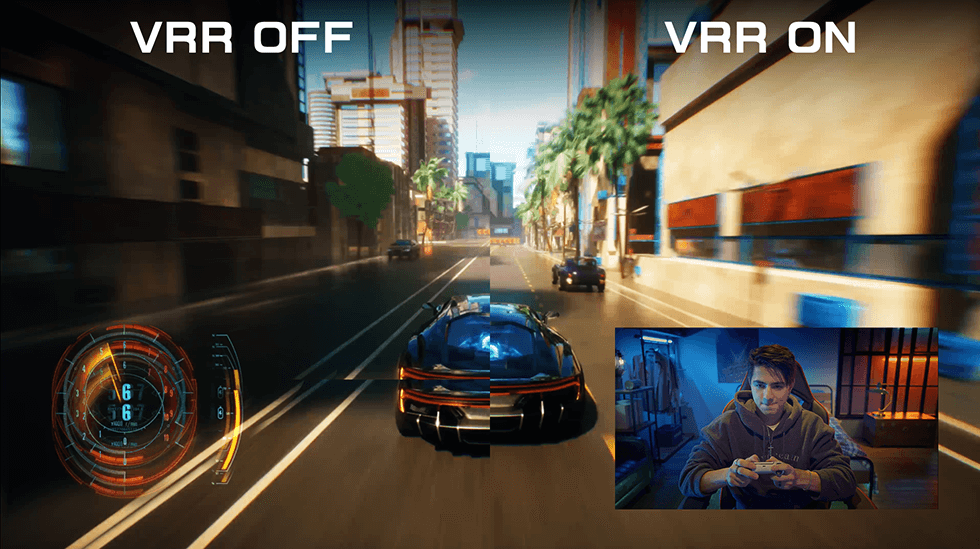
智慧直播 Streaming Center 一指全控
AVerMedia 直播大師Streaming Center是一款便利的一體化工具軟體,結合影像擷取及相機控制等強大功能於一身。它大幅簡化了使用者的工作流程,讓直播創作變得無比輕鬆易行。想瞭解更多詳情,點擊此處。








