PSNation


Capture uncompressed HD video like a breeze. The speed of USB 3.0 grants ExtremeCap U3 the power to capture and stream uncompressed Full HD gameplay at up to 60 frames per second.

The ExtremeCap U3 is a USB 3.0 capture card capable of capturing and streaming uncompressed 1080p60 gameplay*. It supports any DirectShow compliant software. Simply connect it between your console and USB 3.0 PC, and go capture your gameplay.
* Requires Intel® Core™ i7 with discrete graphics card, SSD Raid 0, and a read/write speed of 300 MB/s.

Another benefit from the super speed of USB 3.0 is that you'll be able to play directly in the preview window without feeling dragged by latency. You can now interact naturally with viewers while not losing focus to your game

ExtremeCap U3 preserves your gameplay in crisp clear and silky smooth footages at up to 60 frames per second. Even the most fast-paced FPS or action-packed ARPG can be captured fully.

Wouldn't it be easier to stream or edit footages with software you are already familiar with? ExtremeCap U3 works perfectly with DirectShow compliant software such as XSplit, OBS, Wirecast, VLC, PotPlayer, or Adobe Premiere Pro.

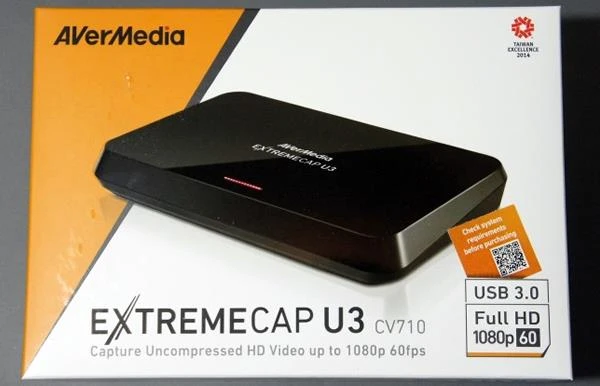
Date : 2017-06-15 00:00:00
1. Fix an issue that cannot stream to Twitch.
Date : 2018-10-18 00:00:00
1.Support Windows 10 version 1809.
Date : 2017-06-15 00:00:00
1. Fix some minor issues.
Date : 2018-01-30 00:00:00
Date : 2017-06-16 00:00:00
Date : 2017-06-15 00:00:00
Date : 2017-04-27 00:00:00
Date : 2017-02-22 00:00:00
Date : 2017-02-15 00:00:00
Date : 2017-02-15 00:00:00
Date : 2017-01-17 00:00:00
Date : 2016-12-09 00:00:00
Date : 2016-10-14 00:00:00
Date : 2016-09-23 00:00:00
Date : 2016-05-30 00:00:00
Date : 2016-05-30 00:00:00
Date : 2016-02-19 00:00:00
Date : 2016-02-19 00:00:00
Date : 2015-08-17 00:00:00
Date : 2014-09-22 00:00:00
Date : 2014-01-24 00:00:00
Date : 2013-12-05 00:00:00
Date : 2014-06-25 00:00:00
* With VIA or ASMedia chipset, CV710?? firmware must be upgraded to v61, and driver to v1.0.x.33
** With ASMedia chipset, 1080p 60 FPS recording is only supported when running Windows 8.1 / 8 with
Microsoft?? built-in USB 3.0 driver

Taiwan Excellence
2014-04-14

XFastest
2014-03-24

media-mixture.de
2014-03-14