
Live Gamer HD รุ่นที่สองมาถึงแล้ว! ด้วยประสิทธิภาพและสไตล์ที่ดียิ่งขึ้น Live Gamer HD 2 (LGHD2) เป็นสุดยอดอุปกรณ์บันทึก PCIe แบบ Plug and Play ที่บันทึกและสตรีมการเล่นเกมแบบ 1080p 60 fps ได้อย่างราบรื่น โดยไม่ต้องบีบอัดข้อมูลและไม่กระตุก

วิดีโอ 1080p60 แบบไม่มีการบีบอัดข้อมูล
LGHD2 พัฒนาขึ้นเพื่อความเร็วและคุณภาพ LGHD2 การบันทึกวิดีโอแบบไม่มีการบีบอัดข้อมูล ช่วยลดความยุ่งยากในการทำงานของ PC และให้สตรีม 1080p60 ที่ราบรื่นและคมชัดยิ่งขึ้น

พร้อมเล่นได้ทันที: ไม่ต้องมีไดรเวอร์
เหนื่อยกับการติดตั้งไดรเวอร์ใช่ไหม? ไม่ต้องกังวล LGHD2 ไม่ต้องติดตั้งไดรเวอร์ เพียงเสียบเข้าช่อง PCIe ก็พร้อมใช้งานได้เลย

การเชื่อมต่อสัญญาณเสียงที่ยืดหยุ่น
ในการบันทึกเกม การมีตัวเลือกสัญญาณเสียงมากกว่าก็เป็นข้อได้เปรียบที่ดีเสมอ เชื่อมต่อสัญญาณดิจิทัลผ่าน HDMI หรือเชื่อมต่อสัญญาณแอนะล็อกผ่านช่อง 3.5 มม. คุณสามารถบันทึกเสียงจากคอนโซล, PC หรือส่งเอาต์พุตไปยังเครื่องมิกซ์เพื่อมิกซ์เสียงได้อีกด้วย รองรับการใช้งานหลากหลายอย่างที่คุณต้องการ

เอาต์พุตวิดีโอแบบบีบอัดข้อมูล
นอกจากวิดีโอที่ไม่มีการบีบอัดข้อมูลแล้ว LGHD2 ยังสามารถบันทึกวิดีโอแบบมีการบีบอัดข้อมูลเพื่อประหยัดแบนด์วิดท์ในการส่งได้อีกด้วย ดังนั้นคุณสามารถใช้ LGHD2 หลายเครื่องเพื่อบันทึกแหล่งข้อมูลต่างๆ พร้อมกันได้
*ต้องใช้ซอฟต์แวร์ที่รองรับการทำงานด้วยการ์ดหลายใบ

รู้จักกับการออกแบบ
รูปร่างเรขาคณิตที่แทนความหมายของเกมเมอร์ก็คงจะเป็นสามเหลี่ยม ซึ่งเป็นส่วนผสมของพลังกาย (วงกลม) และเสถียรภาพ (สี่เหลี่ยม) ซึ่งเป็นคุณสมบัติเฉพาะตัวของเกมเมอร์ และจากองค์ประกอบหลักเหล่านี้ เราจึงสร้างตาข่ายสามเหลี่ยมขึ้นมา นอกจากคุณภาพระดับพรีเมี่ยมและการออกแบบที่มีสไตล์แล้ว ยังให้การปกป้องพร้อมการระบายอากาศที่ดีเลิศ อีกทั้งยังเป็นช่องให้ไฟ LED ส่องผ่านอีกด้วย

บรรจุภัณฑ์
ความงามลักษณะเดียวกันนี้ยังนำเสนออยู่ในบรรจุภัณฑ์ของ LGHD2 อีกด้วย ตาข่ายสามเหลี่ยมที่สลักและตัดด้วยเลเซอร์ความแม่นยำสูงนั้นดูน่าตื่นตาทั้งเวลาที่อยู่กับกระดาษหุ้มและโลหะหุ้ม ดีไซน์ของกล่องด้านในก็ผ่านการคิดมาอย่างดี ลวดลายและพื้นผิวสีน้ำเงินประกายเงินจำลองแบบไฟ LED ได้เป็นอย่างดี เมื่อคุณค่อยๆ นำออกจากปลอกหุ้ม ช่างเป็นประสบการณ์แกะกล่องที่เป็นเอกลักษณ์ไม่มีใครเหมือน
| ข้อมูลจำเพาะทางเทคนิค |
1. LGHD2 does not support viewing/recording/streaming of HDCP protected signals. |
| ข้อกำหนดของระบบ | Windows® 10 / 11 หรือใหม่กว่า
|
| สิ่งที่ให้มาในกล่องบรรจุ |
|





ถามและตอบ
ดาวน์โหลด
Date : 2024-12-31 00:00:00
Version: [Application] RECentral4 v4.7.114.1Operating System: Win10 x64, Win 11
Description:
Resolving the Issue of Unable to Select Multi-Channel Audio on Windows 11 24H2
Date : 2019-10-01 00:00:00
- Version:StreamEngine v2.0.0.36
- OS:Win10 x64
- Description:
Modified localized strings.
Modified device name.
Date : 2018-11-06 00:00:00
- Version:[Driver] Driver: 1.0.x.14
- OS:Win7 x86
- Description:
1. Improve compatibility issues.
Date : 2018-12-19 00:00:00
- Version:v1.1.5.0
- OS: Win 7 x64, Win 8.1 x64, Win 10 x64, Win11
- Description:
1. Fix display error (picture enlargement) upon input resolution change
2. Fix black screen issue upon pressing "Alt+Tab" in connected computer's PC game
3. Fix pass-through monitor compatibility issue.
4. Fix platform compatibility issue when running firmware upgrade.
Date : 2018-11-06 00:00:00
- Version:[Driver] Driver: 1.0.x.14
- OS:Win7 x64
- Description:
1. Improve compatibility issues.
Date : 2017-07-25 00:00:00
- Version:v1.0.0.23
- OS: Win 7 x64, Win 8.1 x64, Win 10 x64
- Description:
•Add to show the OSD with new firmware version.
In order to make sure that firmware upgrade completes, please refer to https://www.avermedia.com/gaming/support_faq/live_gamer_hd_2#faq_part
Date : 2017-07-18 00:00:00
- Version:[Driver] V1.0.x.13
- OS:Win 7 x86
- Description:•Fixed some compatibility issues.
Date : 2017-07-18 00:00:00
- Version:[Driver] V1.0.x.13
- OS:Win 7 x64
- Description:•Fixed some compatibility issues.
Date : 2017-06-02 00:00:00
- Description: English, Polski, Deutsch, Türkçe, Español, Magyar, Français, Pусский, Italiano, Ελληνικά, Português, 한국어, Čeština, 繁體中文, Nederlands, 简体中文,
Date : 2017-05-09 00:00:00
- Version:[Driver] V1.0.X.10 (Beta)
- OS:Win 7 x64
- Description:•Minor bug fixes and other improvements.
Date : 2017-05-09 00:00:00
- Version:[Driver] V1.0.X.10 (Beta)
- OS:Win 7 x86
- Description:•Minor bug fixes and other improvements.
Date : 2017-03-17 00:00:00
- Version:[Driver] V1.0.x.9
- OS:Win 7 x64
- Description:•Minor bug fixes and other improvements.
Date : 2017-03-17 00:00:00
- Version:[Driver] V1.0.x.9
- OS:Win 7 x86
- Description:•Minor bug fixes and other improvements.
Date : 2017-01-25 00:00:00
- Version:[Driver] V1.0.64.9
- OS:Win 7 x64
- Description:•For Windows 7 x64 USB Host Driver used
Date : 2017-01-25 00:00:00
- Version:[Driver] V1.0.0.9
- OS:Win 7 x86
- Description:•For Windows 7 x86 USB Host Driver used
รางวัล

HDR247
2018-05-14

Darktech-Reviews
2018-01-21
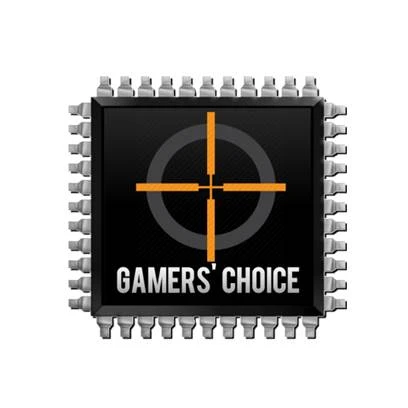
Darktech-Reviews
2018-01-21

PCM
2017-06-20

PCDIY
2017-06-06

Game IT
2017-04-15

XFastest
2017-04-07
