

LIVE GAMER PORTABLE 2 PLUS
훨씬 좋아진 게이밍 환경을 경험하세요. Live Gamer PORTABLE 2 PLUS (LGP2 PLUS)는 이전모델인 LGP2를 기반으로 한 제품입니다. 3가지 일체형 모드와 멀티 오디오 입력부, 오디오 믹서 제어로 높은 유연성을 유지하면서 동시에 아주 매끄러운 초당 60 프레임에 Ultra HD 4K 해상도를 지원하는 전혀 새로운 패스스루 기술을 추가했습니다.
Ultra HD 4K 패스스루*
오직 게임플레이 녹화를 하기 위해 4K 경험을 포기하지 마세요. LGP2 Plus의 일체형 패스스루 기능을 이용해 100% 무지연 4Kp60 동영상을 즐기면서 동시에 Full HD 60 fps로 놀라운 게임 플레이를 만끽하실 수 있습니다 .
*HDR은 지원하지 않습니다.
PC 모드
바로 스트리밍하세요. AVerMedia는 셋업과 설치를 거쳐야 하는 사용자의 답답한 마음을 잘 이해합니다. 그런 불편함은 다 잊어버리세요. LGP2 Plus는 상자에서 꺼내 바로 사용하실 수 있습니다.

PC 프리 모드
이동 중에도 쉽게 녹화하세요.LGP2 Plus를 가지고 세계 여행을 하세요? 핫 버튼을 한 번만 탭하면 1080p60 녹화를 할 수 있기 때문에 이동 중에도 영상을 microSD 카드에 보관하실 수 있습니다. 추가 하드웨어가 전혀 필요 없습니다.

스토리지 모드
파일에 직접 액세스하고 공유하세요. 집에 돌아와 LGP2 Plus를 스토리지 모드로 바꾸면 카드 리더 역할을 합니다. 메모리 카드를 분리하고 분실 위험을 감수하실 필요가 없습니다.
간편한 플러그 앤 플레이 기술
LGP2 Plus를 상자에서 꺼내면 바로 사용하실 수 있습니다. 여타 동영상 캡처 솔루션들과는 달리 LGP2 Plus는 최신 UVC 기술을 사용하기 때문에 필요한 것은 모두 컴퓨터나 MAC에 있어서 연결만 하면 바로 스트리밍을 시작할 수 있습니다!
라이브 코멘터리 & 파티 채팅
스트림에 코멘터리를 추가하거나 파티 채팅을 캡처하려면 연결하고 바로 시작하면 됩니다. 헤드셋을 쓰고 컨트롤러를 들면 나머지는 LGP2 Plus가 모두 다 알아서 합니다.
연결

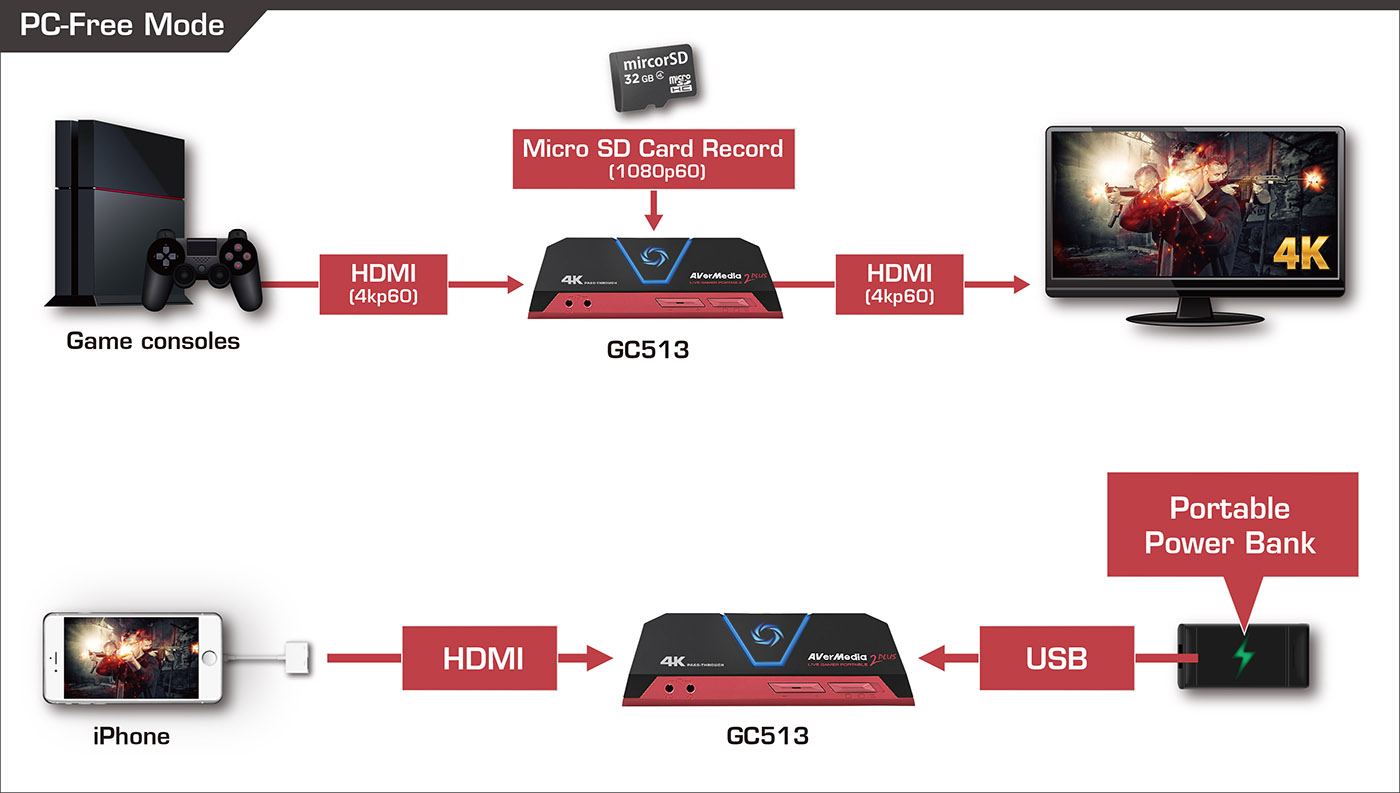


| 기술 명세 |
1. LGP2 PLUS는 HDCP 보호 대상 신호의 보기/녹화/스트리밍은 지원하지 않습니다. 2. PC 프리 녹화를 하려면 Micro SD Class 10 카드가 필요합니다. Micro SD 카드는 포함되어 있지 않습니다. 3. Micro SD 최대 지원 용량: 128GB 4. Micro SD 지원 포맷: FAT32 포맷 / exFAT 포맷 - "FAT32 포맷" microSD 카드를 사용하는 경우, FAT32의 명세에 따라 동영상이 4GB 단위로 분할 저장됩니다(약 25분 길이). - "exFAT 포맷" microSD 카드를 사용하면 연속 녹화가 가능합니다. |
| 시스템 요구사항 | Operating System : Windows ® 10 / 11 이상
운영체제(OS): Operating System: macOS 1.Mac with an Intel processor: macOS 11 or later 1080p60 데스크탑: - 2.9GHz quad-core Intel Core i5 프로세서 - 2.5GHz quad-core Intel Core i7 프로세서 |
| 포장 내용물 |
|



Avermedia LIVE GAMER PORTABLE 2 PLUS 4K REVIEW and Unboxing - LGP 2 PLUS REVIEW
Avermedia: Live Gamer Portable 2 Plus Review.
Forza 7 Footage Captured with the AVerMedia Live Gamer Portable 2 Plus
자주 묻는 질문
다운로드
Date : 2024-12-31 00:00:00
Version: [Application] RECentral4 v4.7.114.1Operating System: Win10 x64, Win 11
Description:
Resolving the Issue of Unable to Select Multi-Channel Audio on Windows 11 24H2
Date : 2024-10-17 00:00:00
Version:[Application ] RECentralExpress v1.2.92OS:macOS 15
Description:
Fixed an issue where the screen capture function fails in multi-mode
Date : 2023-06-17 00:00:00
Version:GC513 Firmware 2.1.7.14 (Win)OS:Win10 x64, Win 11
Description:
Firmware update for this version is only necessary in specific scenarios: when the game console is Xbox Series X|S or PS5 and the screen connected to LGP2+ supports Variable Refresh Rate (VRR). Please note that LGP2+ itself does not support VRR functionality, but updating the firmware can prevent black screen or no signal issues. Additionally, HDMI Passthrough can display non-VRR content correctly.
The firmware update is divided into two main steps:
Step 1. Run the firmware update tool:
1) Switch the LGP2+ mode switch to PC mode and run the "LiveGamerPortable2PlusUpdate....exe" file.
2) Follow the instructions on the firmware tool and do NOT interrupt the process. Once the tool shows the process is complete totally, unplug and re-plug the USB cable.
Step 2. Update the Bin file:
1) Switch the device to Card-Reader mode, insert the SD card into the device and plug in the USB cable.
2) Copy the "update" folder to the root directory of the Micro SD card (NTFS format is not supported), including both LGP2.bin files in the "update " folder.
3) Switch the device to PC-Free mode and wait for the device update to complete (do NOT interrupt the process)
4) During the update, the device's LED will flash blue. Wait until the LED is turned off indicating the update is complete.
5) Unplug and re-plug the USB cable.
Note: To ensure the best compatibility with microSD cards, please use one among the list here:
https://www.avermedia.com/us/support/faq/faq_us_532
Date : 2023-04-27 00:00:00
Version:GC513 Firmware 2.1.7.13Description:
1. Powerup operation performance gets enhanced.
2. To capture high-quality game sounds, add a protection algorithm to prevent the capture card from being affected by some computers' AI denoise reduction.
Note: To ensure the best compatibility with microSD cards, please use one among the list here:
https://www.avermedia.com/us/support/faq/faq_us_532
Firmware Update Instructions:
1) Switch the device to Card-Reader mode, insert the SD card into the device and plug in the USB cable.
2) Copy the "update" folder to the root directory of the Micro SD card (NTFS format is not supported), including both LGP2.bin files in the "update " folder.
3) Switch the device to PC-Free mode and wait for the device update to complete (do NOT interrupt the process)
4) During the update, the device's LED will flash blue. Wait until the LED is turned off indicating the update is complete.
5) Unplug and re-plug the USB cable
Date : 2020-10-26 00:00:00
- Version:[Application] Tool
- OS:macOS 10.14 & 10.15
- Description:
- 1. Fixed bugs
GC513 Utility Tool for Mac
1. Selecting recording qualities
2. Adjusting audio mixing ratio
3. HDCP handshaking On/Off switch
Date : 2019-10-01 00:00:00
- Version:StreamEngine v2.0.0.36
- OS:Win10 x64
- Description:
Modified localized strings.
Modified device name.
Date : 2018-10-30 00:00:00
- Version:GC513 Live Gamer Portable 2 Plus Setup Tool _BETA
- OS:macOS 10.13 (High Sierra)/ macOS 10.14 (Mojave)
- Description:
GC513 Utility Tool for Mac
1. Selecting recording qualities
2. Adjusting audio mixing ratio
3. HDCP handshaking On/Off switch
수상 내역

PCMAG.COM
2018-06-11

HDR247
2018-05-14

Hardwaresfera
2018-04-01

Darktech-Reviews
2018-01-21
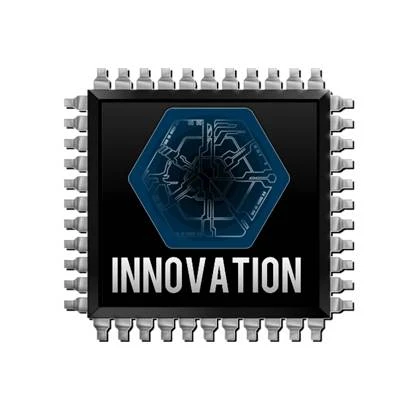
Darktech-Reviews
2018-01-21











