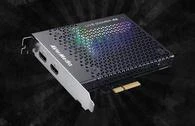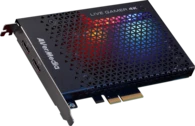CyberLink PowerDirector
for AVerMedia
À compter du 17 juillet 2025, nous ne distribuerons plus de numéros de série pour CyberLink PowerDirector 15. Cependant, les utilisateurs qui ont déjà reçu un numéro de série peuvent continuer à activer et à utiliser le logiciel sans aucun impact. Veuillez noter que cette version ne recevra plus de mises à jour ou de maintenance. Par conséquent, les futures mises à jour du système d'exploitation ou du matériel peuvent affecter sa compatibilité.