
LIVE STREAMER AX310 ศูนย์กลางการควบคุมของครีเอเตอร์


ค้นหาความเชี่ยวชาญของคุณ
ด้วยมิกเซอร์เสียงแบบ 6 แทร็คและแผงควบคุมที่ปรับเสียงได้เต็มที่ ไลฟ์ สตรีมเมอร์ เน็กซัส ทำให้คุณสามารถควบคุมกระบวยการสร้างงานแบบถ่ายทอดสด ทำให้ผลิตงานได้มากขึ้น สร้างงานได้อย่างมีประสิทธิภาพมากขึ้น และควบคุมคอนเทนท์ได้อย่างดี

แทร็คที่สำคัญที่สุดของคุณที่ได้รับการมิกซ์
เสียง การแจ้งเตือน ดนตรีของคุณ แม้กระทั่งเสียงของเกมจะกินพื้นที่ส่วนใหญ่ในคอนเทนท์ของคุณ แต่เราการควบคุมและการตรวจสอบทั้งหมด 6 แทร็กได้อย่างสะดวกสบายและเป็นแบบเรียลไทม์

การผสานเสียงแบบคู่ที่เป็นอิสระต่อกัน
ให้ระดับเสียงของคุณแยกออกจากผู้ชมของคุณ ด้วยดูอัลมิกซ์ คุณและสตรีมของคุณสามารถสร้างประสบการณ์ในงานเสียงที่แตกต่าง ทำให้แต่ละคนสามารถดูว่าอะไรสำคัญที่สุด
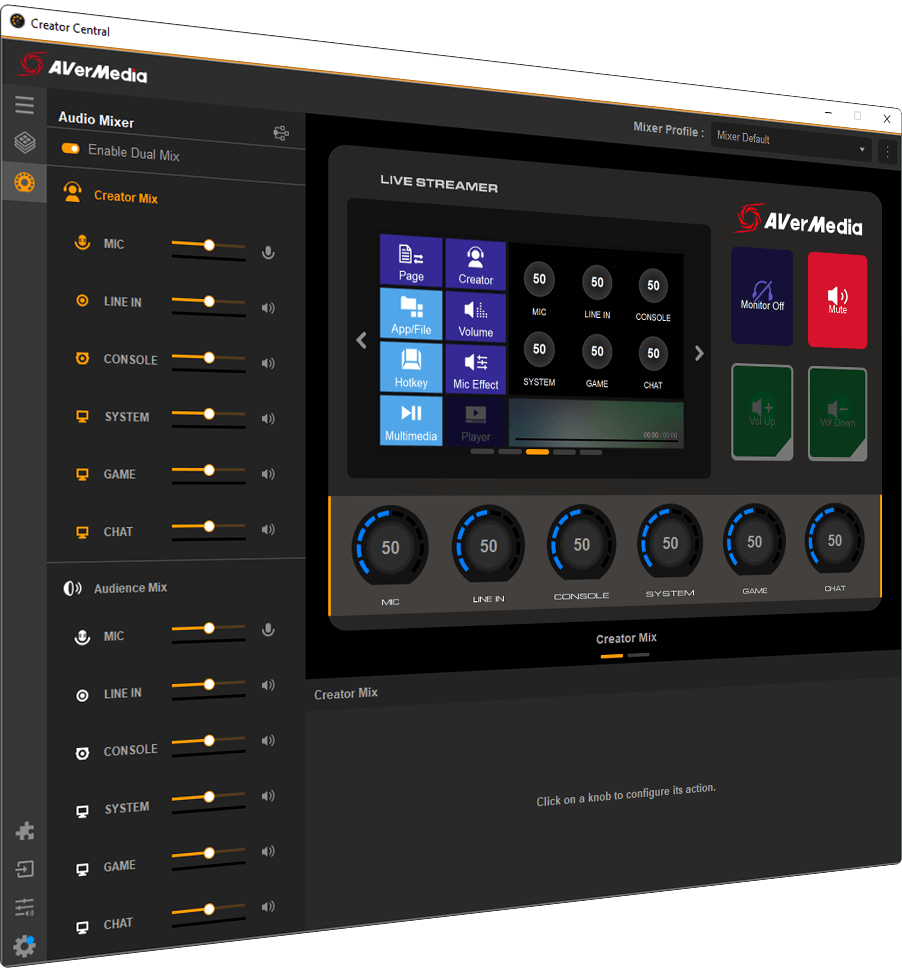
Creator Central.
แอป Creator Central จะช่วยให้คุณปรับแต่ง AX310 ตามที่ต้องการได้อย่างรวดเร็ว เพราะออกแบบมาเพื่อเหล่าคอนเทนต์ครีเอเตอร์โดยเฉพาะ เพียงแค่ลากและวางวิดเจ็ต เพิ่อปุ่มลัด ปรับไมค์ และอีกมากมาย คลิกแค่ไม่กี่ครั้งก็ปรับแต่งเสียงสตรีมของคุณได้แล้ว

ฟังก์ชั่นการทำงานที่พัฒนาไม่เคยหยุด
เรามีวิดเจ็ตและพาร์ทเนอร์ใหม่ๆ เข้ามาอยู่ตลอด คุณจึงควบคุมทุกอย่างในสตรีมและอื่นๆ ได้อย่างครอบคลุม สำรวจร้านค้าวิดเจ็ต Creator Central เพื่อดาวน์โหลดวิดเจ็ตทั้งหมดที่คุณต้องการ

เหมาะสำหรับ Vtube!
แชร์สตรีมเกมพร้อมตัวละคร Vtube ของคุณเองในตำแหน่งที่ต้องการได้ Live Streamer AX310 ช่วยให้คุณจัดการการควบคุม Vtube ทั้งหมดที่สำคัญได้ที่ปลายนิ้วด้วยความช่วยเหลือจาก VTube Studio, Voicemod และ CamEngine VTuber Edition ของเรา
ทริกเกอร์การดำเนินการที่ปรับแต่งเอง เปลี่ยนโมเดล สลับเสียงต่างๆ ทั้งหมดนี้ทำได้โดยกดเพียงปุ่มเดียว Live Streamer AX310 คือศูนย์บัญชาการของสตรีม Vtube ของคุณ!
*@Cazzar นักพัฒนาชื่อดังในชุมชน Vtube เป็นผู้พัฒนาและดูแลวิดเจ็ต VTube Studio


ออกแบบมาเพื่อให้สลับไปมาได้อย่างง่ายดาย
Live Streamer AX310 ไม่ได้เหมาะแค่กับสตรีมเมอร์เท่านั้นแต่ยังเหมาะกับครีเอเตอร์ทุกคนด้วย ไม่ว่าคุณจะเป็นช่างภาพ โปรดิวเซอร์เพลง สตรีมเมอร์เกม หรือ Vtuber ก็มั่นใจได้ว่า AX310 มีการควบคุมทุกอย่างที่คุณต้องการ

พัฒนาอยู่เสมอไม่หยุดยั้ง
Creator Central ผสานการทำงานกับซอฟต์แวร์การสร้างสรรค์คอนเทนต์และสตรีมมิ่งที่ใช้กันอย่างแพร่หลาย อีกทั้ง AVerMedia ยังทำงานร่วมกับบริษัทอื่นๆ และนักพัฒนาในชุมชนอย่างต่อเนื่องเพื่อรองรับแอปให้มากขึ้น คุณจึงมั่นใจได้ว่า AX310 จะมีแต่ดีขึ้นและดีขึ้น!














อัปเดตในฤดูร้อน
ความสมบูรณ์ของระบบนิเวศ- การผสานรวมกับเอเวอร์มีเดีย
- การรวมแคมเอ็นจินและวอยซ์เอ็นจิน
- คุณสมบัติใหม่
- การกระทำหลายอย่าง
- คำสั่งทวิตช์ และเอ็กซ์สปลิท
- ตัวสร้างไอคอน (ในเว็บ)
อัปเดตในฤดูใบไม้ร่วง
ชุมชนของผู้ใช้และผู้พัฒนา- กรอบงาน SDK
- ร้านค้า SDK และวิดเจ็ต
- การจัดทำเอกสารและตัวอย่าง
- เว็บไซต์ผู้พัฒนา
- คุณสมบัติใหม่
- เครื่องทำตัวอย่างเสียง
- ทวิตช์สตูดิโอ
- ผลผลิตรายวัน
อัปเดตในฤดูหนาว
ปรับปรุงระบบความคิดเห็นตอบกลับจากผู้ใช้- ปรับปรุง UX
- รองรับการปรับขนาดวิดเจ็ต
- นำเข้า ส่งออก และแชร์โปรไฟล์
- คุณสมบัติใหม่
- คลาวด์ซิงค์และการสำรองข้อมูล
มี RGB แค่นี้ก็รู้แล้วว่าดี

How to setup your AX310
Setup with OBS or SLOBS
How to connect your AX310
CONNECTIONS















