Live Gamer HD 2 - GC570

La nouvelle carte Live Gamer HD est enfin là! Plus puissante et plus stylée que la première version, la Live Gamer HD 2 (LGHD2) est une carte de capture PCIe Plug&Play surpuissante qui vous offre des enregistrements et des streams fluides, sans aucune latence, non compressés, le tout en 1080p 60 fps.

Vidéo Non Compressée en 1080p60
La carte LGHD2 a été pensée pour répondre à deux impératifs: Qualité et Fluidité! En effectuant des captures non compressées, la LGHD2 simplifie grandement les opérations de votre ordinateur, offre une qualité d'image bien plus fluide et précise, et vous garantit ainsi un stream en 1080p60 de qualité supérieure.

Plug&Play: Plus Besoin de Driver!
Ras le bol des drivers? Oubliez ça. La carte LGHD2 ne nécessite l'installation d'aucun driver. Insérez simplement la carte dans un port PCIe et vous voilà prêt à streamer.

Branchements Audio: Faîtes votre Choix!
En matière de capture vidéo, c'est toujours un avantage d'avoir plus d'options pour gérer l'audio. Avec la carte LGHD2, vous pouvez vous connecter en numérique via HDMI, ou en analogique via une prise 3.5mm afin d'enregistrer l'audio de vos consoles, ordinateurs et même, pourquoi pas, à des mixers pour réaliser des mixages audio. Vous avez toutes les options. Flexibilité totale. A vous de faire votre choix!

...Et Aussi de la Vidéo Compressée en Sortie
En plus des vidéos non compressées, la carte LGHD2 permet également d'enregistrer des vidéos compressées, consommant moins de bande passante. Vous avez ainsi la possibilité d'utiliser plusieurs cartes LGHD2 simultanément*.
*Un logiciel avec support multi-cartes est nécessaire.

Parlons Design
S'il y a une forme géométrique qui représente les gamers, c'est bien le triangle, mariage entre la vitalité (un cercle) et la stabilité (un carré), dans lequel on retrouve bien les caractéristiques des joueurs. C'est en nous basant sur cette idée que nous avons créé le design de la grille extérieure de la carte LGHD2. Mis à part la qualité de son matériau et de son design, celle-ci offre également une excellente protection et ventilation, ainsi qu'une très jolie luminosité pour les éclairages LED.

Contenu du Coffret
Ce même design est joliment représenté sur la boîte de la LGHD2. Avec ses découpes au laser de haute-précision, la grille est toute aussi magnifique sur la pochette en carton qu'elle ne l'est en métal. Le design de la boîte interne a aussi été imaginé selon la même logique. Les motifs et les finissions bleues argentées font penser à l'éclairage LED lorsque vous retirez la boite de sa pochette. Tout comme cette carte, c'est un coffret unique en son genre.
RECentral 3: Un Logiciel de Capture & Streaming Ultra Performant
Streamez comme un Pro sur Twitch, Youtube, Facebook et bien d'autres plateformes grâce à RECentral, notre logiciel de capture intuitif et ultra performant. RECentral 3 offre également des plug-in Stream Engine afin d'améliorer les performances lors de l'utilisation de logiciels tiers tels que OBS et Xsplit.
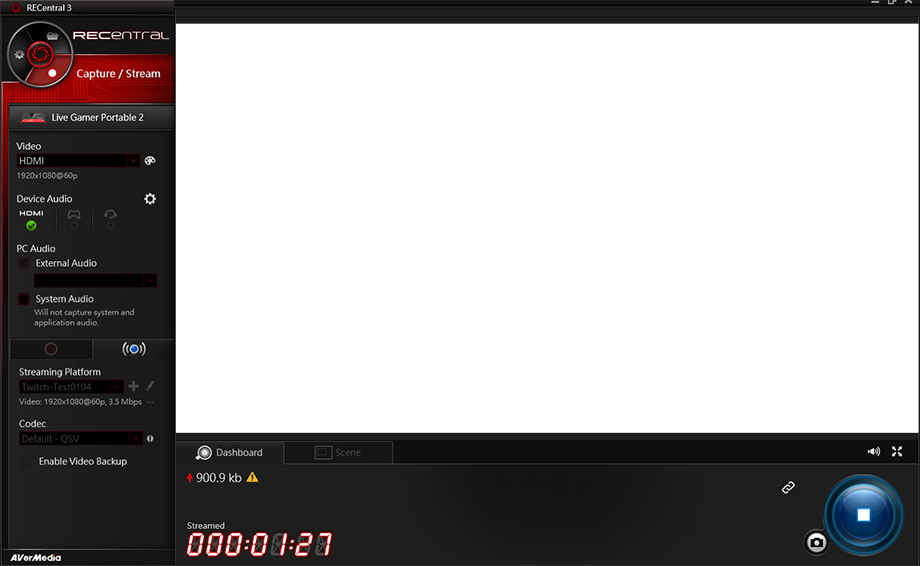

Picture-in-Picture
Personnalisez le look de votre chaîne avec encore plus de contenus! Incrustation de webcam, vidéos, message texte et bien plus! Divertissez vos fans comme jamais.

Éléments Interactifs
Mettez en avant vos nouveaux abonnés grâce à TwitchAlerts! Vous pouvez aussi créer plus d'intéractivité avec vos spectateurs en incrustant votre chatroom.

Montage en Direct
Pas besoin de se repasser des heures d'enregistrements pour trouver les meilleurs moments. Coupez, ajustez ou fusionnez votre vidéo en live et en cours d'enregistrement.

Partage sur les Réseaux Sociaux
Partagez votre chaîne sur les réseaux sociaux en un seul clic, directement depuis RECentral!
| Caractéristiques Techniques |
1. La LGHD2 ne prend pas en charge l'affichage/l'enregistrement/le streaming des signaux vidéo protégés par HDCP. |
| Configuration requise | Windows® 10 / 11 ou version ultérieure
|
| Contenu du Coffret |
|





AVermedia Live Gamer HD 2 - REVIEW (+ Multi card tests)
UNBOXING & SETUP - AVerMedia Live Gamer HD 2 GC570
AverMedia Live Gamer HD 2 - Overview
Questions et réponses
Télécharger
Date : 2024-12-31 00:00:00
Version: [Application] RECentral4 v4.7.114.1Operating System: Win10 x64, Win 11
Description:
Resolving the Issue of Unable to Select Multi-Channel Audio on Windows 11 24H2
Date : 2019-10-01 00:00:00
- Version:StreamEngine v2.0.0.36
- OS:Win10 x64
- Description:
Modified localized strings.
Modified device name.
Date : 2018-11-06 00:00:00
- Version:[Driver] Driver: 1.0.x.14
- Système d'exploitation:Win7 x86
- Description:
1. Improve compatibility issues.
Date : 2018-12-19 00:00:00
- Version:v1.1.5.0
- OS: Win 7 x64, Win 8.1 x64, Win 10 x64, Win11
- Description:
1. Fix display error (picture enlargement) upon input resolution change
2. Fix black screen issue upon pressing "Alt+Tab" in connected computer's PC game
3. Fix pass-through monitor compatibility issue.
4. Fix platform compatibility issue when running firmware upgrade.
Date : 2018-11-06 00:00:00
- Version:[Driver] Driver: 1.0.x.14
- Système d'exploitation:Win7 x64
- Description:
1. Improve compatibility issues.
Date : 2017-07-25 00:00:00
- Version:v1.0.0.23
- OS: Win 7 x64, Win 8.1 x64, Win 10 x64
- Description:
•Add to show the OSD with new firmware version.
In order to make sure that firmware upgrade completes, please refer to https://www.avermedia.com/gaming/support_faq/live_gamer_hd_2#faq_part
Date : 2017-07-18 00:00:00
- Version:[Driver] V1.0.x.13
- Système d'exploitation:Win 7 x86
- Description:•Fixed some compatibility issues.
Date : 2017-07-18 00:00:00
- Version:[Driver] V1.0.x.13
- Système d'exploitation:Win 7 x64
- Description:•Fixed some compatibility issues.
Date : 2017-06-02 00:00:00
- Description: English, Polski, Deutsch, Türkçe, Español, Magyar, Français, Pусский, Italiano, Ελληνικά, Português, 한국어, Čeština, 繁體中文, Nederlands, 简体中文,
Date : 2017-05-09 00:00:00
- Version:[Driver] V1.0.X.10 (Beta)
- Système d'exploitation:Win 7 x64
- Description:•Minor bug fixes and other improvements.
Date : 2017-05-09 00:00:00
- Version:[Driver] V1.0.X.10 (Beta)
- Système d'exploitation:Win 7 x86
- Description:•Minor bug fixes and other improvements.
Date : 2017-03-17 00:00:00
- Version:[Driver] V1.0.x.9
- Système d'exploitation:Win 7 x64
- Description:‧Minor bug fixes and other improvements.
Date : 2017-03-17 00:00:00
- Version:[Driver] V1.0.x.9
- Système d'exploitation:Win 7 x86
- Description:‧Minor bug fixes and other improvements.
Date : 2017-01-25 00:00:00
- Version:[Driver] V1.0.64.9
- Système d'exploitation:Win 7 x64
- Description:‧For Windows 7 x64 USB Host Driver used
Date : 2017-01-25 00:00:00
- Version:[Driver] V1.0.0.9
- Système d'exploitation:Win 7 x86
- Description:‧For Windows 7 x86 USB Host Driver used
Prix

HDR247
2018-05-14

Darktech-Reviews
2018-01-21
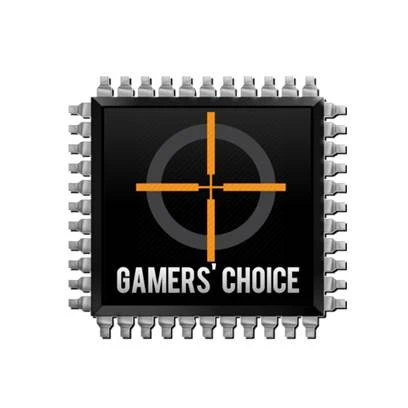
Darktech-Reviews
2018-01-21

PCM
2017-06-20

PCDIY
2017-06-06

Game IT
2017-04-15

XFastest
2017-04-07
