Live Gamer Portable 2 PLUS - GC513


LIVE GAMER PORTABLE 2 PLUS
Améliorez votre expérience de jeu! Le Live Gamer Portable 2 Plus conserve les bases uniques du LGP2, à savoir sa flexibilité sans pareil, les trois modes intégrés, les entrées audio multiples et les contrôles de mixage, le tout avec en plus le support pass-through 4K Ultra HD 60 fps en bonus!
Pass-Through 4k Ultra HD *
Ne sacrifiez pas votre expérience de jeu en 4K uniquement pour pouvoir enregistrer vos gameplays. Profitez à 100% de la 4K60 sans aucune latence grâce à la nouvelle technologie de pass-through HDMI du LGP2 Plus, et enregistrez vos sessions de jeu en qualité Full HD 1080p 60 fps.
*LGP2 Plus ne supporte pas la HDR
Mode PC
Commencez à streamer immédiatement. Nous comprenons que devoir passer par des installations et tutoriels peut être frustrant. Mais ne vous en faites pas. Le LGP2 Plus fonctionne directement une fois déballé.

Mode sans PCe
Enregistrez où que vous soyez. Vous êtes en déplacement? Appuyez simplement sur le bouton du LGP2 Plus pour lancer l'enregistrement en 1080p 60 fps, et stocker tous vos gameplays directement sur la carte Micro SD. Pas besoin de matériel supplémentaire.

Mode Stockage
Accédez à vos fichiers et partagez les directement.De retour à la maison, passez le LGP2 en mode stockage et le voilà devenu lecteur de carte SD. Plus besoin de retirer la carte pour transférer vos enregistrements. Simple et Pratique.
Technologie Plug and Play
Le LGP2 Plus fonctionne directement à l'achat.Contrairement aux autres cartes de capture, le LGP2 Plus embarque la dernière technologie UVC, cela signifie que les fichiers nécessaires à son fonctionnement sont déjà dans votre ordinateur! Tout ce que vous avez à faire est le brancher, et commencer à streamer!
Commentaires en direct et chat d'équipe
Ajouter des commentaires audio à votre stream ou enregistrer le chat vocal d'équipe est un jeu d'enfant! Mettez votre casque, prenez votre manette, et laissez le LGP2 Plus gérer le reste.
Connections

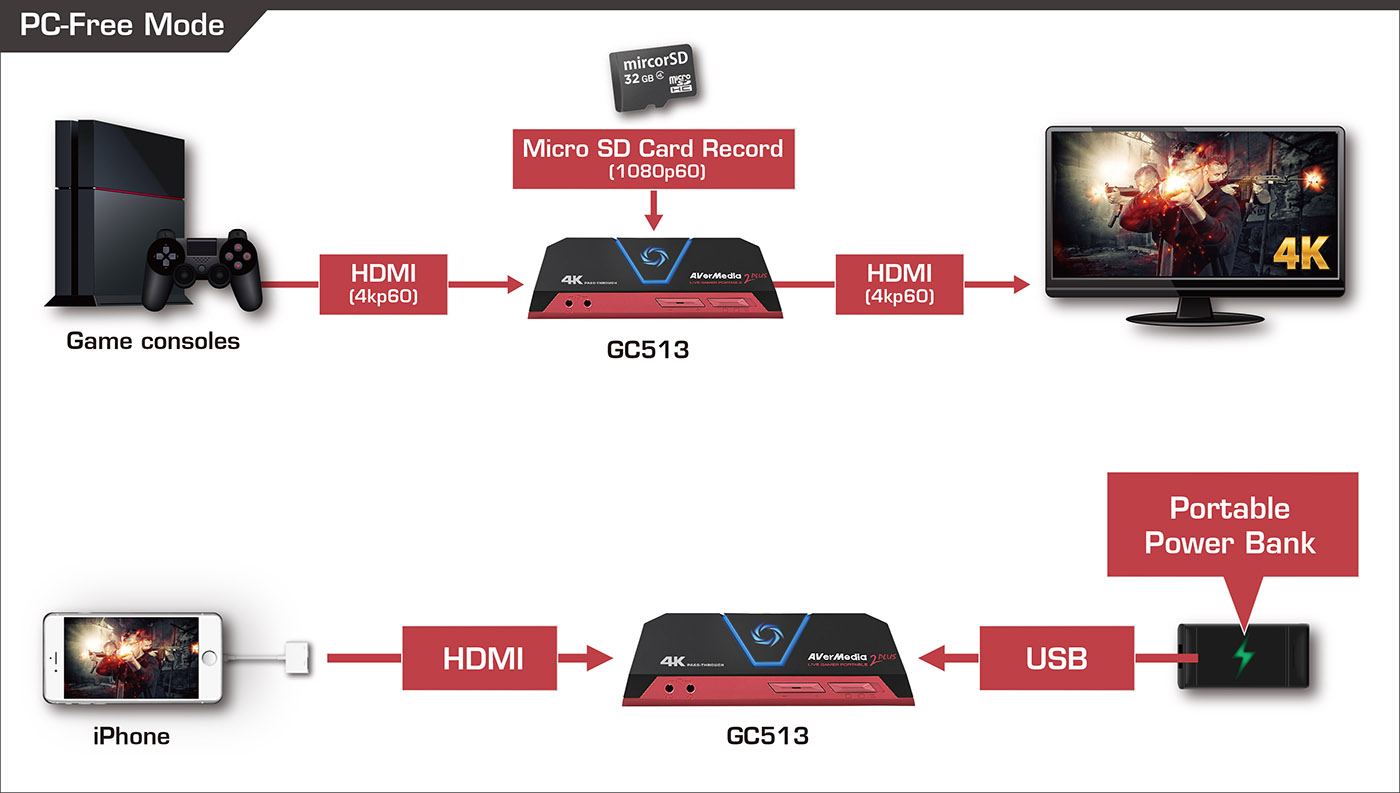


| Technical Specifications |
1. LGP2 PLUS does not support viewing/recording/streaming of HDCP protected signals 2. Micro SD Class 10 card is required for PC-Free recording, Micro SD card is not included. 3. Micro SD maximum capacity support: 128GB 4. Micro SD Supported formats: FAT32 format / exFAT format - When using the "FAT32 format" microSD card, Due to the specification of FAT32, movies are divided and saved every 4 GB (about 25 minutes). - Continuous recording is possible when using "exFAT format" microSD card |
| System Requirements | Windows® 10 / 11 or later
iMac 2013: - 2.9GHz quad-core Intel Core i5 processor - 2.5GHz quad-core Intel Core i7 processor - 2.8GHz quad-core Intel Core i7 processor |
| What's in the box |
|














Avermedia LIVE GAMER PORTABLE 2 PLUS 4K REVIEW and Unboxing - LGP 2 PLUS REVIEW
Avermedia: Live Gamer Portable 2 Plus Review.
Forza 7 Footage Captured with the AVerMedia Live Gamer Portable 2 Plus
Questions et réponses
Télécharger
Date : 2024-12-31 00:00:00
Version: [Application] RECentral4 v4.7.114.1Operating System: Win10 x64, Win 11
Description:
Resolving the Issue of Unable to Select Multi-Channel Audio on Windows 11 24H2
Date : 2024-10-17 00:00:00
Version:[Application ] RECentralExpress v1.2.92OS:macOS 15
Description:
Fixed an issue where the screen capture function fails in multi-mode
Date : 2023-06-17 00:00:00
Version:GC513 Firmware 2.1.7.14 (Win)OS:Win10 x64, Win 11
Description:
Firmware update for this version is only necessary in specific scenarios: when the game console is Xbox Series X|S or PS5 and the screen connected to LGP2+ supports Variable Refresh Rate (VRR). Please note that LGP2+ itself does not support VRR functionality, but updating the firmware can prevent black screen or no signal issues. Additionally, HDMI Passthrough can display non-VRR content correctly.
The firmware update is divided into two main steps:
Step 1. Run the firmware update tool:
1) Switch the LGP2+ mode switch to PC mode and run the "LiveGamerPortable2PlusUpdate....exe" file.
2) Follow the instructions on the firmware tool and do NOT interrupt the process. Once the tool shows the process is complete totally, unplug and re-plug the USB cable.
Step 2. Update the Bin file:
1) Switch the device to Card-Reader mode, insert the SD card into the device and plug in the USB cable.
2) Copy the "update" folder to the root directory of the Micro SD card (NTFS format is not supported), including both LGP2.bin files in the "update " folder.
3) Switch the device to PC-Free mode and wait for the device update to complete (do NOT interrupt the process)
4) During the update, the device's LED will flash blue. Wait until the LED is turned off indicating the update is complete.
5) Unplug and re-plug the USB cable.
Note: To ensure the best compatibility with microSD cards, please use one among the list here:
https://www.avermedia.com/us/support/faq/faq_us_532
Date : 2023-04-27 00:00:00
Version:GC513 Firmware 2.1.7.13Description:
1. Powerup operation performance gets enhanced.
2. To capture high-quality game sounds, add a protection algorithm to prevent the capture card from being affected by some computers' AI denoise reduction.
Note: To ensure the best compatibility with microSD cards, please use one among the list here:
https://www.avermedia.com/us/support/faq/faq_us_532
Firmware Update Instructions:
1) Switch the device to Card-Reader mode, insert the SD card into the device and plug in the USB cable.
2) Copy the "update" folder to the root directory of the Micro SD card (NTFS format is not supported), including both LGP2.bin files in the "update " folder.
3) Switch the device to PC-Free mode and wait for the device update to complete (do NOT interrupt the process)
4) During the update, the device's LED will flash blue. Wait until the LED is turned off indicating the update is complete.
5) Unplug and re-plug the USB cable
Date : 2020-10-26 00:00:00
- Version:[Application] Tool
- OS:macOS 10.14 & 10.15
- Description:
- 1. Fixed bugs
GC513 Utility Tool for Mac
1. Selecting recording qualities
2. Adjusting audio mixing ratio
3. HDCP handshaking On/Off switch
Date : 2019-10-01 00:00:00
- Version:StreamEngine v2.0.0.36
- OS:Win10 x64
- Description:
Modified localized strings.
Modified device name.
Date : 2018-10-30 00:00:00
- Version:GC513 Live Gamer Portable 2 Plus Setup Tool _BETA
- Système d'exploitation:macOS 10.13 (High Sierra)/ macOS 10.14 (Mojave)
- Description:
GC513 Utility Tool for Mac
1. Selecting recording qualities
2. Adjusting audio mixing ratio
3. HDCP handshaking On/Off switch
Prix

PCMAG.COM
2018-06-11

HDR247
2018-05-14

Hardwaresfera
2018-04-01

Darktech-Reviews
2018-01-21
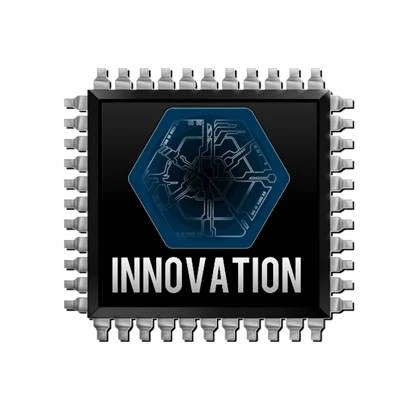
Darktech-Reviews
2018-01-21
