Live Gamer Portable 2 - GC510

Le champion est de retour. Le Live Gamer Portable 2, c'est tout ce dont vous avez besoin pour votre chaîne! Streamez, enregistrez et partagez vos gameplays en toute simplicité, avec de la classe et du style.
L'Arme Tout-en-un Ultra Polyvalente pour la Capture de vos Gameplays
Le LGP2 est le boîtier d'acquisition tout-en-un qui vous aidera à battre tous vos adversaires, que ce soit dans le cyberespace ou dans la réalité. Fourni avec la dernière version du très puissant logiciel RECentral 3, vous serez parfaitement équipé pour atteindre l'excellence et devenir une star.


Streamez sans Attendre
Nous savons à quel point il peut être parfois compliqué et frustrant d'installer ce type de matériel. Vous pouvez oublier tout ça! Avec LGP2, c'est de l'histoire ancienne. Il fonctionne directement à la sortie de la boîte.

Enregistrez facilement n'importe où
Vous allez vous balader souvent avec votre LGP2 ? Une simple pression sur le bouton central démarre l'enregistrement en HD, et stocke vos parties sur la carte microSD. Pas besoin de prévoir du matériel supplémentaire. C'est l'idéal pour capturer lorsqu'on est sur la route.

Accédez et Partagez vos Fichiers Directement
De retour à la maison, passez le LGP2 en mode stockage et le voilà devenu lecteur de carte SD. Plus besoin de retirer la carte pour transférer vos enregistrements. Simple et Pratique.
Mettez de la Vie dans vos Shows
Vous avez passé des jours à chercher des astuces, des heures devant des tutoriaux. Vous avez interrogé des experts dans le monde entier pour savoir comment ajouter des voix à vos vidéos ? Ne cherchez plus! La solution est là. Les 2 ports audio à 4-broches vous permettent d'ajouter une dimension à vos vidéos. C'est à vous de jouer maintenant, alors allez-y et faites le show ! Le monde vous attend.


Commentaires à partir d'un Casque
Vous jouez tout seul ? Partagez vos émotions, vos pensées et vos conseils dans vos vidéos à partir de votre casque préféré. Il y a même une fonction qui vous permet d'équilibrer la balance audio en sortie.

Conversations d'équipe sur Console
Vous streamez un jeu d'équipe à plusieurs ? Montrez toute votre travail d'équipe de l'intérieur en laissant le public entendre les conversations avec vos coéquipiers. Donnez vie à votre chaîne et gagnez en popularité!
RECentral 3 — Streamez à la Perfection
Le puissant et stylé logiciel RECentral a été enrichi avec de nouvelles fonctions Pro. Votre stream ne sera plus jamais le même.
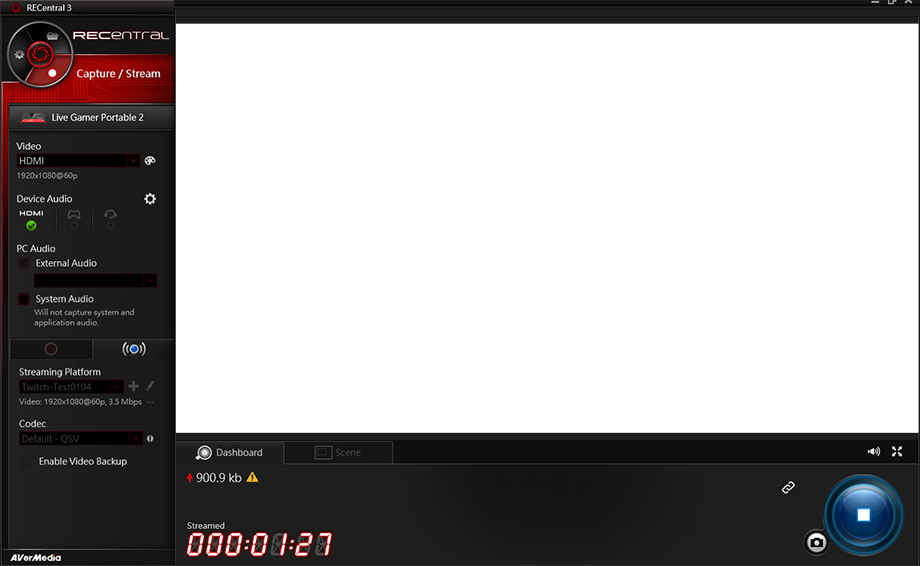

Suppression de l'Arrière-Plan
RECentral inclut désormais un essai gratuit de 14 jours au logiciel TriDef SmartCam.Supprimez l'arrière-plan en temps-réel SANS fond vert!

Picture-in-Picture
Personnalisez le look de votre chaîne, avec encore plus de contenus! Incrustation de webcam, vidéos, messages texte et bien plus! Divertissez vos fans comme jamais.

Eléments Interactifs
Affichez vos nouveaux abonnés avec TwitchAlerts! Vous pouvez aussi créer plus d'intéractions avec vos spectateurs en incrustant votre chatroom.

Montage en Direct
Pas besoin de se repasser des heures d'enregistrements pour trouver les meilleurs moments. Coupez, ajustez ou fusionnez votre vidéo en live et en cours d'enregistrement.

Partage sur les Réseaux Sociaux
Partagez votre chaîne sur les réseaux sociaux en 1 clic, directement depuis RECentral!
Caractéristiques Techniques
Interface: plug and play USB
Alimentation requise : Bus USB
Entrée : HDMI*
Sortie : passerelle HDMI
Mixage audio : jacks 4 contacts 3,5 mm (casque), 4 contacts 3,5 mm (manette)
Résolution maximale de capture : 1080p60
Résolutions prises en charge : 1080p, 1080i, 720p, 576p, 576i, 480p, 480i
Format de codage : MP4 (codec: H.264 + AAC, MJPEG)
Logiciel fourni : RECentral 3
Logiciels compatibles : tous les logiciels compatibles DirectShow comme XSplit ou OBS
Dimensions : 146,8 x 57 x 46,5 mm (5,8 x 2,2 x 1,8 po)
Poids : 185,5 g (6,54 oz)
* La LGP2 ne prend pas en charge l'affichage/l'enregistrement/le streaming des signaux vidéo protégés HDCP
Configuration Minimale Requise
Windows® 10 / Windows 8.1 / Windows 7
Intel® Core™ i5-3330 ou supérieur (i7 recommandé)
NVIDIA® GeForce® GTX 650 / AMD Radeon™ R7 250X ou supérieur recommandé
4 Go de RAM
Carte graphique autonome
Port USB alimenté
Carte microSDHC classe 10 pour les enregistrements sans ordinateur
Contenu du Coffret
Live Gamer Portable 2
Câble HDMI
Câble USB
Câble audio av. Prise jack 3,5 mm 4 contacts
Guide rapide


Questions et réponses
Télécharger
Date : 2019-10-01 00:00:00
- Version:StreamEngine v2.0.0.36
- OS:Win10 x64
- Description:
Modified localized strings.
Modified device name.
Date : 2018-12-26 00:00:00
- Version:[Application] RECentral: v4.3.0.41 (Beta)
- Système d'exploitation:Win 10 x64
- Description:
1. Fix an issue that RECentral crashes when changing extended screen resolution.
2. Fix an issue that GC510/GC513 hot button cannot close RECentral.
3. Fix some minor issues.
Date : 2018-12-25 00:00:00
- Version:v3.0.0.16
- Système d'exploitation:Win 7 x86, Win 7 x64, Win 8.1 x86, Win 8.1 x64, Win 10 x86, Win 10 x64
- Description:
1. Fix capture video right side had vertical black line issue.
Firmware update instructions:1) Switch the device to Card-Reader mode, insert the SD card into the device and plug in the USB cable.
2) Copy the "update" folder to the root directory of the Micro SD card (NTFS format is not supported), including the LGP2.bin file
3) Switch the device to PC-Free mode and wait for the device update to complete (do NOT interrupt the process)
4) During the update, the device's LED will flash blue. Wait until the LED is turned off indicating the update is complete.
5) Unplug and re-plug the USB cable
6) After completing the firmware update, switch LGP2 (GC510) to PC mode, connect it to your PC, make sure it is detected correctly,
Date : 2018-09-20 00:00:00
- Version:[Application] RECentral: v4.3.0.34 (Beta)
- Système d'exploitation:Win10 x64
- Description:
1.Fix an issue that cannot stream to Facebook.
2.Fix an issue that cannot stream to Twitch.
3.Fix some other issues(https://www.avermedia.com/gaming/download/recentral4#ans_part).
Date : 2018-06-25 00:00:00
- Version:[Application] RECentral: v4.2.0.30
- Système d'exploitation:Win 7 x64, Win 8.1 x64, Win 10 x64
- Description:
Fixed some minor issues.
Date : 2018-05-18 00:00:00
- Version:3.0.0.15
- Système d'exploitation:
- Description:
•Improved video & audio quality.
•Minor bug fixes and other improvements.
Firmware Upgrade Instruction
1) Copy the “LGP2.bin” into your Micro SD card and put it into "update" folder (create by self)
2) Remove the USB cable, switch the mode to PC-Free mode
3) Re-plug the USB cable, waiting for the update (DO NOT OPERATING ANYTHING)
4) The led will going to flashing (updating) and going OFF after updated
5) Re-plug the USB cable, enjoy the new firmware
Date : 2018-04-16 00:00:00
- Version:[Application] RECentral: v4.1.0.18 Beta
- Système d'exploitation:Win 7 x64, Win 8.1 x64, Win 10 x64
- Description:1.Fixed some audio issues when recording.
2.Fixed multiple streaming issues on its profile page.
3.Improve platform compatibility of GC550.
4.Add a full-screen display setting to keep/extend aspect ratio.
5.Fixed some minor issues.
Date : 2018-03-08 00:00:00
- Version:[Application] RECentral: v4.1.0.12 Beta
- Système d'exploitation:Win 7 x64, Win 8.1 x64, Win 10 x64
- Description:1. Fixed a synchronous issue with audio and video.
2. Fixed an issue that installer might be frozen on some Win7 platforms.
3. Fixed an issue that clip feature didn't work after enabled face beauty feature.
4. Improve preview quality.
5. Improve stability.
6. Fixed some audio issues.
7. Support streaming to multiple CDNs at the same time.
8. Fixed minor issues
Date : 2018-02-21 00:00:00
- Version:3.0.0.14
- Système d'exploitation:
- Description:•Improved video & audio quality.•Minor bug fixes and other improvements.
Firmware Upgrade Instruction
1) Copy the “LGP2.bin” into your Micro SD card and put it into "update" folder (create by self)
2) Remove the USB cable, switch the mode to PC-Free mode
3) Re-plug the USB cable, waiting for the update (DO NOT OPERATING ANYTHING)
4) The led will going to flashing (updating) and going OFF after updated
5) Re-plug the USB cable, enjoy the new firmware
Date : 2017-12-20 00:00:00
- Version:[Application] RECentral: v4.0.0.78
- Système d'exploitation:Win 7 x64, Win 8.1 x64, Win 10 x64
- Description:RECentral 4
Date : 2017-12-01 00:00:00
- Version:[Application] RECentral: v4.0.0.65
- Système d'exploitation:Win 7 x64, Win 8.1 x64, Win 10 x64
- Description:RECentral 4
Date : 2017-09-26 00:00:00
- Version:[Application] RECentral:v3.0.0.93 (Beta)
- Système d'exploitation:Win 7 x86, Win 7 x64, Win 8.1 x86, Win 8.1 x64, Win 10 x86, Win 10 x64
- Description:•Fix stream to FB issue.
Remark:
This version isn’t compatible with RECentral 4, so please remove RECentral 4 before the installation.
If you are facing the compatible issue, please try to remove RECentral 4 on control panel. It may show the installing steps when removing, please finish the installation and then it can be fully removed.
Date : 2017-08-29 00:00:00
- Version:[Application] RECentral:v3.0.0.90
- Système d'exploitation:Win 7 x86, Win 7 x64, Win 8.1 x86, Win 8.1 x64, Win 10 x86, Win 10 x64
- Description:•Improved audio quality.
•Minor bug fixes and other improvements.
Date : 2017-08-29 00:00:00
- Version:3.0.0.6
- Système d'exploitation:
- Description:•Improved audio quality.
•Minor bug fixes and other improvements.
Firmware Upgrade Instruction
1) Copy the “LGP2.bin” into your Micro SD card and put it into "update" folder (create by self)
2) Remove the USB cable, switch the mode to PC-Free mode
3) Re-plug the USB cable, waiting for the update (DO NOT OPERATING ANYTHING)
4) The led will going to flashing (updating) and going OFF after updated
5) Re-plug the USB cable, enjoy the new firmware
Date : 2017-08-08 00:00:00
- Version:[Application] RECentral 3_v3.0.0.88 (Beta special version)
- Système d'exploitation:Win7 x64, Win8.1 x64, Win 10 x64
- Description:Special version. Install ONLY if encounter one of below listed issues:
•Fixed "on some platforms receive Device is busy error"
•Fixed "on some platforms AP crashes due to file management page failure"
•Fix stream to FB issue
Date : 2017-06-15 00:00:00
- Version:[Application] RECentral:v3.0.0.78 (Beta)
- Système d'exploitation:Win 7 x86, Win 7 x64, Win 8.1 x86, Win 8.1 x64, Win 10 x86, Win 10 x64
- Description:1. Fixed Twitch crash issue.
2. Fixed YouTube couldn’t login.
3. Fixed some minor issues.
Date : 2017-04-12 00:00:00
- Version:3.0.0.3
- Système d'exploitation:
- Description:•Better visual experience.
•Improved video quality.
•Reduces platform CPU loading.
Firmware Upgrade Instruction
1) Copy the “LGP2.bin” into your Micro SD card and put it into "update" folder (create by self)
2) Remove the USB cable, switch the mode to PC-Free mode
3) Re-plug the USB cable, waiting for the update (DO NOT OPERATING ANYTHING)
4) The led will going to flashing (updating) and going OFF after updated
5) Re-plug the USB cable, enjoy the new firmware
Date : 2017-04-12 00:00:00
- Version:[Application] RECentral:v3.0.0.69
- Système d'exploitation:Win 7 x86, Win 7 x64, Win 8.1 x86, Win 8.1 x64, Win 10 x86, Win 10 x64
- Description:•Better visual experience.
•Improved video quality.
•Reduces platform CPU loading.
Date : 2017-01-23 00:00:00
- Version:[Application] RECentral:v3.0.0.56 (Beta)
- Système d'exploitation:Win 7 x86, Win 7 x64, Win 8.1 x86, Win 8.1 x64, Win 10 x86, Win 10 x64
- Description:•Minor bug fixes and other improvements.
Date : 2018-11-13 00:00:00
- Version:[Mac]LGP2 Setup Tool_v1.07_20161021_Beta
- Système d'exploitation:macOS 10.12/10.13/10.14
- Description:
GC510 Utility Tool for Mac
1. Selecting recording qualities
2. Adjusting audio mixing ratio
3. HDCP handshaking On/Off switch
Date : 2016-11-02 00:00:00
- Version:1.1.5.0
- Système d'exploitation:
- Description:Minor bug fixes and other improvements
Firmware Upgrade Instruction
1) Copy the “LGP2.bin” into your Micro SD card and put it into "update" folder (create by self)
2) Remove the USB cable, switch the mode to PC-Free mode
3) Re-plug the USB cable, waiting for the update (DO NOT OPERATING ANYTHING)
4) The led will going to flashing (updating) and going OFF after updated
5) Re-plug the USB cable, enjoy the new firmware
Date : 2016-10-14 00:00:00
- Version:[Application] RECentral:v3.0.0.38
- Système d'exploitation:Win 7 x86, Win 7 x64, Win 8.1 x86, Win 8.1 x64, Win 10 x86, Win 10 x64
- Description:•Minor bug fixes and other improvements.
Date : 2017-06-05 00:00:00
- Description: English、Deutsch、Español、Français、Italiano、Português、Čeština、Nederlands、Polski、Magyar、Русский、Ελληνικά、한국어、简体中文、繁體中文
Date : 2016-09-10 00:00:00
- Version:[Application] RECentral:v3.0.0.33
- Système d'exploitation:Win 7 x86, Win 7 x64, Win 8.1 x86, Win 8.1 x64, Win 10 x86, Win 10 x64
- Description:The official release for Live Gamer Portable 2.
Prix

Gaming Guardian
2018-03-25

Gaming Guardian
2018-03-25

Gaming Guardian
2018-03-25
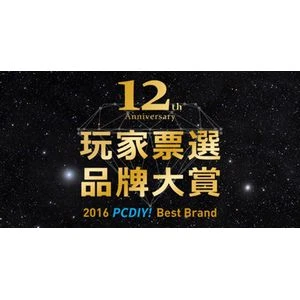
2016 PCDIY玩家票選品牌大賞
2016-12-31
