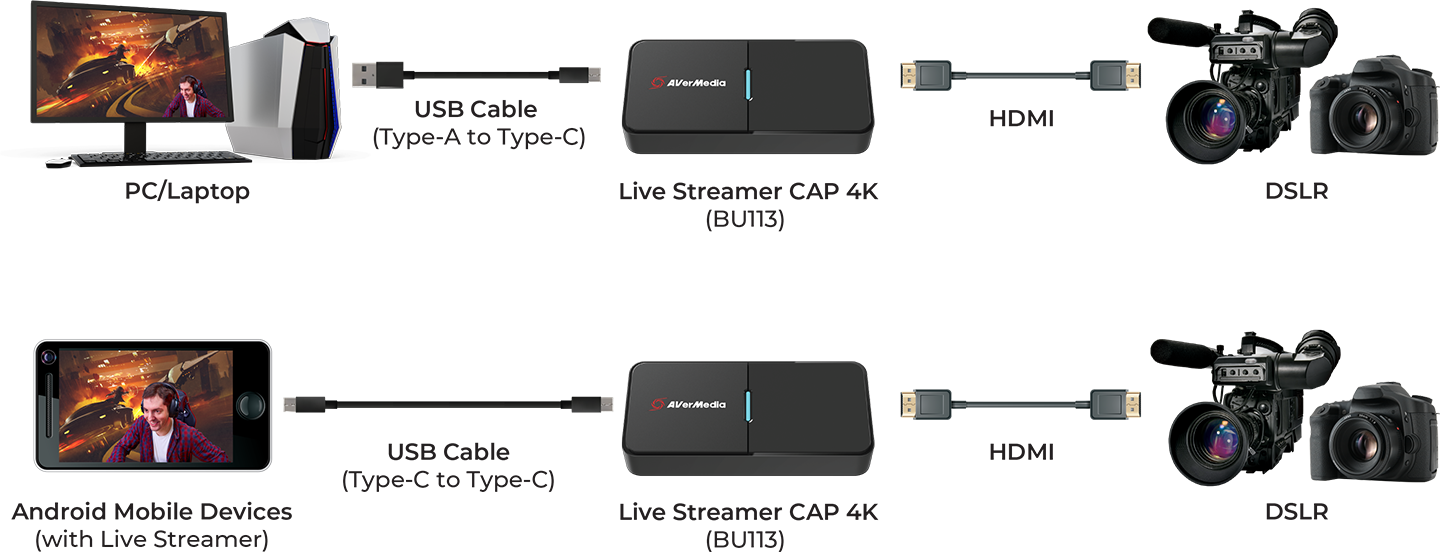La solution DSLR pour votre stream. Vérifiez la compatibilité

Streamez avec VOTRE Caméra / Réflex Numérique
Grâce au boîtier Live Streamer CAP 4K, il vous suffit de brancher votre appareil numérique réflex DSLR ou votre caméra pour créer des contenus en très haute qualité vidéo pour tous vos streams en direct et vos enregistrements vidéo.

Acquisition Vidéo
Ce boîtier de capture vidéo 4Kp60 non compressée vous permet de profiter de toute la puissance de votre caméra vidéo.

Plug and Play
NOUS AVONS CHOISI DE FAIRE SIMPLE pour tous les créateurs. Il vous suffit de raccorder une caméra directement à votre boîtier Live Streamer CAP 4K, et voilà…vous êtes prêt à streamer ou à enregistrer. On ne peut pas faire plus simple.

En LIVE
Le Streaming Live dans la vraie vie. Partagez facilement des moments avec votre public grâce à la simplicité du Live Streamer. Si vous avez des inquiétudes concernant les appareils mobiles, veuillez consulter la liste des compatibilités ici.
*Live Streamer CAP 4K est activé sur le système d'exploitation Android uniquement.
Vive le TRAVAIL HYBRIDE
De nos jours, les gens font de plus en plus de présentations et partagent de plus en plus leurs idées en ligne: Le Live Streamer CAP 4K peut vous permettre de mettre en avant vos idées et vos projets grâce à une qualité vidéo exceptionnelle.

Compatibilité de l'Appareil Photo
Le boîtier Live Streamer CAP 4K prend en charge la plupart des types de caméras vidéo et de caméscopes pour tous les créateurs. Si vous avez des inquiétudes concernant un appareil photo ou un caméscope, veuillez consulter la liste de compatibilité ici.
Branchements