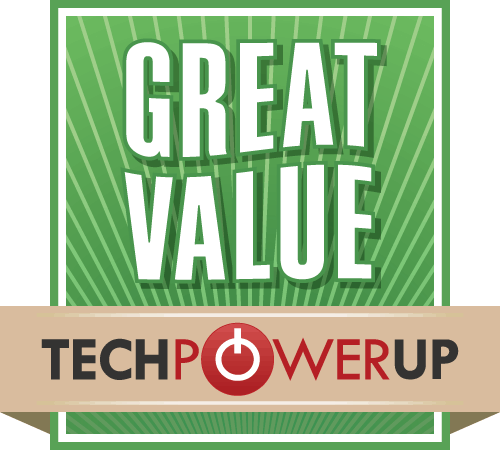Sube de Nivel Tu Contenido Gaming
Captura cada momento de tu aventura con la capturadora Live Gamer ULTRA S, que admite captura de vídeo nítido en 4K60 o 1080p240 ultranítidos. Ofrece visuales vibrantes y audio envolvente para que la captura de tu juego realmente destaque