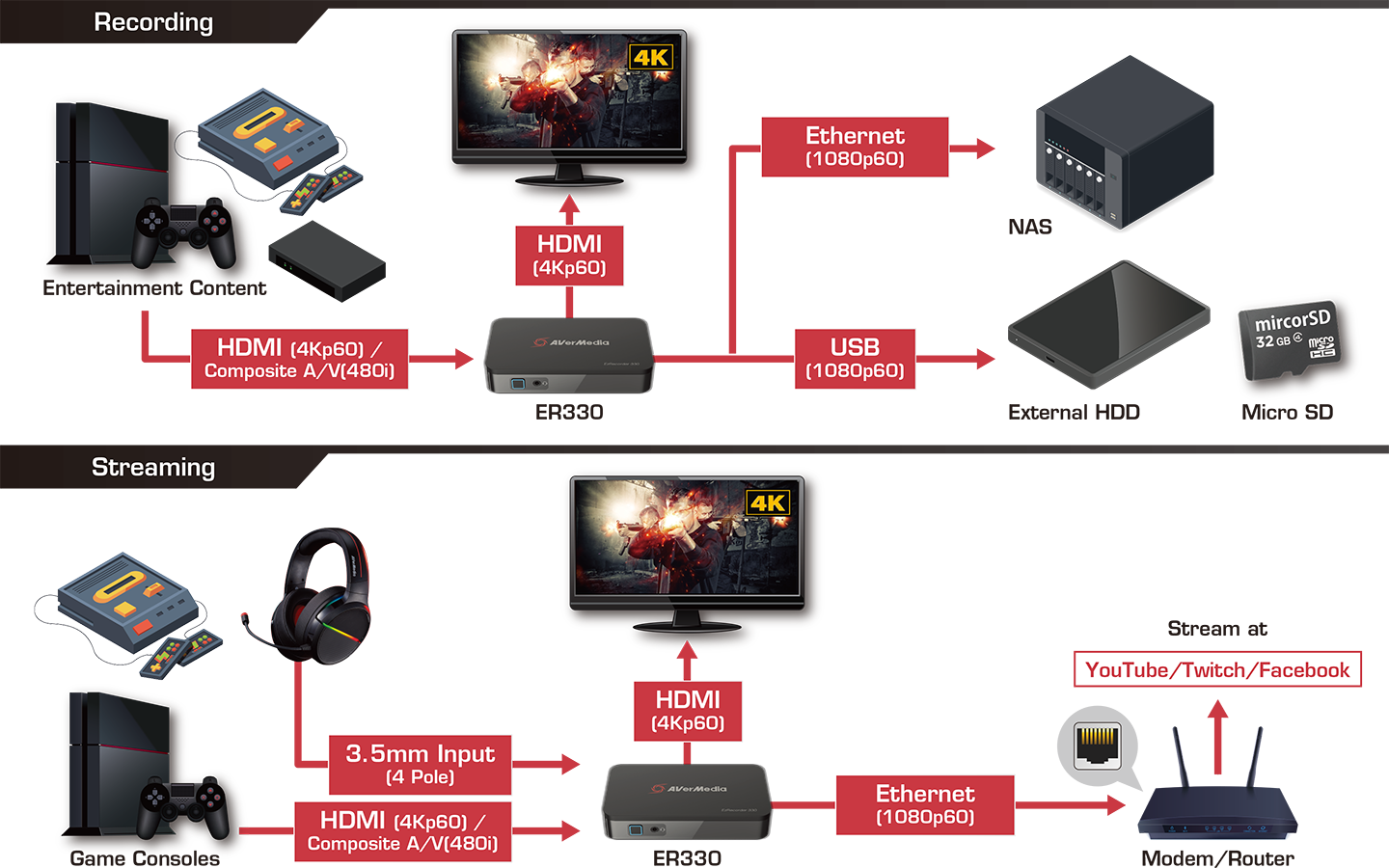PC없이 녹화 및 스트리밍
4K 게임을 1080p 녹화
고급 컴퓨터가 필요 없습니다. EzRecorder 330으로 1080p Full HD로 녹화하면서 4K 울트라 HD 게임을 즐기십시오. 모든 게임 플레이를 완벽하게 녹화할 수 있습니다.
PC없이 스트리밍
Ez Recorder 330은 가장 손쉬운 라이브 스트리밍 경험을 제공합니다. 스트리밍하려면 버튼 하나만 있으면 되고 복잡한 소프트웨어나 하드웨어 설정이 필요하지 않습니다. 게임 콘솔, 캠코더, DSLR을 EzRecorder 330에 연결하고 컴퓨터 없이 YouTube, Facebook 또는 Twtich으로 스트리밍하십시오. 라이브 스트리밍은 더 이상 어려운 작업이 아닙니다.
유연한 저장소 선택
EzRecorder 330은 외장 하드 드라이브, 마이크로 SD 카드 및 NAS에 대한 기록을 지원합니다. 필요에 따라 적합한 저장 장치를 선택할 수 있습니다.
-

나스 -

외장하드 -

마이크로 SD
클래식부터 차세대까지
EzRecorder 330에는 PS5같은 새로운 게임 콘솔과 Nintendo Famicom 등의 오래된 게임 콘솔 등을 모두 지원하는 HDMI 및 컴포지트 A / V 입력이 있습니다. 영구 저장을 위해 VHS 비디오를 mp4로 변환하는 데 사용할 수도 있습니다.
소중한 순간을 놓치지 마세요
비디오 게임이나 스포츠에서 다시 볼 가치있는 역사적 플레이 또는 게임 우승의 순간이 있습니다. Ez Recorder 330의 Instant Highlight 기능을 통해 소중한 순간을 놓치지 않고 영원히 간직할 수 있습니다.
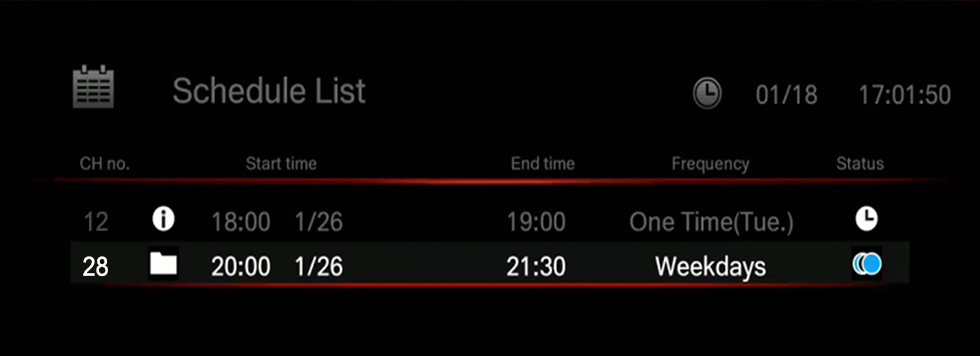
녹화 예약
여러분이 TV 앞에 있지 않더라도 TV 프로그램이나 스포츠 경기의 녹화할 시간을 정할수있습니다. EzRecorder 330은 반복적인 설정을 제거하기 위한 정기적인 예약을 지원합니다. 한 번 설정하면 좋아하는 TV 프로그램이나 팀 게임을 쉽게 녹화하고 나중에 시청 가능합니다.
고효율 비디오 코딩
H.264 인코딩과 비교하여 H.265 인코딩은 최대 2배까지 비디오 압축률을 가지므로 동일한 파일 크기가 이미지 데이터의 두 배를 포함할 수 있습니다. 따라서 더 많은 공간을 확보하지 않고도 비디오 품질이 크게 향상될 것입니다.
Connections