Secure Your Interaction
Prevent unwanted privacy breaches and keep yourself safe with the built-in privacy shutter, which is robust and easy to apply.
The PW515 boasts a 4K Sony® STARVIS™ CMOS sensor that delivers brilliantly sharp video, impressive color, and exceptional optical accuracy up to 4K Ultra HD resolution.
The PW515 has a variable field of view (FoV) ranging from 65° to 100°. Its ultra-wide 100° diagonal field of view is perfect for capturing all your meeting participants and involving them in the conversation.
The PW515 provides real-time highly sensitive HDR and great low-light image optimization in any lighting environment so that you will always look sharp and professional. The 3D Noise Reduction (3DNR) technology suppresses noise and retains good video quality in low light conditions which significantly upgrades webcam image clarity for clearer conference calls . Our AI technology automatically adjusts to always highlight your face.




Prevent unwanted privacy breaches and keep yourself safe with the built-in privacy shutter, which is robust and easy to apply.




Mount a PW515 on any monitor with the universal mounting clip or attach it to a tripod (1/4" thread) to help you find the most optimal setup angle.

The two built-in stereo omnidirectional microphones capture audio naturally and clearly up to 3 m/9.8 ft. in all directions. The noise reduction feature helps amplify the speaker's natural voice and removes ambient noises.
The AI Gesture recognition empowers users to activate the AI Framing function with just a simple gesture. Free yourself from remote controls and interruptions to your video calls.



Certified for Zoom
The PW515's ultra-sharp video and lifelike audio offer reliable video communication on Zoom. With its incredible video quality, users can present themselves professionally during video conferences.
Learn More
With just a press of the Barco ClickShare Button or launching the ClickShare App, users can wirelessly connect to AVerMedia video and audio peripheral devices and share content easily.
Learn More

Streaming Center is a simple, powerful, and intuitive software that allows you to customize video settings and unlock the full potential of your webcam.
With features like video quality adjustment, rotation, AI framing, ePTZ, and FoV adjustment, you can enhance your video stream and present professionally on any streaming platform or video conferencing app.
Learn More| Technical Specifications |
|
| Operating System Requirements |
|
| Hardware System Requirements |
|
| What's in the box |
|
Date : 2026-02-03 00:00:00
Version:AVerMedia Streaming Center (Win) v1.7.4.1Date : 2025-12-22 00:00:00
Version: Assist Central Pro v4.0.80Date : 2025-12-22 00:00:00
Version: Assist Central Pro v4.0.80Date : 2025-08-14 00:00:00
Version:AVerMedia Streaming Center (Win) v1.6.65.1Date : 2025-07-22 00:00:00
Version: Assist Central Pro v4.0.73
OS : macOS 14, macOS 15
Description:
1. Support for EDID Merge, Copy, and Internal mode changes has been added for the following models:
GC515, GC553G2, GC553Pro, GC575, GC571, GC573, GC570D
Support for EDID Merge and Internal mode changes has been added for GC551G2 (requires firmware ver. 1.2.6.1)
*Note: For more information on EDID modes, refer to this FAQ
2. Fixed issue: When Nitendo Switch 2 was set to 1440p60 and when GC551G2 passthrough was connected to certain monitors, Assist Central Pro displayed incorrect input resolution.
Date : 2025-07-22 00:00:00
Version: Assist Central Pro v4.0.73
台灣精品獎
2022-11-23
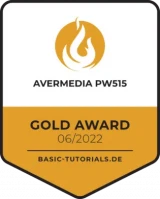
Basic Tutorials
2022-06-21