PSNation


ExtremeCap U3 est un boîtier d'acquisition USB 3.0 capable d'enregister et de streamer des gameplays en 1080p 60fps via ses entrées HDMI et composante. Grâce à sa compatibilité DirecShow, ce boîtier d'acquisition permet de capturer de la vidéo HD brute dans les logiciels vidéo les plus courants.Branchez-le entre votre console de jeux et votre PC équipé d'un port USB 3.0, lancez votre logiciel vidéo préféré, et vous voilà prêt à enregistrer ou streamer votre gameplay d'anthologie.

Parfois, seul le 1080p 60fps permet de capturer la grandur de l'instant. ExtremeCap U3 est doté d'entrées HDMI et Composante pour capturer, enregistrer et streamer de la vidéo HD en 1080p 60fps.
* Requires Intel® Core™ i7 with discrete graphics card, SSD Raid 0, and a read/write speed of 300 MB/s.

Jusqu'à maintenant, vous aviez besoin de 2 moniteurs pour jouer et enregistrer en même temps. L'un pour l'enregistrement, et l'autre pour jouer en video pass-through, afin d'éviter le temps de latence causé par les limites du port USB 2.0. Grâce à la technologie USB 3.0 d'AVerMedia, désormais, c'est fini ! ExtremeCap U3 transfert le contenu vidéo quasi instantanément sur votre PC. Vous pouvez jouer directement dans la fenêtre de prévisualisation de votre logiciel vidéo. Plus besoin d'un autre moniteur, et plus besoin de se préoccuper du temps de latence.

Nous savons à quel point vous voulez préserver ces moments d'anthologie dans une qualité splendide. ExtremeCap U3 capture votre gameplay jusqu'en 1080p 60fps, dans toute sa fluidité, ce qui est particulièrement appréciable avec les FPS et les jeux de sport. Comparé au 1080p 30fps, vous aurez 2 fois plus d'images pour éditer vos vidéos. Profitez de vidéos HD fluides dès aujourd'hui !

El ExtremeCap U3 funciona a la perfección con software compatibles con DirectShow, como XSplit, OBS, Wirecast, VLC media player y PotPlayer. Editar o transmitir video HD sin comprimir con el software que más le gueste es así de fácil.

LLes plug-ins Sony Vegas et Adobe Premiere Pro CS6 sont fournis avec le boîtier. Ils vous permettent d'utiliser facilement les fonctions avancées d'édition audio et vidéo de ces logiciels, en simplifiant le processus. Plus besoin de fair des allers-retours avec les fichiers projets HD.
| Interface | USB 3.0* * Chipsets vérifés: Intel Native, Renesas, Fresco | |||
| Entrées Vidéo | Numérique: HDMI[1] Analogique: Vidéo Composante [1] Le Contenu protégé par HDCP ne peut pas être enregistré | |||
| Entrée Audio | Numérique: HDMI Analogique: RCA L/R | |||
| Résolution | Input: 640 x 480 (60p) / 720 x 480 (60p/60i) / 720 x 576 (50p/50i) / 800 x 600 (60p) 1024 x 768 (60p) / 1280 x 720 (60p/50P) 1280 x 768 (60p) / 1280 x 800 (60p) / 1280 x 1024 (60p) 1360 x 768 (60p) / 1440 x 900 (60p) / 1680 x 1050 (60p) 1920 x 1080 (60p/50p/30p/25p/24p/60i/50i) Capture: 640 x 480 (60p) / 720 x 480 (60p/30p) / 720 x 576 (50p/25p) / 800 x 600 (60p) 1024 x 768 (60p/30p) / 1280 x 720p (60p/50p/30p/25p) 1280 x 768 (60p/30p) / 1280 x 800 (60p/30p) / 1280 x 1024 (60p/30p) 1360 x 768 (60p/30p) / 1440 x 900 (60p/30p) / 1680 x 1050 (60p/30p) 1920 x 1080 (60p/50p/30p/25p/24p) | |||
| Chroma Subsampling | YUV 4:2:2 | |||
| Audio | HDMI : PCM RCA L/R : PCM | |||
| Interface Utilisateur | Indicateur LED de fonctionnement | |||
| Dimensions | 137.2 x 84.8 x 18.55 | |||
| Poids | 182g | |||
| Logiciel Inclus | AVerMedia RECentral, USB 3.0 Diagnosis Tool | |||
| Plug-ins tiers | Adobe Premiere Pro CS6 plug-in, Sony Vegas plug-in | |||
| Logiciel Compatible | DirectShow compliant software: e.g., XSplit, OBS, AmaRecTV, Potplayer. | |||
| Logiciel | AVerMedia RECentral | |||
| Qualité d'Enregistrement | Max. 60 Mbps@1080p60 | |||
| Format d'Enregistrement | MP4 (codec: H.264, AAC) | |||
| Système d'Exploitation | Windows 8(32/64 bit), Windows 7 (32/64 bit) | |||
PC de Bureau | Ordinateur Portable | |||
| CPU | i5-3400(Ivy Bridge) ou supérieur | i7-3537U 2.0GHz(Ivy Bridge) ou supérieur | ||
| Carte Graphique (Compatible DirectX 10) | NVIDIA GT630 ou supérieur | NVIDIA GT 735M ou supérieur | ||
| Mémoire | 4G RAM | |||
| Puissance Requise | Alimentation USB 3.0 | |||
[Note] 1.Pour l'enregistrement HD en 720p 60 FPS (H.264): Intel® Core™ i3-3200 series avec plateforme Ivy bridge, 4 Go RAM et carte graphique compatible DirectX 10 2.Chipset Intel avec contrôler hôte USB 3.0 natif (voyez comment vérifier le contrôler USB3.0 ici) (peut être utilisé avec les chipsets certifiés suivants: Renesas, Fresco, VIA*, ASMedia**) *Avec le chipset VIA ou ASMedia, le firmware du CV710 doit être upgradé vers la version v61, et le pilot vers la v1.0.x.33 **Avec le chipset ASMedia, l'enregistrement en 1080p 60 FPS est supporté uniquement avec Windows 8.1 / 8 et le driver USB 3.0 intégré de Microsoft. | ||||
| Logiciel | AVerMedia RECentral pour Mac* | |||
| Format d'Enregistrement | MP4 (codec: H.264, AAC) | |||
| Système d'Exploitation | MacOS* 10.9 / 10.10 / 10.11 / 10.12 / 10.13 *ExtremeCap U3 (CV710) n’est pas compatible avec MacOS 10.14 ou plus récent. | |||
| Qualité d'Enregistrement | Max. 60 Mbps@1080p60 | |||
| Processeur | i5 quad-core ou supérieur | |||
| Mémoire | 4Go ou plus | |||
| Disque Dur | Au moins 500 Mo d'espace disque | |||
| Alimentation Requise | Alimentation USB 3.0 | |||
| Boîtier | ExtremeCap U3(CV710) | |||
| Câbles | Câble USB3.0 Câble Vidéo Composante / Audio Stéréo | |||
| Divers | Guide d'Installation Rapide | |||

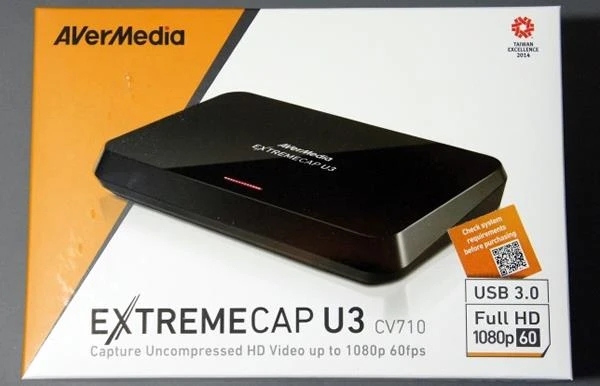
Date : 2017-06-15 00:00:00
1. Fix an issue that cannot stream to Twitch.
Date : 2018-10-18 00:00:00
1.Support Windows 10 version 1809.
Date : 2017-06-15 00:00:00
1. Fix some minor issues.
Date : 2018-01-30 00:00:00
Date : 2017-06-15 00:00:00
Date : 2017-04-27 00:00:00
Date : 2017-02-22 00:00:00
Date : 2017-02-15 00:00:00
Date : 2017-02-15 00:00:00
Date : 2017-01-17 00:00:00
Date : 2016-12-09 00:00:00
Date : 2016-10-14 00:00:00
Date : 2016-09-23 00:00:00
Date : 2016-05-30 00:00:00
Date : 2016-05-30 00:00:00
Date : 2016-02-19 00:00:00
Date : 2016-02-19 00:00:00
Date : 2015-08-17 00:00:00
Date : 2014-09-22 00:00:00
Date : 2014-01-24 00:00:00
Date : 2013-12-05 00:00:00
Date : 2017-06-16 00:00:00
Date : 2014-06-25 00:00:00
* With VIA or ASMedia chipset, CV710?? firmware must be upgraded to v61, and driver to v1.0.x.33
** With ASMedia chipset, 1080p 60 FPS recording is only supported when running Windows 8.1 / 8 with
Microsoft?? built-in USB 3.0 driver

Taiwan Excellence
2014-04-14

XFastest
2014-03-24

media-mixture.de
2014-03-14