PCMag.com


Plus besoin de faire des réglages compliqués ! Insérez simplement une carte SD, et vous êtes prêt à enregistrer des clips vidéo HD en un clin d'œil.
Avec ses entrées HDMI et Composante, le Live Gamer Portable(LGP) s'adapte à toutes les plateformes de jeux: Xbox 360 & One, PlayStation 3 & 4*, Wii U et PC gaming. Encore mieux, son mode 'Sans PC' vous épargne des branchements et des configurations complexes. Un simple clic sur le bouton central, et l'enregistrement en 1080p se lance automatiquement !
*Pensez à mettre à jour le firmware de votre PS4 pour pouvoir enregistrer directement depuis la sortie HDMI (version 1.7 ou ultérieure). Cliquez ici pour consulter le tutoriel sur comment désactiver la protection HDCP de votre PS4.

Compliqué de se servir d'un boîtier d'acquisition? Bensoin d'être un Geek ? Plus maintenant... Le Live Gamer Portable vous propose plusieurs scénarios–types et s'auto– configure. Oubliez la technique et concentrez– vous sur l'essentiel: mettre une raclée à vos adversaires et entrer dans la légende!

LLe boîtier Live Gamer Portable vous permet de streamer avec votre logiciel préféré, et donc de partager facilement vos exploits de gamer avec le monde entier, EN DIRECT. Désormais, grâce au LGP Stream Engine, vous n'avez plus besoin de vous forcer à utiliser un logiciel que vous ne connaissez pas. Live Gamer Portable est compatible avec les applications de streaming les plus populaires telles qu' OBS (Open Broadcaster Software), et Wirecast. En plus, vous pouvez envoyer le signal vers XSplit, et utiliser ses codecs par défaut. Vous avez le choix !

| Interface | USB | |
| Entrée Vidéo | Numérique: HDMI Analogique: Vidéo Composante | |
| Entrée Audio | Numérique: HDMI Analogique: RCA L/R, Audio 3.5mm | |
| Sortie Vidéo | Numérique: HDMI (Fonction Pass-through depuis les entrées Composante et HDMI) | |
| Sortie Audio | Numérique: HDMI (Fonction Pass-through depuis l'entrée HDMI) Analogique: Stéréo 3.5mm (Fonction Pass-through depuis l'entrée HDMI and Audio 3.5mm) | |
| Autre | Slot Carte SD | |
| HDMI | WiiU, Xbox 360, Xbox One, PS4 | |
| Composante | WiiU, Xbox 360, PS3 | |
[1]
[2]
| ||
| Résolution | Entrée/Pass-through:: 640 x 480 (60p), 720 x 480 (60p), 720 x 576 (50p), 800 x 600 (60p), 1024 x 768 (60p), 1280 x 720p (50p), 1280 x 720p (60p), 1280 x 768 (60p), 1280 x 800 (60p), 1280 x 1024 (60p), 1360 x 768 (60p), 1440 x 900 (60p), 1680 x 1050 (60p), 1920 x 1080 (50i), 1920 x 1080 (60i), 1920 x 1080 (24p), 1920 x 1080 (25p), 1920 x 1080 (30p), 1920 x 1080 (50p), 1920 x 1080 (60p) Acquisition Vidéo: 640 x 480 (60p), 720 x 480 (60p), 720 x 576 (50p), 800 x 600 (60p), 1024 x 768 (60p), 1280 x 720p (50p), 1280 x 720p (60p), 1280 x 768 (60p), 1280 x 800 (60p), 1280 x 1024 (30p), 1360 x 768 (50p), 1440 x 900 (30p), 1680 x 1050 (30p), 1920 x 1080 (24p), 1920 x 1080 (25p), 1920 x 1080 (30p) Remarque: [1] l'upscaling n'est pas supporté [2] Le Live Gamer Portable ne fonctionne pas avec les moniteurs 1920*1200. | |
| Chroma Subsampling | Entrée/Pass-through:YUV 4:4:4 Acquisition Vidéo: YUV 4:2:0 | |
| Format Audio | Entrée: HDMI: PCM Stéréo RCA L/R, Audio 3.5mm : Stéréo Acquisition Vidéo: AAC Stéréo | |
| Codec | Encodeur Matériel H.264 | |
| Interface Utilisateur | Bouton "Hot Button" intégré pour déclencher/arrêter l'enregistrement et/ou le streaming Eclairage LED indiquant le statut | |
| Dimensions | 70 (d) x 22 (h) x 131 (w) | |
| Poids | 117g | |
| Logiciel | AVerMedia RECentral, RECentral for Mac*, XSPLIT Broadcaster (Licence Premium de 3 mois incluse) | |
| Qualité d'enregistrement | Maximum: 60Mbps@1080p30 | |
| Système d'exploitation | Windows 10 (32/64 bit), Windows 8 (32/64 bit), Windows 7 (32/64 bit), MacOS* 10.9 / 10.10 / 10.11 / 10.12 / 10.13 *C875 n’est pas compatible avec MacOS 10.14 ou plus récent. | |
| Processeur | Intel® Core™2 Duo 2.8GHz AMD Athlon™ 64X2 Dual Core 3.0GHz | |
| Mémoire | 2 Go RAM | |
| Carte Graphique | Carte VGA supportant DirectX 10.0c ou postérieur | |
| Alimentation | Via USB (5V/1A) | |
| Support de Stockage | Carte SD: SDHC Classe 10 au minimum | |
| Résolution | Entrée/Pass-through: 720 x 480 (30p), 720 x 480 (60p), 720 x 576 (30p), 720 x 576 (60p), 1280 x 720 (30p), 1280 x 720 (60p), 1920 x 1080 (30p), 1920 x 1080 (60p) Acquisition Vidéo: 720 x 480 (30p), 720 x 480 (60p), 720 x 576 (30p), 720 x 576 (60p), 1280 x 720 (30p), 1280 x 720 (60p), 1920 x 1080 (30p) Remarque: [1] l'upscaling n'est pas supporté [2] Le Live Gamer Portable ne fonctionne pas avec les moniteurs 1920*1200. | |
| Qualité d'enregistrement | Maximum: 16Mbps@1080p30 | |
| Alimentation | Via USB | |
| Boîtier | Live Gamer Portable | |
| Câbles | Câble HDMI Câble Vidéo Composante/Audio Stéréo Dongle Câble Mini USB Câble Audio 3.5mm Câble PlayStation 3 | |
| Accessoire | House de Protection | |
| Autres | Guide d'Installation Rapide | |








AVerMedia Live Gamer Portable UNBOXING - AVerMedia LGP Review
AVerMedia Live Gamer Portable C875 Unboxing HD Game Capture Card in 1080p
EPIC BOAT GAMING SETUP and Live Gamer Portable Unboxing, Set Up and Review
Live Gamer Portable Unboxing & Review (Battlefield 3 Gameplay/Commentary)
BEST CAPTURE CARD - AVerMedia Live Gamer Portable!
AVerMedia Live Gamer Portable Unboxing & Overview
AVerMedia Live Gamer Portable Unboxing & Review - MaximusBlack
AVerMedia Live Gamer Portable Unboxing!
AVerMedia Live Gamer Portable Review (Should You Buy It?)
PS3 Max Video Quality Test
AVerMedia Live Gamer Portable Firmware and Software Updates - Computex 2013
Live Gamer Portable Unboxing & Overview - Powered by AVerMedia
AVerMedia Live Gamer Portable Review
AVerMedia Live Gamer HD Portable Review, Overview and Unboxing 1080p
AVerMedia Live Gamer Portable VS Elgato Game Capture HD REVIEW
Review of the AVerMedia Live Gamer Portable USB game capture device
AVerMedia Live Gamer Portable - First Impression Review by Spooky!
Xbox360 Max Video Quality Test
UNBOXING - Live Gamer Portable | HD Capture by AVerMedia
AVerMedia Live Gamer Portable Unboxing & Demo by ShadowLogic
Live Gamer Portable Unboxing!!
Date : 2018-10-15 00:00:00
1. Fix some minor issues.
Date : 2018-10-15 00:00:00
1. Fix some minor issues.
Date : 2018-10-15 00:00:00
1. Support 64-bit streaming software (e.g. OBS, Streamlabs OBS…etc).
2. Add French UI support.
3. Remove the independent audio capture filter.
User manual: Link
Date : 2018-10-15 00:00:00
-Package with Stream Engine* which can be supported by 64-bit streaming software (e.g. OBS, Streamlabs OBS…etc).
* Stream Engine’s user manual: Link
Date : 2018-03-05 00:00:00
Date : 2017-06-15 00:00:00
Date : 2017-06-07 00:00:00
Date : 2017-04-26 00:00:00
Date : 2017-02-22 00:00:00
Date : 2016-10-14 00:00:00
Date : 2016-04-14 00:00:00
Date : 2016-02-19 00:00:00
Date : 2016-02-19 00:00:00
Date : 2016-01-14 00:00:00
Date : 2014-02-26 00:00:00
Date : 2014-03-19 00:00:00
Date : 2013-10-29 00:00:00
Date : 2013-09-27 00:00:00
Date : 2014-05-21 00:00:00
Date : 2013-09-09 00:00:00
Date : 2013-06-17 00:00:00

xboxdome.de
2014-01-27

easycom.com.ua
2013-09-24

Igromaniya Magazine
2013-09-09

2hard.ru
2013-09-05

Techsweden.org
2013-08-06

iXBT
2013-08-05

PCforAlla.se
2013-07-29

HKEPC
2013-07-08

4News.it
2013-06-28

HKEPC
2013-06-25

PCforAlla.se
2013-06-21

Enternity.gr
2013-06-14

Techsweden.org
2013-06-12

TWEAK.DK
2013-06-11

media-mixture.de
2013-06-03

PCS
2013-06-03

PCMAG.COM
2013-05-09
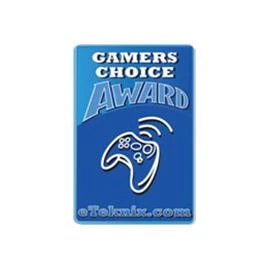
Eteknix.com
2013-05-06