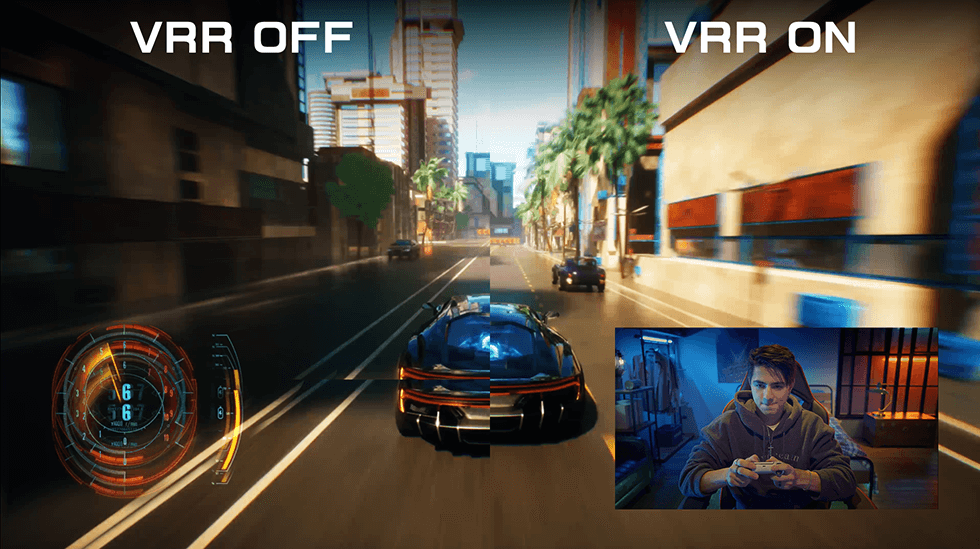CyberLink PowerDirector
for AVerMedia
Notice: Discontinuation of CyberLink PowerDirector 15 Serial Number Distribution
Effective July 17, 2025, we will no longer distribute serial numbers for CyberLink PowerDirector 15. However, users who have already received a serial number can continue to activate and use the software without any impact. Please note that this version will no longer receive updates or maintenance. As a result, future operating system or hardware upgrades may affect its compatibility.
Effective July 17, 2025, we will no longer distribute serial numbers for CyberLink PowerDirector 15. However, users who have already received a serial number can continue to activate and use the software without any impact. Please note that this version will no longer receive updates or maintenance. As a result, future operating system or hardware upgrades may affect its compatibility.