
王者強勢回歸! LGP2 實況擷取盒能滿足玩家所有需求,讓遊戲直播、錄製與分享更超越你想像,豐富你的遊戲體驗。
遊戲實況主必備神器
LGP2 實況擷取盒俱備所有遊戲玩家所需的功能,操作簡單卻齊集強大功能,讓你輕鬆擷取 1080p60 遊戲影音。搭載圓剛最新遊戲直播軟體 RECentral 3,讓你成為專業直播主,成名指日可待!


隨插即用 立即上手
LGP2 實況擷取盒可隨插即用免驅動,讓你省去繁雜的安裝步驟,輕鬆直播精彩的遊戲畫面。

一鍵即錄 免電腦
免電腦錄製模式 (PC-free) 讓你省去麻煩的佈線和複雜的軟體安裝與設定,只要按下熱鍵,即可輕鬆錄下高畫質遊戲畫面,並儲存於 microSD 卡中。

讀卡機模式
LGP2 實況擷取盒支援讀卡機模式,可透過電腦直接存取 microSD 卡資料,無須插拔記憶卡,降低遺失的風險。
豐富你的影音直播
LGP2 實況擷取盒支援第二路聲音輸入,你可以連接耳麥加入即時講評,並輕鬆透過調整按鈕進行音量調整,同時還可以隨時監控整體音效。此外,還能輕鬆擷取遊戲主機的團戰對話,讓你的直播內容更熱絡。


支援即時講評
LGP2 實況擷取盒支援四段式 3.5 mm 耳麥輸入,可於直播中加入即時講評,還能透過聲音監控模式隨時檢查音源平衡,即使單人遊戲,也能將直播變的生動有趣。

遊戲主機派對聊天
當直播多人連線遊戲時,只要同時接上主機控制器及耳麥,就能將自己及隊友的對話聲音都收進來,讓你的觀眾更加融入團戰的氣氛。
RECentral 3 – 讓你成為專業直播主
極具強大功能且操作方便的直播軟體 RECentral,不斷添加符合市場需求的新功能,讓你的直播體驗永遠生動有趣。
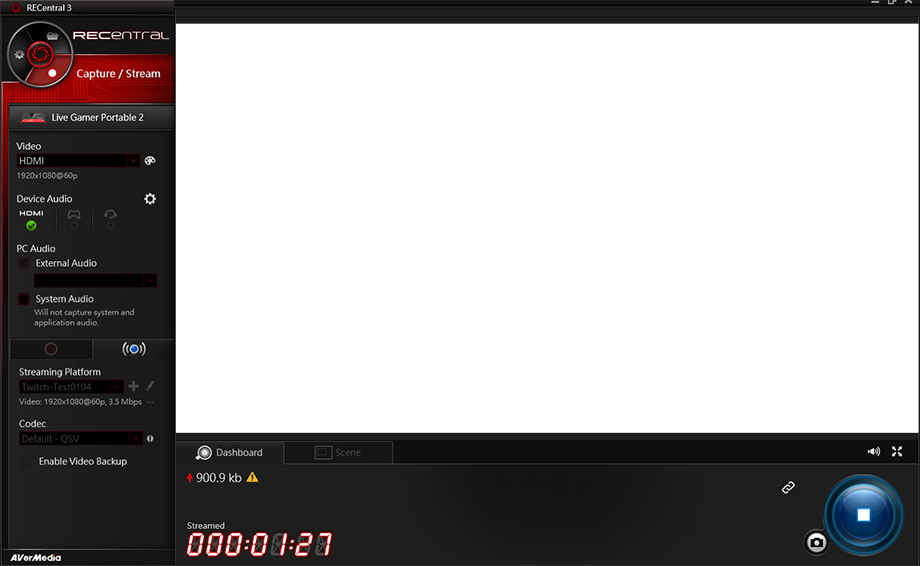

背景移除
RECentral 3 提供你 14 天免費背景移除軟體 TriDef SmartCam,讓你在直播時不需要使用綠幕也能有去背效果。

P-I-P 覆寫功能
遊戲直播時,可添加個人視訊鏡頭、喜愛的圖像、影片及跑馬燈,並能自由的編排大小與位置,創造個人化的獨特版面。

互動性提升
透過 TwitchAlerts 讓粉絲與你的互動都能即時呈現於直播畫面。同時,你也能將聊天室搬進直播畫面中,增加直播的互動性。

即時剪輯
透過時光平移的功能,讓你在遊戲中可立即回溯到任何片段進行影像剪輯。

直播分享
簡單並快速的將直播頻道分享至你的社群媒體上,讓更多人可以即時觀看你的直播。
產品規格
介面:USB 2.0 隨插即用(免驅動)
電源需求:USB 匯流排供電 (bus-power)
影像輸入:HDMI*
影像輸出:HDMI Pass-through
聲音混音輸入:4段式3.5 mm 耳麥、4段式3.5 mm 主機控制器
最高擷取解析度:1080p60
支援解析度:1080p、1080i、720p、576p、576i、480p、480i
檔案格式:MP4(H.264+AAC, MJPEG)
附屬軟體:RECentral 3 (擷取/直播軟體)
支援第三方軟體:支援 DirectShow 相容之第三方軟體(如:XSplit、OBS)
尺寸:14.7 x 5.7 x 4.7 cm
重量:185.5 公克
* LGP2 實況擷取盒不支援瀏覽、錄製或串流 HDCP 所保護的影音訊號
系統需求
Windows® 10 / Windows 8.1 / Windows 7
Intel® Core™ i5-3330 或以上 (建議 i7)
NVIDIA® GeForce® GTX 650 / AMD Radeon™ R7 250X 或以上
4GB 記憶體
獨立顯示卡
USB 2.0
microSD卡 Class 10 (免電腦擷取模式專用)
包裝內容
圓剛 LGP2 實況擷取盒 GC510
HDMI 線
USB 線
四段式 3.5 mm 音源線
快速安裝手冊
Q&A
下載
Date : 2018-12-26 00:00:00
- 版本:[Application] RECentral: v4.3.0.41 (Beta)
- 作業系統:Win 10 x64
- 說明:
1.修正切換延伸螢幕解析度時,造成RECentral強制終止。
2.修正無法透過GC510/GC513實體按鈕關閉RECentral問題。
3. 其他問題修正。
Date : 2018-12-25 00:00:00
- 版本:v3.0.0.16
- 作業系統:Win 7 x86, Win 7 x64, Win 8.1 x86, Win 8.1 x64, Win 10 x86, Win 10 x64
- 說明:
1.修正錄影畫面右側垂直黑邊問題。
韌體更新說明:
1)將“update”資料夾 (包括LGP2.bin檔案) 複製到Micro SD卡 (不支援NTFS格式)
2)拔下USB線,將設備切換到PC-Free模式
3)重新插入USB線,等待更新完成(過程不要中斷)
4)在更新期間設備上的LED會一直閃爍藍燈,等待至LED關閉,即表示已更新完成
5)重新插拔USB線
6)完成韌體更新後,將GC510 LGP2 切換到PC模式,將其連接到PC,確認是否正確檢測到裝置
Date : 2018-09-20 00:00:00
- 版本:[Application] RECentral: v4.3.0.34 (Beta)
- 作業系統:Win10 x64
- 說明:
1.修正無法串流至Facebook。
2.修正無法串流至Twitch。
3.修正其他問題(https://www.avermedia.com/gaming/download/recentral4#ans_part).
Date : 2018-06-25 00:00:00
- 版本:[Application] RECentral: v4.2.0.30
- 作業系統:Win 7 x64, Win 8.1 x64, Win 10 x64
- 說明:
Fixed some minor issues.
Date : 2018-05-18 00:00:00
- 版本:3.0.0.15
- 作業系統:
- 說明:
•Improved video & audio quality.
•Minor bug fixes and other improvements.
Firmware Upgrade Instruction
1) Copy the “LGP2.bin” into your Micro SD card and put it into "update" folder (create by self)
2) Remove the USB cable, switch the mode to PC-Free mode
3) Re-plug the USB cable, waiting for the update (DO NOT OPERATING ANYTHING)
4) The led will going to flashing (updating) and going OFF after updated
5) Re-plug the USB cable, enjoy the new firmware
Date : 2018-04-16 00:00:00
- 版本:[Application] RECentral: v4.1.0.18 Beta
- 作業系統:Win 7 x64, Win 8.1 x64, Win 10 x64
- 說明:1.Fixed some audio issues when recording.
2.Fixed multiple streaming issues on its profile page.
3.Improve platform compatibility of GC550.
4.Add a full-screen display setting to keep/extend aspect ratio.
5.Fixed some minor issues.
Date : 2018-03-08 00:00:00
- 版本:[Application] RECentral: v4.1.0.12 Beta
- 作業系統:Win 7 x64, Win 8.1 x64, Win 10 x64
- 說明:1. Fixed a synchronous issue with audio and video.
2. Fixed an issue that installer might be frozen on some Win7 platforms.
3. Fixed an issue that clip feature didn't work after enabled face beauty feature.
4. Improve preview quality.
5. Improve stability.
6. Fixed some audio issues.
7. Support streaming to multiple CDNs at the same time.
8. Fixed minor issues
Date : 2018-02-21 00:00:00
- 版本:3.0.0.14
- 作業系統:
- 說明:•Improved video & audio quality.•Minor bug fixes and other improvements.
Firmware Upgrade Instruction
1) Copy the “LGP2.bin” into your Micro SD card and put it into "update" folder (create by self)
2) Remove the USB cable, switch the mode to PC-Free mode
3) Re-plug the USB cable, waiting for the update (DO NOT OPERATING ANYTHING)
4) The led will going to flashing (updating) and going OFF after updated
5) Re-plug the USB cable, enjoy the new firmware
Date : 2017-12-20 00:00:00
- 版本:[Application] RECentral: v4.0.0.78
- 作業系統:Win 7 x64, Win 8.1 x64, Win 10 x64
- 說明:RECentral 4
Date : 2017-09-26 00:00:00
- 版本:[Application] RECentral:v3.0.0.93 (Beta)
- 作業系統:Win 7 x86, Win 7 x64, Win 8.1 x86, Win 8.1 x64, Win 10 x86, Win 10 x64
- 說明:•修正直播到臉書問題
註:
1、此版本與RECentral 4不相容,安裝RECentral 3前,如有安装RECentral 4請先移除RECentral 4。
2、如果遇到無法安裝的情況,請到控制面板內移除RECentral 4,若出現RECentral 4提示安裝流程,安裝完後,再次移除RECentral 4即可完整移除。
Date : 2017-12-01 00:00:00
- 版本:[Application] RECentral: v4.0.0.65
- 作業系統:Win 7 x64, Win 8.1 x64, Win 10 x64
- 說明:RECentral 4
Date : 2017-08-29 00:00:00
- 版本:[Application] RECentral:v3.0.0.90
- 作業系統:Win 7 x86, Win 7 x64, Win 8.1 x86, Win 8.1 x64, Win 10 x86, Win 10 x64
- 說明:•Improved audio quality.
•Minor bug fixes and other improvements.
Date : 2017-08-29 00:00:00
- 版本:3.0.0.6
- 作業系統:
- 說明:•Improved audio quality.
•Minor bug fixes and other improvements.
Firmware Upgrade Instruction
1) Copy the “LGP2.bin” into your Micro SD card and put it into "update" folder (create by self)
2) Remove the USB cable, switch the mode to PC-Free mode
3) Re-plug the USB cable, waiting for the update (DO NOT OPERATING ANYTHING)
4) The led will going to flashing (updating) and going OFF after updated
5) Re-plug the USB cable, enjoy the new firmware
Date : 2017-08-08 00:00:00
- 版本:[Application] RECentral 3_v3.0.0.88 (Beta 特別版本)
- 作業系統:Win7 x64, Win8.1 x64, Win 10 x64
- 說明:特別版本;僅適用於遇到以下兩個問題的時候:
•修正”部分平台發生裝置被占用問題”
•修正”部分平台無法使用檔案管理頁面,會發生crash”
•修正直播到臉書問題
Date : 2017-06-15 00:00:00
- 版本:[Application] RECentral:v3.0.0.78 (Beta)
- 作業系統:Win 7 x86, Win 7 x64, Win 8.1 x86, Win 8.1 x64, Win 10 x86, Win 10 x64
- 說明:1. Fixed Twitch crash issue.
2. Fixed YouTube couldn't login.
3. Fixed some minor issues.
Date : 2017-04-12 00:00:00
- 版本:3.0.0.3
- 作業系統:
- 說明:•更佳的視覺體驗
•強化影像品質
•降低CPU使用率
Firmware Upgrade Instruction
1) Copy the “LGP2.bin” into your Micro SD card and put it into "update" folder (create by self)
2) Remove the USB cable, switch the mode to PC-Free mode
3) Re-plug the USB cable, waiting for the update (DO NOT OPERATING ANYTHING)
4) The led will going to flashing (updating) and going OFF after updated
5) Re-plug the USB cable, enjoy the new firmware
Date : 2017-04-12 00:00:00
- 版本:[Application] RECentral:v3.0.0.69
- 作業系統:Win 7 x86, Win 7 x64, Win 8.1 x86, Win 8.1 x64, Win 10 x86, Win 10 x64
- 說明:•更佳的視覺體驗
•強化影像品質
•降低CPU使用率
Date : 2017-01-23 00:00:00
- 版本:[Application] RECentral:v3.0.0.56 (Beta)
- 作業系統:Win 7 x86, Win 7 x64, Win 8.1 x86, Win 8.1 x64, Win 10 x86, Win 10 x64
- 說明:•Minor bug fixes and other improvements.
Date : 2018-11-13 00:00:00
- 版本:[Mac]LGP2 Setup Tool_v1.07_20161021_Beta
- 作業系統:macOS 10.12/10.13/10.14
- 說明:
GC510 Mac設定工具
1. 選擇錄影品質
2. 調整混音比例
3. HDCP handshaking開關
Date : 2016-11-02 00:00:00
- 版本:1.1.5.0
- 作業系統:
- 說明:Minor bug fixes and other improvements
Firmware Upgrade Instruction
1) Copy the “LGP2.bin” into your Micro SD card and put it into "update" folder (create by self)
2) Remove the USB cable, switch the mode to PC-Free mode
3) Re-plug the USB cable, waiting for the update (DO NOT OPERATING ANYTHING)
4) The led will going to flashing (updating) and going OFF after updated
5) Re-plug the USB cable, enjoy the new firmware
Date : 2016-10-14 00:00:00
- 版本:[Application] RECentral:v3.0.0.38
- 作業系統:Win 7 x86, Win 7 x64, Win 8.1 x86, Win 8.1 x64, Win 10 x86, Win 10 x64
- 說明:•Minor bug fixes and other improvements.
Date : 2017-06-05 00:00:00
- 說明: English、Deutsch、Español、Français、Italiano、Português、Čeština、Nederlands、Polski、Magyar、Русский、Ελληνικά、한국어、简体中文、繁體中文
Date : 2016-09-10 00:00:00
- 版本:[Application] RECentral:v3.0.0.33
- 作業系統:Win 7 x86, Win 7 x64, Win 8.1 x86, Win 8.1 x64, Win 10 x86, Win 10 x64
- 說明:The official release for Live Gamer Portable 2.
獎項

Gaming Guardian
2018-03-25

Gaming Guardian
2018-03-25

Gaming Guardian
2018-03-25

2016 PCDIY玩家票選品牌大賞
2016-12-31





