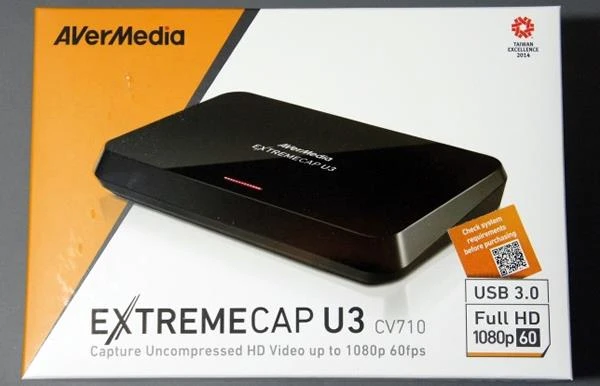極致錄影盒是一個USB 3.0 介面的擷取盒,透過HDMI和色差端子錄製及串流高畫質1080p 60fps的遊戲畫面。除此之外,極致錄影盒支援 DirectShow 架構的影音軟體。只要透過HDMI或色差端子及USB 3.0 連接埠連接遊戲主機及電腦,即可輕鬆地以慣用的影音軟體編輯或分享精采的遊戲畫面。

1080p 60fps 絕不妥協
有時候只有 1080p 60fps 的高畫質才能完整呈現精彩時刻。極致錄影盒可透過色差及 HDMI 擷取、錄影、及串流高畫質 1080p 60fps 影像。
* 注意!極致錄影盒CV710僅相容於USB3.0介面。購買前請先下載並執行相容性檢測工具,檢測您的電腦是否符合系統需求。

遊戲和錄影,一個螢幕就搞定!
從前,為了避免USB 2.0造成的頻寬不足,你需要兩個螢幕來錄製遊戲,一個用來錄影,一個用來遊戲。現在,有了AVerMedia 先進的USB3.0傳輸技術,你可以省去額外的花費和麻煩。極致錄影盒能夠同步將遊戲畫面傳輸至電腦,同時,你可直接在慣用影音軟體上玩遊戲並錄影或串流。不需另一台螢幕,更不必擔心影音延遲的問題。

1080p 60fps,享受流暢的高畫質錄影
我們懂你有多想原汁原味地保存關鍵時刻!極致錄影盒 捕捉你的遊戲畫面,畫質最高可達1080p 60fps,尤其是快速移動的第一人稱射擊或運動類型遊戲,能夠保存完整的流暢度。相較於1080p 30fps,60fps保存了兩倍的影像幀數。開始享受高畫質遊戲錄影吧!

相容於最受歡迎的影音軟體
極致錄影盒相容於DirectShow 架構的影音軟體,像是XSplit、OBS、Wirecast、VLC media player 和 PotPlayer等,使你可以輕鬆地用喜愛的影音軟體錄影或串流未經壓縮的高畫質影音畫面。

直接在Sony Vegas & Adobe Premiere Pro CS 6編輯影片
獨家提供的Sony Vegas 和 Adobe Premiere Pro CS6外掛程式,使用者可透過極致錄影盒編輯甚至套用影音特效。再也不必浪費時間搬移影像檔案了!
連接埠
| 介面 | USB 3.0* *Intel晶片組內建USB 3.0之控制器 (已認證晶片組: Intel, Renesas, Fresco) (請按此確認如何判斷USB3.0晶片組) | |||
| 影像輸入 | 數位: HDMI[1] 類比:色差端子組成影像 [1] HDCP保護的內容不能被錄製 | |||
| 聲音輸入 | 數位: HDMI 類比: RCA L/R | |||
規格
| 解析度 | 輸入: 640 x 480 (60p) / 720 x 480 (60p/60i) / 720 x 576 (50p/50i) / 800 x 600 (60p) 1024 x 768 (60p) / 1280 x 720 (60p/50P) 1280 x 768 (60p) / 1280 x 800 (60p) / 1280 x 1024 (60p) 1360 x 768 (60p) / 1440 x 900 (60p) / 1680 x 1050 (60p) 1920 x 1080 (60p/50p/30p/25p/24p/60i/50i) 擷取: 640 x 480 (60p) / 720 x 480 (60p/30p) / 720 x 576 (50p/25p) / 800 x 600 (60p) 1024 x 768 (60p/30p) / 1280 x 720p (60p/50p/30p/25p) 1280 x 768 (60p/30p) / 1280 x 800 (60p/30p) / 1280 x 1024 (60p/30p) 1360 x 768 (60p/30p) / 1440 x 900 (60p/30p) / 1680 x 1050 (60p/30p) 1920 x 1080 (60p/50p/30p/25p/24p) | |||
| 色彩取樣 | YUV 4:2:2 | |||
| 聲音格式 | HDMI : PCM RCA左右聲道: PCM | |||
外觀
| 使用者介面 | LED 狀態指示燈 | |||
| 尺寸 | 137.2 (w) x 84.8 (d) x 18.55 (h) mm | |||
| 重量 | 182g | |||
應用程式
| 附帶軟體 | AVerMedia RECentral, USB 3.0 Diagnosis Tool | |||
| 第三方plug-in | Adobe Premiere Pro CS6 plug-in, Sony Vegas plug-in | |||
| 相容軟體 | DirectShow相容軟體:如XSplit, OBS, AmaRecTV, Potplayer | |||
系統需求 (Windows)
| 軟體 | AVerMedia RECentral | |||
| 錄影品質 | 最高可達60 Mbps@1080p60 | |||
| 錄影格式 | MP4 (codec: H.264, AAC) | |||
| 作業系統 | Windows® 10 (支援1909或更早的系統版本,不支援2004版)/ 8.1 / 7(64/32 bit) | |||
桌上型電腦 | 筆記型電腦 | |||
| 中央處理器 | i5-3400(Ivy Bridge) 或以上 | i7-3537U 2.0GHz(Ivy Bridge) 或以上 | ||
| 顯示卡 (相容於DirectX 10) | NVIDIA GT630 或以上 | NVIDIA GT 735M 或以上 | ||
| 記憶體 | 4G RAM | |||
| 電源需求 | USB 3.0供電 | |||
[Note] 1.以HD 720p 60 FPS 解析度錄製 (H.264): Intel® Core™ i3-3200 series with Ivy bridge platform, 4 GB RAM and DirectX 10 compatible graphic card 2.Intel chipset with native USB 3.0 host controller(See how to check USB3.0 controller here) (Can be used together with these certified chipsets: Renesas, Fresco, VIA*, ASMedia**) *使用VIA或ASMedia晶片組時,須將極致錄影盒CV710的韌體更新到V61, 軟體更新到v1.0.x.33 **使用ASMedia晶片組時,需在 Windows 8.1 / 8 作業系統有內建USB3.0驅動程式下,才能錄製1080p 60 FPS的影像 | ||||
系統需求 (Mac)
| 軟體 | AVerMedia RECentral for Mac* | |||
| 錄影格式 | MP4 (codec: H.264, AAC) | |||
| 作業系統 | MacOS* 10.9 / 10.10 / 10.11 / 10.12 / 10.13 *請注意:極致錄影盒(CV710)不支援 MacOS 10.14 以上之版本 | |||
| 錄影品質 | 最高可達60 Mbps@1080p60 | |||
| 中央處理器 | i5 quad-core 或以上 | |||
| 記憶體 | 4G 或以上 | |||
| 硬碟 | 至少需有500MB以上的儲存空間 | |||
| 電源需求 | USB 3.0供電 | |||
包裝配件
| 產品 | 極致錄影盒(CV710) | |||
| 線材 | USB3.0 連接線 色差影像/立體音源二合一線 | |||
| 其他 | 快速安裝手冊 | |||
Q&A
下載
Date : 2017-06-15 00:00:00
- 版本:[Application] RECentral: v1.3.0.116
- 作業系統:Win7 x86, Win7 x64, Win8.1 x86, Win8.1 x64, Win10 x86, Win10 x64
- 說明:
1. Fix an issue that cannot stream to Twitch.
Date : 2018-10-18 00:00:00
- 版本:[Driver] Driver: 3.0.64.118(Beta)
- 作業系統:Win10 x64
- 說明:
1.支援Windows 10 版本1809。
Date : 2017-06-15 00:00:00
- 版本:[Driver] v1.0.x.87
- 作業系統:Win7 x86, Win7 x64, Win8.1 x86, Win8.1 x64, Win10 x86, Win10 x64
- 說明:
1. 部分問題修正。
Date : 2018-01-30 00:00:00
- 版本:[Recentral Mac] RECentral:v1.2.21 Driver:1.0.23 (BETA)
- 作業系統:Mac OSX 10.13 High Sierra
- 說明:支援Mac OSX 10.13,解決倒反圖案問題。
Date : 2017-06-15 00:00:00
- 版本:[Application & Driver] RECentral:1.3.0.116 Driver:1.0.x.87 (Beta)
- 作業系統:Win7 x86, Win7 x64, Win8.1 x86, Win8.1 x64, Win10 x86, Win10 x64
- 說明:1. Fixed Twitch crash issue.
Date : 2017-04-27 00:00:00
- 版本:[Application & Driver] RECentral:1.3.0.115 Driver:1.0.x.87 (Beta)
- 作業系統:Win7 x86, Win7 x64, Win8.1 x86, Win8.1 x64, Win10 x86, Win10 x64
- 說明:1. 支援圓剛麥克風裝置。
Date : 2017-02-22 00:00:00
- 版本:[Application & Driver] RECentral:1.3.0.112 Driver:1.0.x.87 (Beta)
- 作業系統:Win7 x86, Win7 x64, Win8.1 x86, Win8.1 x64, Win10 x86, Win10 x64
- 說明:1. Fixed windows desktop black screen when Open/Close setting wizard.
Date : 2017-02-15 00:00:00
- 版本:1.0.10
- 作業系統:Mac 10.13/10.12/10.11/10.10/10.9
- 說明:•Support Mac 10.12/10.13 OS.
The installation may appear to stall during the first firmware update. Do NOT close the program. Please wait for about 3 minutes for the installation to continue.
In order to run update successfully after downloading firmware tool, open the file in Finder and from Finder drag it to your desktop then click on it to start firmware upgrade.
Date : 2017-02-15 00:00:00
- 版本:[Recentral Mac] RECentral:v1.2.19 Driver:1.0.23
- 作業系統:Mac 10.12/10.11/10.10/10.9
- 說明:•Support Mac 10.12 OS.
Date : 2017-01-17 00:00:00
- 版本:[Application & Driver] RECentral:v1.3.0.110 Driver:v1.0.x.87
- 作業系統:Win 7 x86, Win 7 x64, Win 8.1 x86, Win 8.1 x64, Win 10 x86, Win 10 x64
- 說明:•Update win10 logo driver.
•Minor bug fixes and other improvements.
Date : 2016-12-09 00:00:00
- 版本:[Application & Driver] RECentral:v1.3.0.110 Driver:v1.0.x.87
- 作業系統:Win 7 x86, Win 7 x64, Win 8.1 x86, Win 8.1 x64, Win 10 x86, Win 10 x64
- 說明:Minor bug fixes and other improvements.
Date : 2016-10-14 00:00:00
- 版本:[Application & Driver] RECentral:v1.3.0.109 (Beta) Driver:v1.0.x.84 (Beta)
- 作業系統:Win 7 x86, Win 7 x64, Win 8.1 x86, Win 8.1 x64, Win 10 x86, Win 10 x64
- 說明:A. update win10 logo driver
B. fixed youtube streaming fail if title or discription include Chinese
Date : 2016-09-23 00:00:00
- 版本:[Application & Driver] RECentral:v1.3.0.109 (Beta) Driver:v1.0.x.84 (Beta)
- 作業系統:Win 7 x86, Win 7 x64, Win 8.1 x86, Win 8.1 x64, Win 10 x86, Win 10 x64
- 說明:1. Fixed youtube streaming fail with specific youtube user account
2. Fixed crash issue if "ASUS virtual camera" has been installed
3. Fixed sometimes recording or streaming be interrupted issue
4. Fixed twitch streaming fail issue
5. Fixed recording crash if mix mic at current pc mode
6. Fixed recorded file audio mute if change source audio sample rate when recording
7. Fixed sometimes crash when streaming
8. Support 59.94 fps record/stream (only for CV710)
Date : 2016-05-30 00:00:00
- 版本:[Recentral Mac] RECentral:v1.2.18 Driver:v1.0.23
- 作業系統:Mac 10.9 / 10.10 / 10.11
- 說明:•Minor bug fixes and other improvements.
Please note that the firmware needs to be updated to the latest version (1.0.9_160506 or later) in order to be used on Mac OS X 10.11 El Capitan.
Date : 2016-05-30 00:00:00
- 版本:[Application & Driver] RECentral:v1.3.0.106 Driver:v1.0.x.82
- 作業系統:Win 7 x86, Win 7 x64, Win 8.1 x86, Win 8.1 x64, Win 10 x86, Win 10 x64
- 說明:•Minor bug fixes and other improvements.
Date : 2016-02-19 00:00:00
- 版本:[Driver] 1.0.x.33 (Beta)
- 作業系統:Win 7 x86, Win 7 x64, Win 8.1 x86, Win 8.1 x64, Win 10 x86, Win 10 x64
- 說明:•Minor bug fixes and other improvements.
Date : 2016-02-19 00:00:00
- 版本:[Application & Driver] RECentral:v1.3.0.104 (Beta) Driver:v1.0.x.33 (Beta)
- 作業系統:Win 7 x86, Win 7 x64, Win 8.1 x86, Win 8.1 x64, Win 10 x86, Win 10 x64
- 說明:•Minor bug fixes and other improvements.
Date : 2015-08-17 00:00:00
- 版本:[Driver] Driver v1.0.x.32
- 作業系統:Win 7 x86, Win 7 x64, Win 8.1 x86, Win 8.1 x64, Win 10 x86, Win 10 x64
- 說明:For VLC media player & Flash Media Live Encoder
Audio format support: 44.1K, 48K
Windows 10 Support.
Date : 2014-09-22 00:00:00
- 版本:firmware_mac v61
- 作業系統:Mac OS 10.9 / 10.10
- 說明:•Improve preview quality.
•Modify the maximum record bitrate to 60Mbps.
•Minor bug fixes and other improvements.
Date : 2014-01-24 00:00:00
- 版本:AdobePremiereProV2.3.5.8 SonyVegasV2.1.4.9
- 作業系統:Win7 x64, Win7 x86, Win8 x64; Win8 x86, Win8.1 x64; Win8.1 x86
- 說明:AdobePremierePro Plugin v2.3.5.8
SonyVegas Plugin v2.1.4.9
Date : 2013-12-05 00:00:00
- 版本:v1.0.x.22
- 作業系統:Win7 x64, Win7 x86, Win8 x64; Win8 x86
- 說明:Adobe Premiere Pro Plugin: 2.3.5.6
Sony Vegas Plugin: 2.1.4.6
Driver:v1.0.x.22
Date : 2017-06-16 00:00:00
- 說明: English, Français canadien, Deutsch, Français, Italiano, Español, Português
Date : 2014-06-25 00:00:00
- 版本:v61
- 作業系統:Win 7 x86, Win 7 x64, Win 8 x86, Win 8 x64, Win 8.1 x86, Win 8.1 x64
- 說明:
- With VIA* & ASMedia** USB 3.0 host controller support, USB 3.0 compatibility is enhanced
* With VIA or ASMedia chipset, CV710?? firmware must be upgraded to v61, and driver to v1.0.x.33
** With ASMedia chipset, 1080p 60 FPS recording is only supported when running Windows 8.1 / 8 with
Microsoft?? built-in USB 3.0 driver
獎項

Taiwan Excellence
2014-04-14

XFastest
2014-03-24

media-mixture.de
2014-03-14