How do I make noise reduction work properly on Zoom with CamEngine opened?
CamEngine and Zoom have noise reduction and Suppress Background Noise enabled respectively by default. We recommend either turning off AI noise reduction in CamEngine or selecting "Low" to Suppress background noise in the Zoom software.
CamEngine 4 > Settings > General > Microphone AI Noise Reduction
OR
Zoom > Audio > Suppress background noise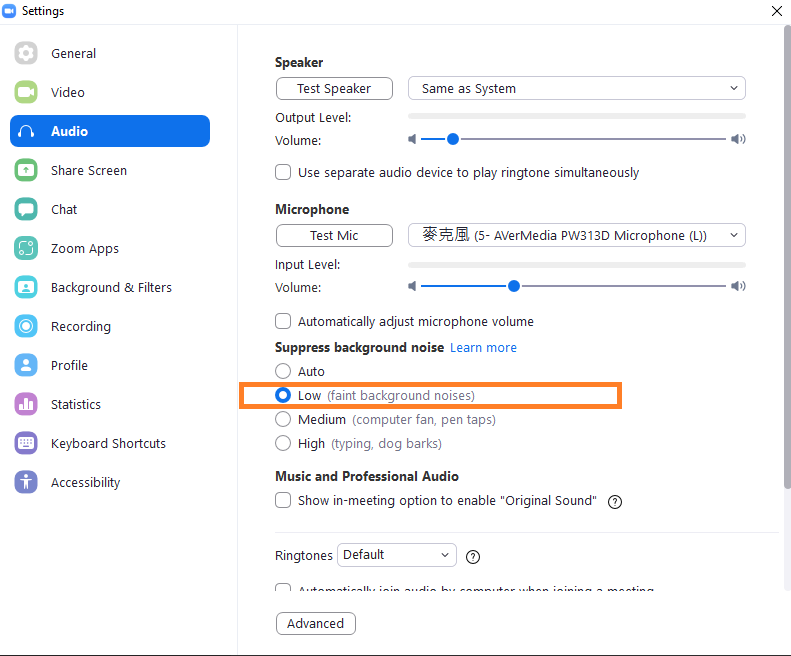
Dec 29, 2021
