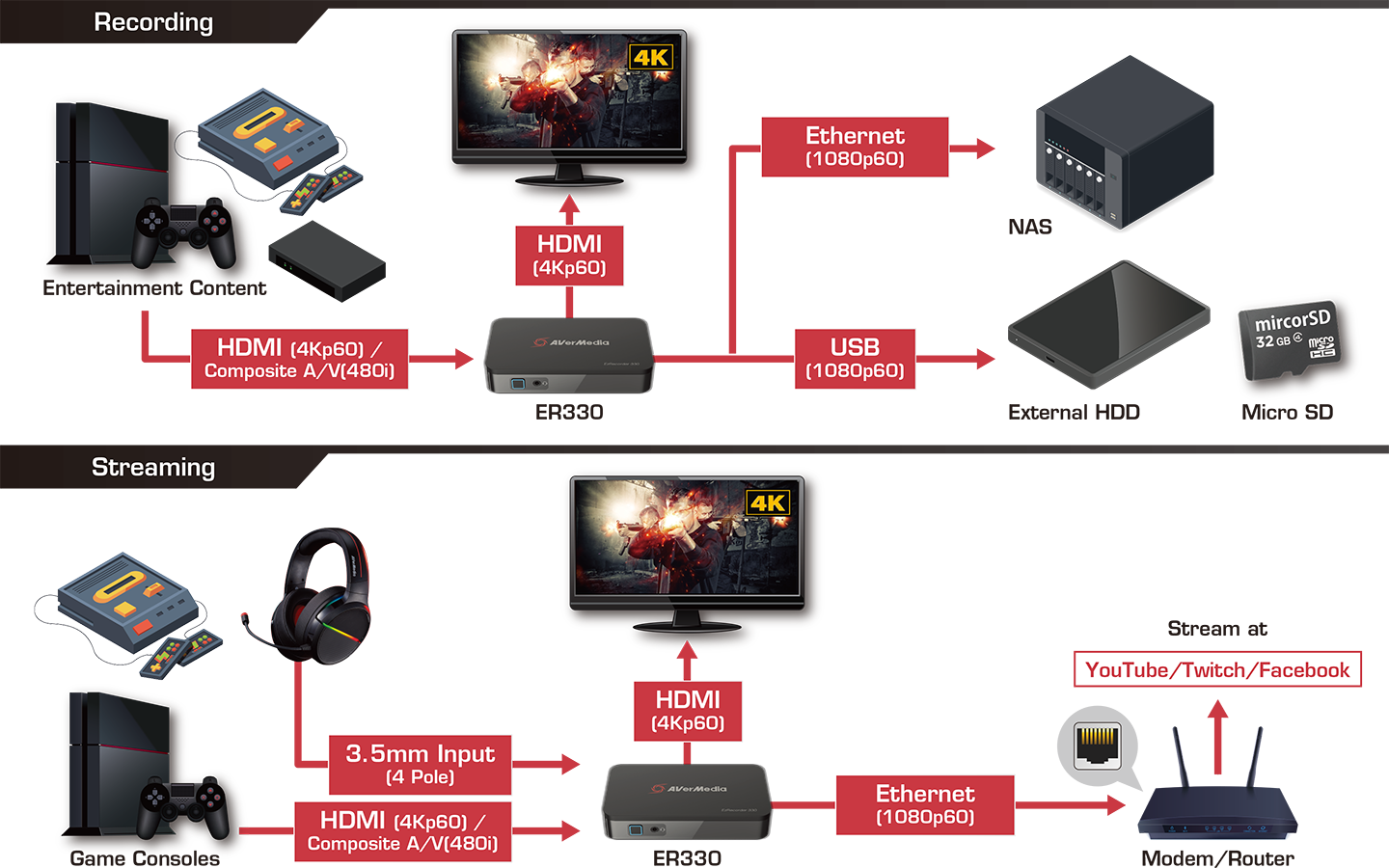Captura y Stremea sin PC
Graba a1080p 4K Gaming
No hay necesidad de un pc de alta gama. Disfruta del 4k ultra HD gaming mientras grabas a 1080p Full HD con la EzRecorder330- graba perfetamente cada gameplay.
PC-Free Streaming
La EzRecorder 330 aporta sencillez para los streams. Sólo dispone de un botón para stremear, sin softwares complejos ni programación de hadware. Simplemente conecta la consola, enchufa webcam o DSL a tu capturadora 330, y stremea a YouTube, Facebook o Twitch sin un pc. Stremaer live deja de ser complejo.
Opciones de almacenamiento flexible
La capturadora EzRecorder 330 permite grabaciones a hard drives externos, tarjetas micro SD, y NAS. Puedes elegir el almacenamiento que prefieras acorde a tus necesidades.
-

NAS -

External HDD -

Micro SD
De lo clásico al Next-Gen
La EzRecorder330 tiened HDMI y A/V inputs, siendo útil tanto para las viejas como las nuevas consolas como la PS5 o la Nintendo Famicom. Puedes usarla hasta para convertir cintas VHS a mp4 para así nunca perderlos.
No pierdas ninguna jugada
Tanto si es para video juegos o deporte, siempre hay situaciones de jugadas épicas o puntos de partido que quieres volver a ver. Para no perderte ninguno de estos momentos, la EzRecorder 330 y su Higlight function te permiten conservar estos momentos.
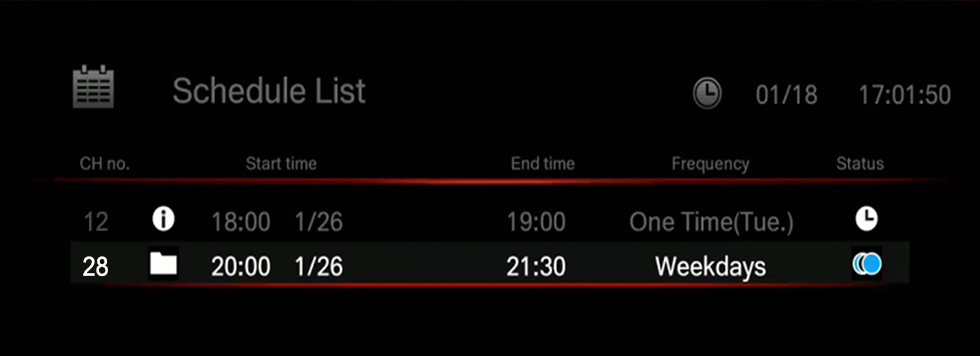
Programa tu grabación
Decide a qué hora quieres grabar tu programa de TV o evento deportivo aunque no estés delante de la tv. La EzRecorder 330 aporta una rutina de grabación para eliminar configuraciones repetitivas. Ajusta una sola vez y disfruta de todos tus programas favoritos y partidos en diferido.
High Efficiency Video Coding
Comparado con una codificación H.264, la H.265 tiene hasta 2x ratio de compresion, lo que significa que el mismo archivo puede contener el doble de datos. De esta manera, la calidad del video será sustancialmente mejor sin requerir más espacio.
Conexiones