Live Gamer Portable 2 PLUS - GC513


LIVE GAMER PORTABLE 2 PLUS
Gaming ist jetzt noch viel besser. Der Live Gamer Portable 2 Plus ist auf seinen Vorgänger aufgebaut, den LGP2, mit der bekannten Flexibilität mit drei integrierten Modi, mehreren Audioeingängen und Audiomixersteuerung, und mit einer absolut neuen Pass-Technologie mit Ultra HD 4K-Auflösung und unglaublichen 60 Bildern pro Sekunde.
Ultra HD 4K Pass-Through *
Mach keine Abstriche beim 4K-Erlebnis, um einfach nur deine Games aufzuzeichnen. Du genießt 4Kp60-Videos ohne jegliche Verzögerung mit dem im LGP2 Plus integrierten Pass-Through, während du deine aufregenden Games mit Full HD 60 fps aufzeichnest.
*HDR nicht unterstützt
PC-Modus
Sofort streamen.Wir wissen, wie frustrierend Setups und Installationen sind. Vergiss das alles. LGP2 funktioniert ganz ohne Aufwand sofort.

PC-freier Modus
Unterwegs aufzeichnen. Eine Tour um die Welt mit LGP2 Plus? Eine Berührung des Hot-Button leitet die 1080p60-Aufzeichnung ein und bewahrt alle deine Road-Games auf der microSD-Karte auf. Keine zusätzliche Hardware.

Speichermodus
Direkter Zugriff und direktes Teilen von Dateien. Zurück zuhause schaltest du LGP2 Plus in den Speichermodus und schon verwandelt er sich in ein Kartenlesegerät. Niemals wieder Speicherkarten herausnehmen und Verlust riskieren.
Plug & Play-Technologie
LGP2 Plus funktioniert ganz ohne Aufwand sofort. Anders als andere Videoerfassungsquellen arbeitet der LGP2 Plus mit der aktuellen UVC-Technologie und das bedeutet, dass dein Computer schon alles hat was du brauchst, einfache Einstecken und Streamen!
Live-Kommentar und Party-Chat
Einfach Verbinden und Loslegen – nie war es einfacher Kommentare zu deinen Streams hinzuzufügen oder deine Party-Chats zu erfassen. Headset aufsetzen, Controller in die Hand nehmen und LGP2 Plus erledigt den Rest.
Connections

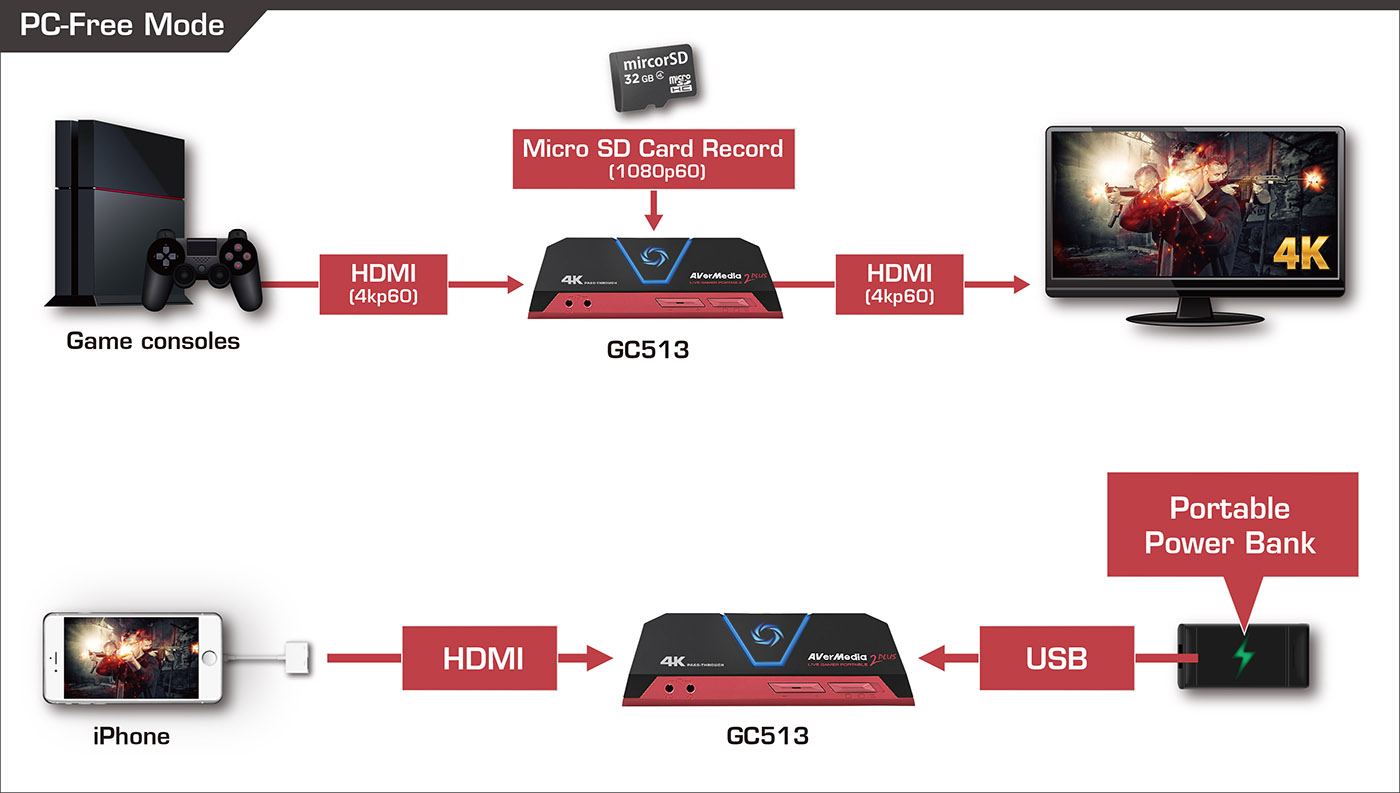
















Avermedia LIVE GAMER PORTABLE 2 PLUS 4K REVIEW and Unboxing - LGP 2 PLUS REVIEW
Avermedia: Live Gamer Portable 2 Plus Review.
Forza 7 Footage Captured with the AVerMedia Live Gamer Portable 2 Plus
FAQ
DOWNLOAD
Date : 2024-12-31 00:00:00
Version: [Application] RECentral4 v4.7.114.1Operating System: Win10 x64, Win 11
Description:
Resolving the Issue of Unable to Select Multi-Channel Audio on Windows 11 24H2
Date : 2024-10-17 00:00:00
Version:[Application ] RECentralExpress v1.2.92OS:macOS 15
Description:
Fixed an issue where the screen capture function fails in multi-mode
Date : 2023-06-17 00:00:00
Version:GC513 Firmware 2.1.7.14 (Win)OS:Win10 x64, Win 11
Description:
Firmware update for this version is only necessary in specific scenarios: when the game console is Xbox Series X|S or PS5 and the screen connected to LGP2+ supports Variable Refresh Rate (VRR). Please note that LGP2+ itself does not support VRR functionality, but updating the firmware can prevent black screen or no signal issues. Additionally, HDMI Passthrough can display non-VRR content correctly.
The firmware update is divided into two main steps:
Step 1. Run the firmware update tool:
1) Switch the LGP2+ mode switch to PC mode and run the "LiveGamerPortable2PlusUpdate....exe" file.
2) Follow the instructions on the firmware tool and do NOT interrupt the process. Once the tool shows the process is complete totally, unplug and re-plug the USB cable.
Step 2. Update the Bin file:
1) Switch the device to Card-Reader mode, insert the SD card into the device and plug in the USB cable.
2) Copy the "update" folder to the root directory of the Micro SD card (NTFS format is not supported), including both LGP2.bin files in the "update " folder.
3) Switch the device to PC-Free mode and wait for the device update to complete (do NOT interrupt the process)
4) During the update, the device's LED will flash blue. Wait until the LED is turned off indicating the update is complete.
5) Unplug and re-plug the USB cable.
Note: To ensure the best compatibility with microSD cards, please use one among the list here:
https://www.avermedia.com/us/support/faq/faq_us_532
Date : 2023-04-27 00:00:00
Version:GC513 Firmware 2.1.7.13Description:
1. Powerup operation performance gets enhanced.
2. To capture high-quality game sounds, add a protection algorithm to prevent the capture card from being affected by some computers' AI denoise reduction.
Note: To ensure the best compatibility with microSD cards, please use one among the list here:
https://www.avermedia.com/us/support/faq/faq_us_532
Firmware Update Instructions:
1) Switch the device to Card-Reader mode, insert the SD card into the device and plug in the USB cable.
2) Copy the "update" folder to the root directory of the Micro SD card (NTFS format is not supported), including both LGP2.bin files in the "update " folder.
3) Switch the device to PC-Free mode and wait for the device update to complete (do NOT interrupt the process)
4) During the update, the device's LED will flash blue. Wait until the LED is turned off indicating the update is complete.
5) Unplug and re-plug the USB cable
Date : 2020-10-26 00:00:00
- Version:[Application] Tool
- OS:macOS 10.14 & 10.15
- Description:
- 1. Fixed bugs
GC513 Utility Tool for Mac
1. Selecting recording qualities
2. Adjusting audio mixing ratio
3. HDCP handshaking On/Off switch
Date : 2019-10-01 00:00:00
- Version:StreamEngine v2.0.0.36
- OS:Win10 x64
- Description:
Modified localized strings.
Modified device name.
Date : 2018-10-30 00:00:00
- Version:GC513 Live Gamer Portable 2 Plus Setup Tool _BETA
- Betriebssystem:macOS 10.13 (High Sierra)/ macOS 10.14 (Mojave)
- Beschreibung:
GC513 Utility Tool for Mac
1. Selecting recording qualities
2. Adjusting audio mixing ratio
3. HDCP handshaking On/Off switch
Auszeichnungen

PCMAG.COM
2018-06-11

HDR247
2018-05-14

Hardwaresfera
2018-04-01

Darktech-Reviews
2018-01-21
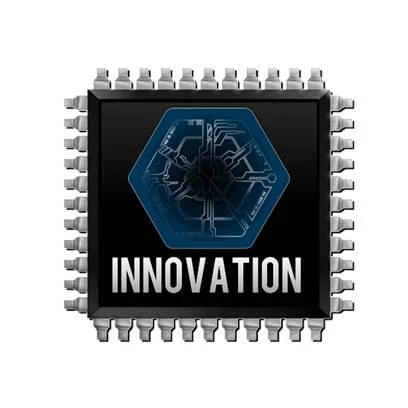
Darktech-Reviews
2018-01-21
