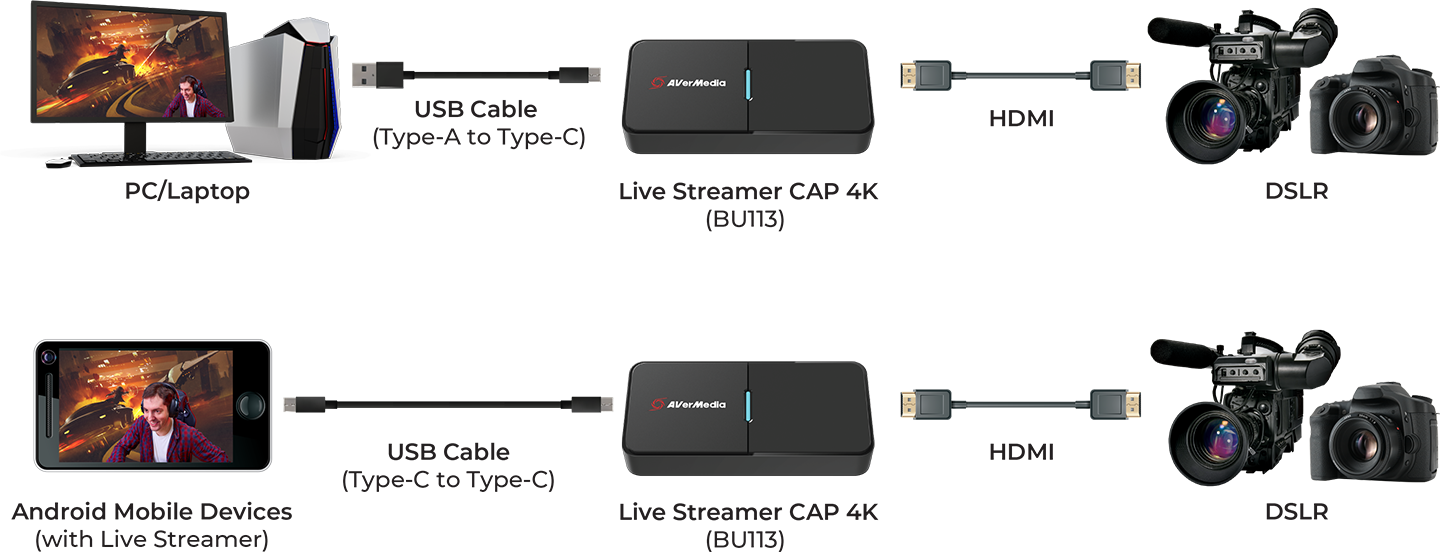Die DSLR-Lösung für Ihren Stream. Kompatibilität prüfen

Streame mit deiner Kamera
Mit der Live Streamer CAP 4K schließt du einfach deine Kamera oder Camcorder an dein System an, um Inhalte in höchster Videoqualität für einen 4K60p(HDR)-Livestream oder deine 4K30p-Videoaufnahme zu erstellen.

Videoaufnahme
Mit diesem externen, unkomprimierten 4K60p-Videoaufnahmegerät kannst du die Leistungsfähigkeit deiner Videokamera voll ausschöpfen.

Plug and Play
WIR MACHEN ES EINFACH für alle Content Creator. Verbinde eine Kamera direkt mit der Live Streamer CAP 4K ohne komplizierte Schritte.

In Echt LIVE
Live-Streaming im echten Leben. Teilen Sie die Momente mit dem Publikum durch die einfachsten Setups mit dem Live-Streamer. Wenn Sie Bedenken bezüglich mobiler Geräte haben, sehen Sie sich die Kompatibilität hier an.
*Live Streamer CAP 4K ist nur auf Android-Betriebssystemen aktiviert
Hybrides Arbeiten
Heutzutage zeigen Menschen ihre Präsentationen oder Ideen online; Die Live Streamer CAP 4K kann die höchste Videoqualität für all deine Projekte liefern.

Kamera Kompatibilität
Live Streamer CAP 4K unterstützt die meisten Arten von Videokameras und Camcordern für alle Content Creator. Wenn du Bedenken bezüglich einer Videokamera oder eines Camcorders hast, schau dir bitte die Kompatibilitätsliste hier an.
Anschlüsse