Is your DSLR Camera Compatible with BU110?
1. Camera Support:
Check the camera offer HDMI output, mini or micro HDMI are suitable for use.Please make sure the camera has Video output.

2.Disabling the battery save mode:
If you do not want the camera to turn off automatically after a few minutes of non-use, you may disable the battery save mode function.
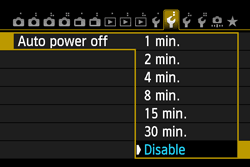
3. You must have a clean HDMI output
Disable the camera's 'info included resolution, time, date etc. Then check your camera resolution again.
4 For Example :
-Sony AX700
Support Resolutions:
XAVC S HD: 1920 x 1080/100p, 50p, 25p
AVCHD: 1920 x 1080/50i (FX, FH), 1440 x 1080/50i (LP)
XAVC S Proxy: 1280 x 720/50p, 25p, 640 x 360/50p, 25p

-BU110:
Support Resolutions: 640x480, 720x480, 720x576, 800x600, 1024x768,
1280x720, 1280x1024, 1600x1200, 1920x1080
If your camera's resolution meets BU110's supported resolution, you can use it to record a video.
The table provided is for guidance purposes only.
| Camera Brand/Model | BU110 | Support Resolution |
| Canon 70D | ✓ | 1920 x 1080 , 1280 x 720,640 x 480 |
| Sony AX700 | ✓ | 1920 x 1080, 1280×720 |
| Sony DSC_RX0 | ✓ | 1920 x 1080, 1280×720 |
| Panasonic GH5s | ✓ | 1920x1080 |
| GoPro Hero 7 | ✓ | 1920 x 1080, 1280×720 |
| Nikon D600 | ✓ | 1920 x 1080, 1280×720 |
| Nikon Z6's | ✓ | 1920x1080 |
0202010617
