Does PW313 webcam function on Chromebook?
Yes. In order to activate PW313 on your Chromebook please refer to below steps:
1.plug in PW313 webcam into the Chromebook USB port
2.open up Google Chrome browser
3.go to the Menu at the top right corner select 'Settings'
4.select 'Show advanced settings'
5.in the Privacy section, click on 'Content settings'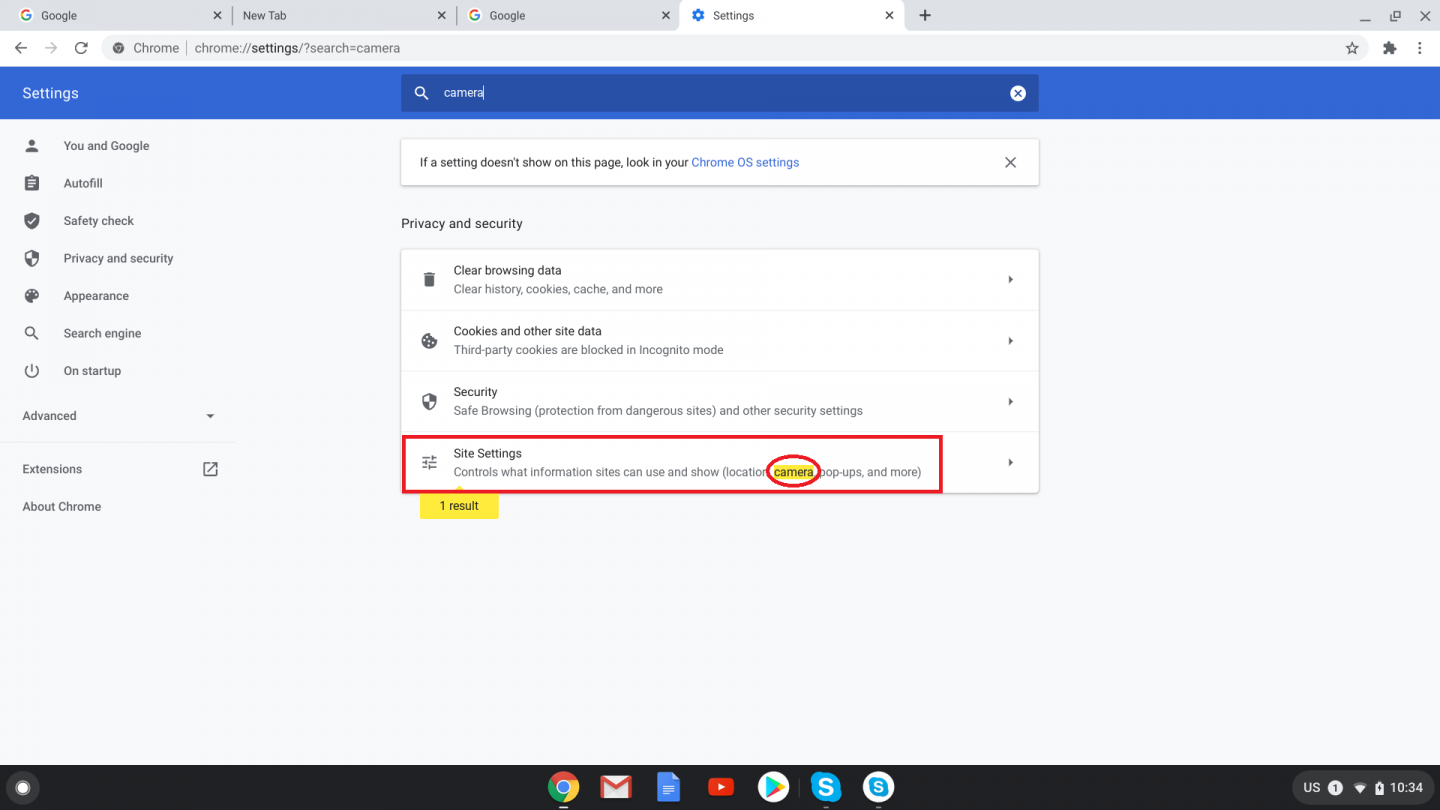
6.scroll down to the Media section, and select the webcam in the Camera drop down list box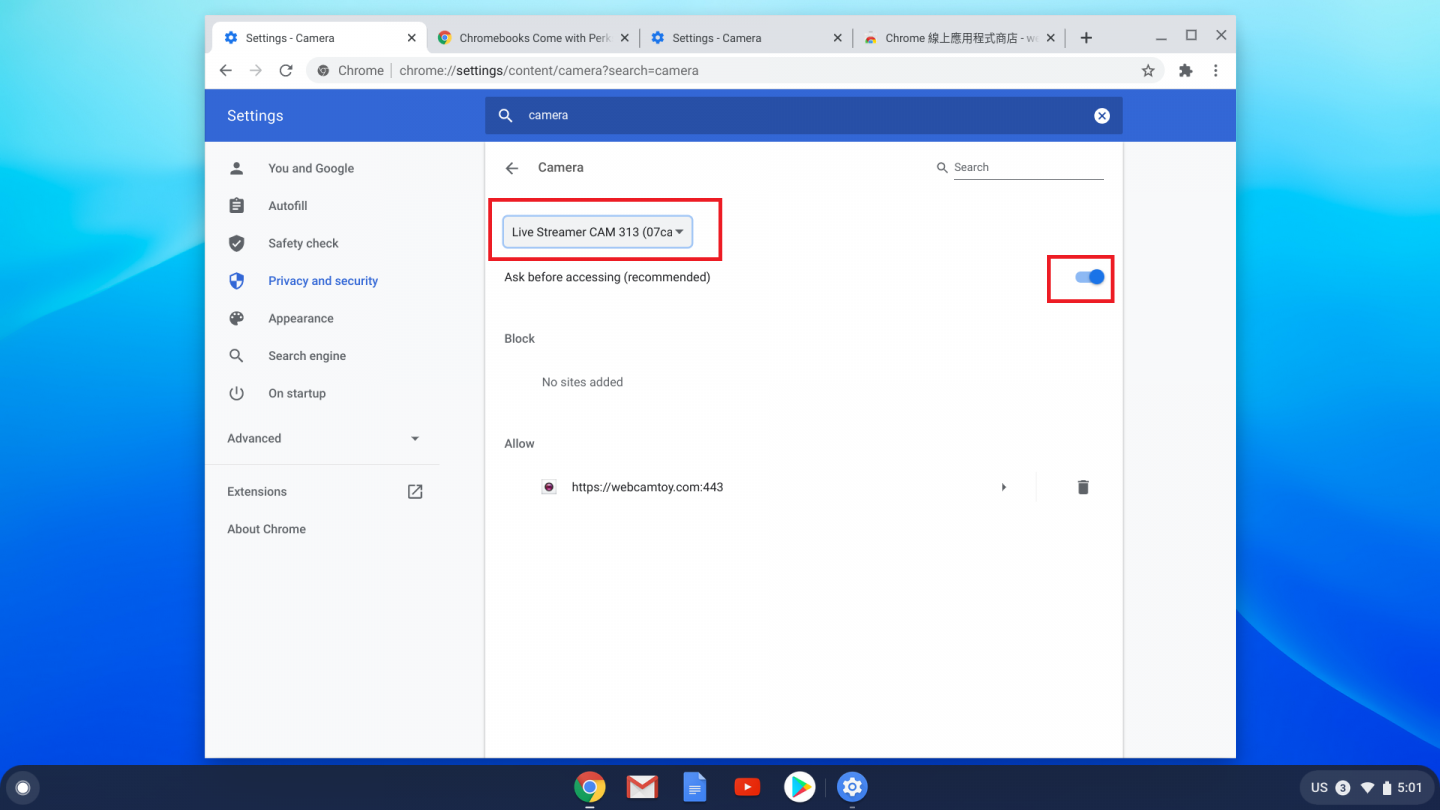
NOTE: Make sure to open Skype or other video conferencing application from your Chrome browser plugin. You can select and activate PW313 there.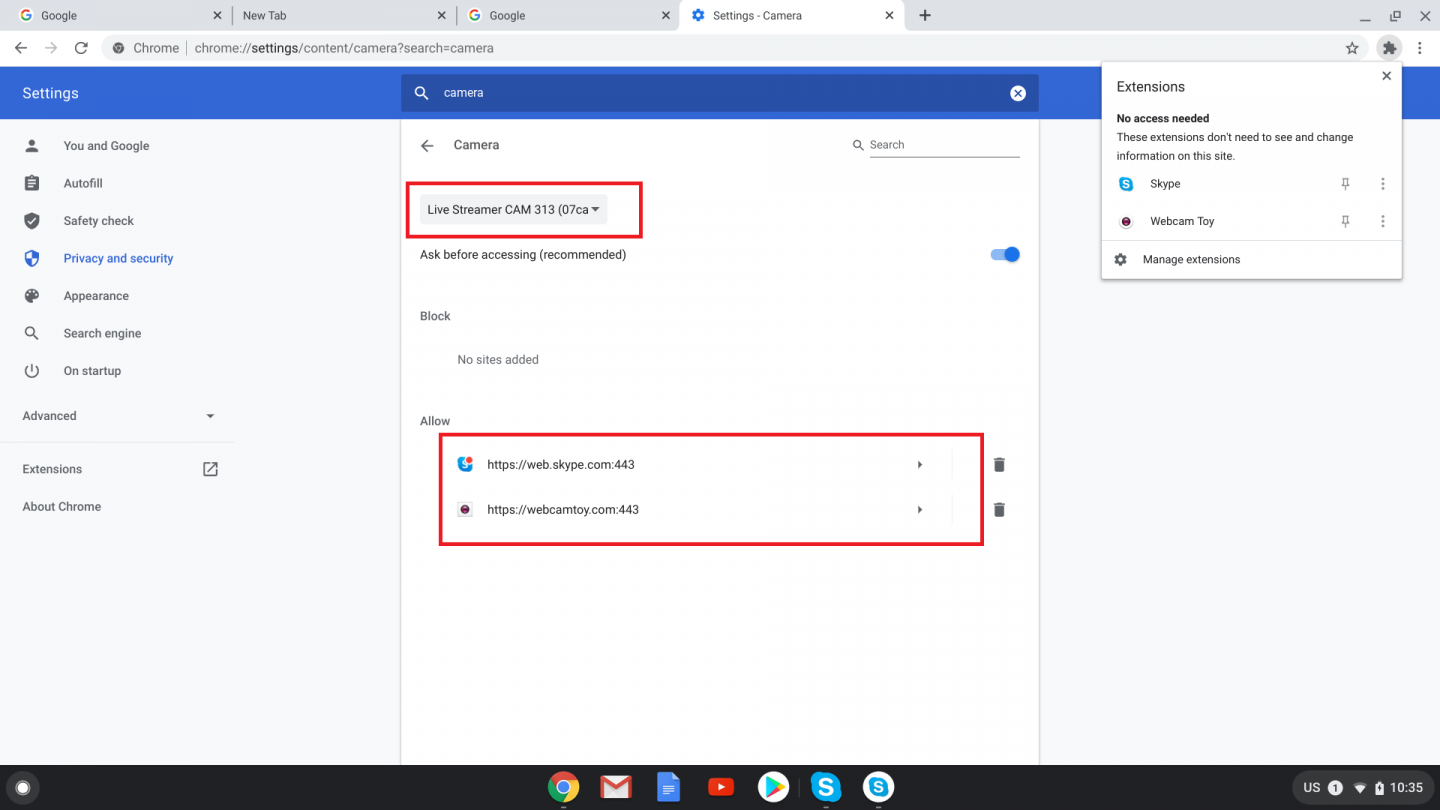

0220200825001
