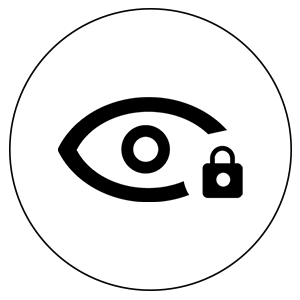Velocidad de fotogramas hiperrápida para una interacción más fluida
La PW315 tiene la reproducción de 60 fps más fluida que puedes pedirle a una webcam, y un buen gran angular para acompañarlo. Una excelente opción para una cámara frontal o una cámara web de vista general secundaria para obtener ángulos más exclusivos para tu transmisión. Perfecto para streaming, presentaciones, enseñanza en línea y reuniones virtuales.
Amplía su vista con campo de visión ultra amplio de 95°
El campo de visión ultra amplio de 95° con movimiento horizontal, vertical y zoom digital es capaz de capturar más fondo y personas con la opción de enfocarse en los detalles importantes

Streaming Center
Luzca lo mejor posible en cualquier entorno
Ajuste la configuración de video, brillo, contraste, nitidez y más, para obtener la apariencia más óptima en cualquier entorno.
-


Protege tu privacidad
Obturador de privacidad incorporado para evitar la captura no intencional y mantenerse seguro y protegido.

Captura cualquier ángulo con rotación 360º
Gira al ángulo más óptimo para una mayor flexibilidad y libertad
Sin Lag ni distorsión
Su función de enfoque fijo y 60 fps ultrarrápidos proporcionarán claridad y suavidad para presentaciones, enseñanzas y reuniones
Opciones de montaje flexibles
Móntalo en cualquier monitor con el clip de montaje universal o conéctalo a un trípode (rosca de 1/4") para mostrarte desde un ángulo más óptimo con total estabilidad.
Compatibilidad de software
Compatible con todas las plataformas de colaboración de video populares, incluidas: Skype, Google Meet, Microsoft Teams, Zoom, OBS y más.

-

CERTIFICACIÓN DE CLICKSHARE
La solución conjunta de Barco y AVerMedia crea un ecosistema de conferencias inalámbricas sin inconvenientes para todo tipo de salas de reuniones pequeñas. Con solo presionar el botón Barco ClickShare o iniciar la aplicación ClickShare, los usuarios pueden conectarse de forma inalámbrica al video y audio de los periféricos AVerMedia y compartir contenido con solo un clic en cualquier sala de videoconferencia. Aprende más.

-

CERTIFICACIÓN DE ZOOM
El video de alta calidad y el sonido realista de la PW315 garantizan una comunicación fácil y confiable en Zoom. Logra una apariencia profesional con el video de gran angular sin desenfoque de la PW315, ideal para salas de reuniones pequeñas y para personas individuales. Aprende más.
Conexiones AVerMedia
Las videollamadas nunca han sido tan fáciles. Las soluciones de AVerMedia te ayudan a trabajar, aprender y enseñar con la misma eficacia que de forma presencial. Diseñamos nuestros productos para una máxima facilidad de uso para que puedas concentrarte en hacer las cosas.