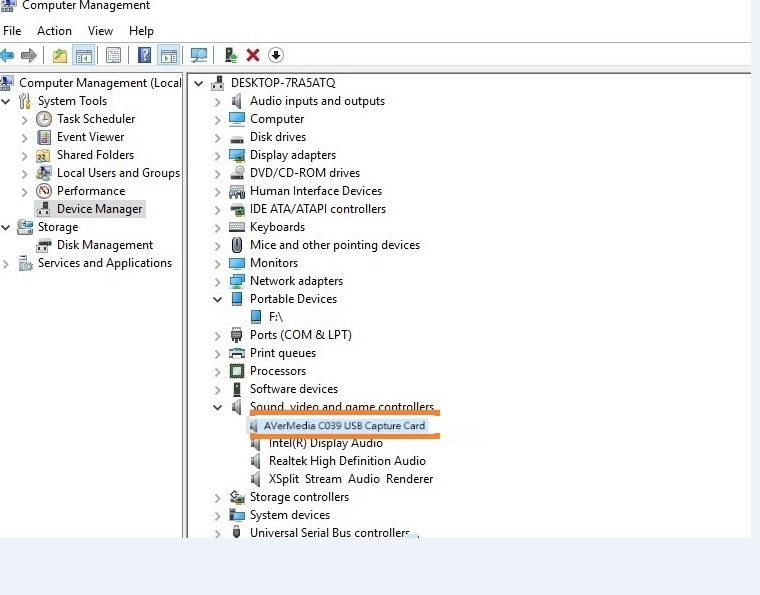How to Install the AVerMedia C039 (DVD EZMaker 7) on Windows?
Step 1. Connect your VHS recorder and C039 capture card. C039 uses USB 2.0 to connect to your computer to convert from VHS to digital files.
Step 2. Install the driver:
Windows 10 and 11 Driver
After the driver is installed, confirm whether the C039 capture device can be detected by the computer. Go to Device Manager > Sound, Video and Game Controllers to check if there is a "AverMedia C039..." device: