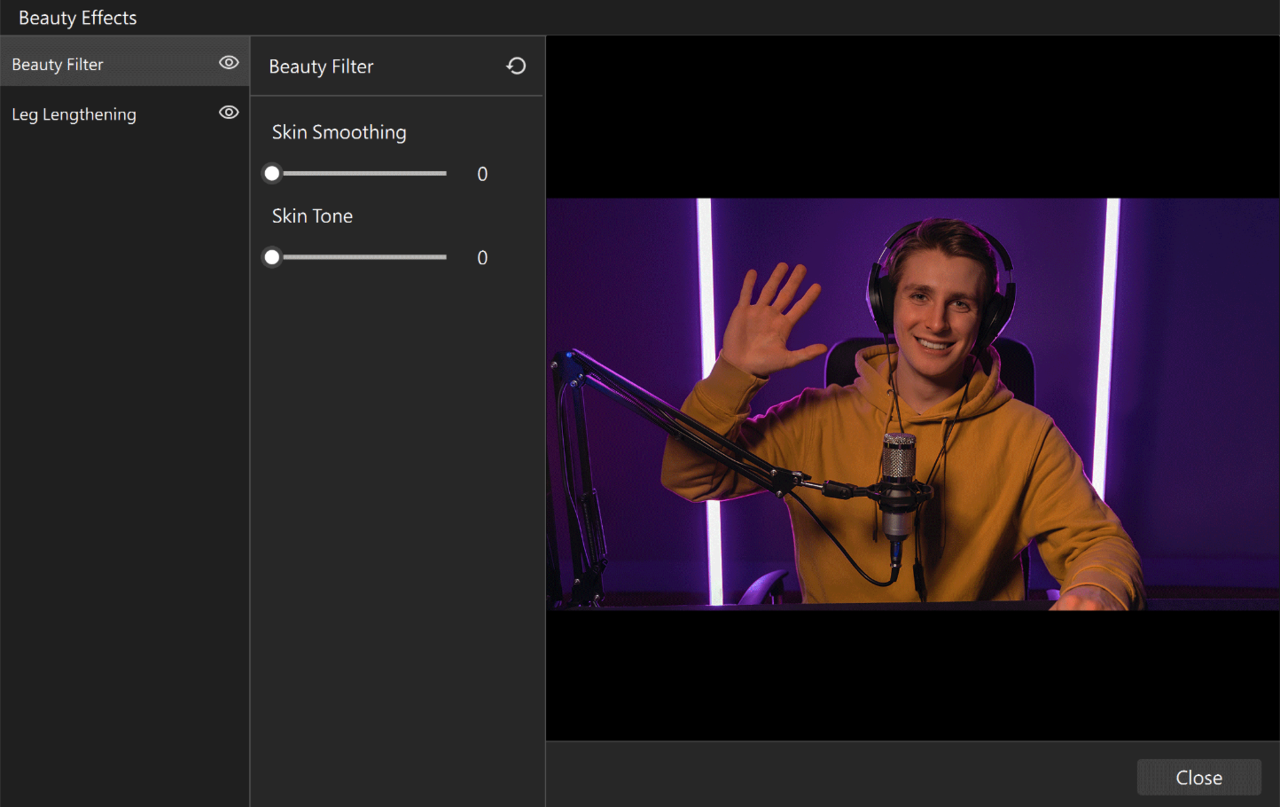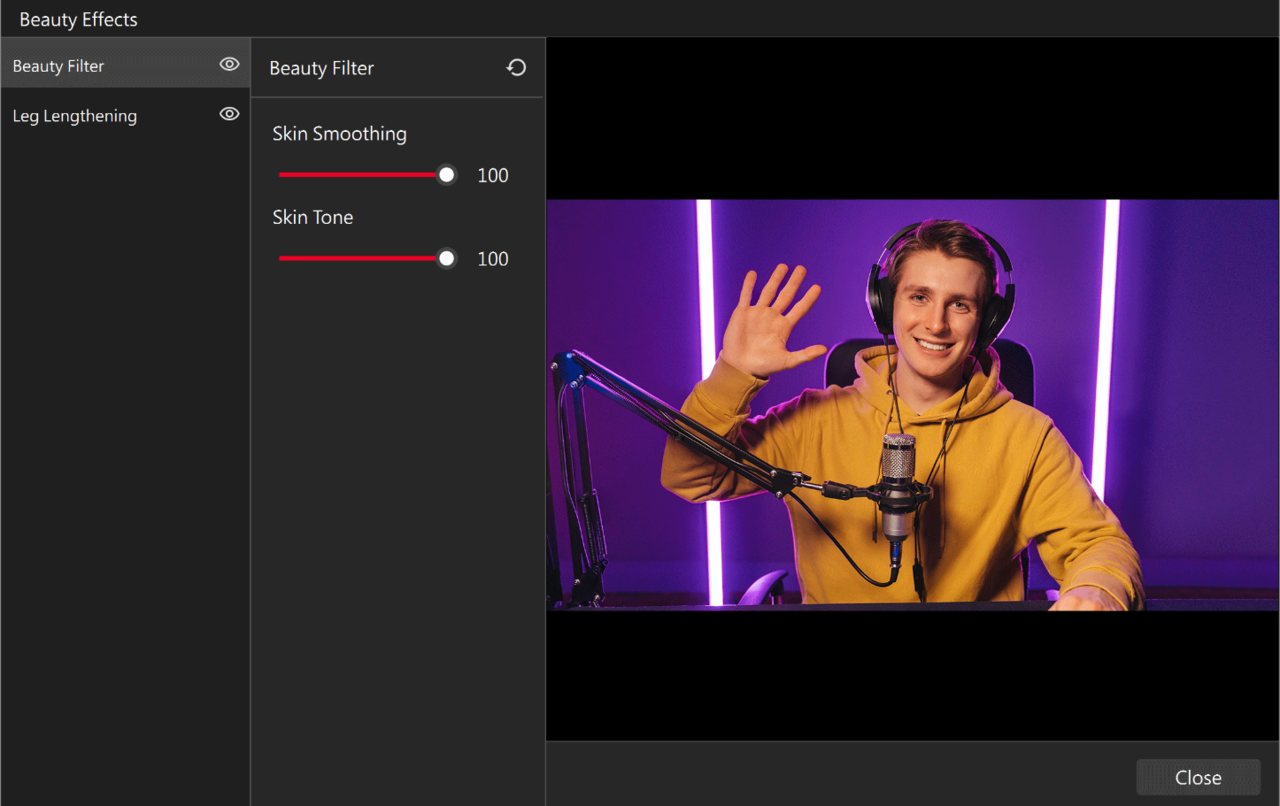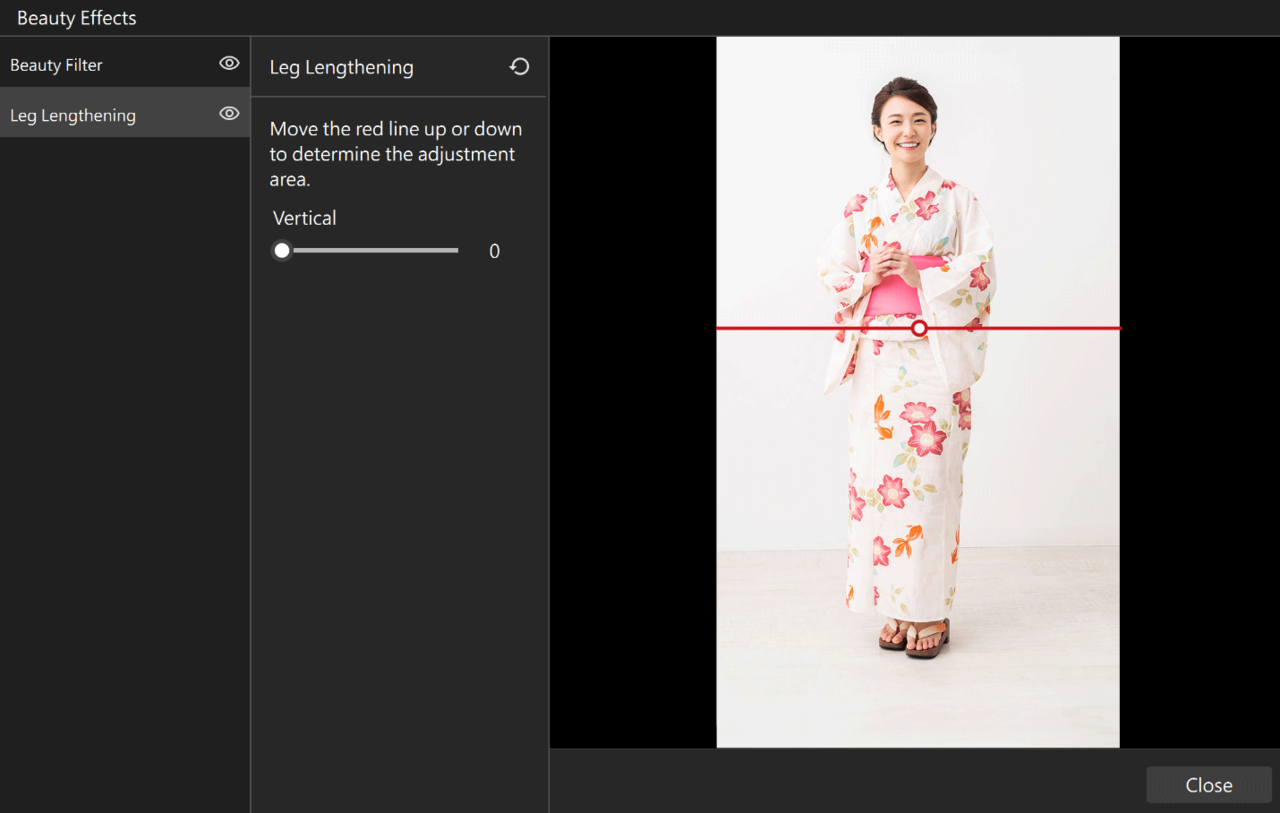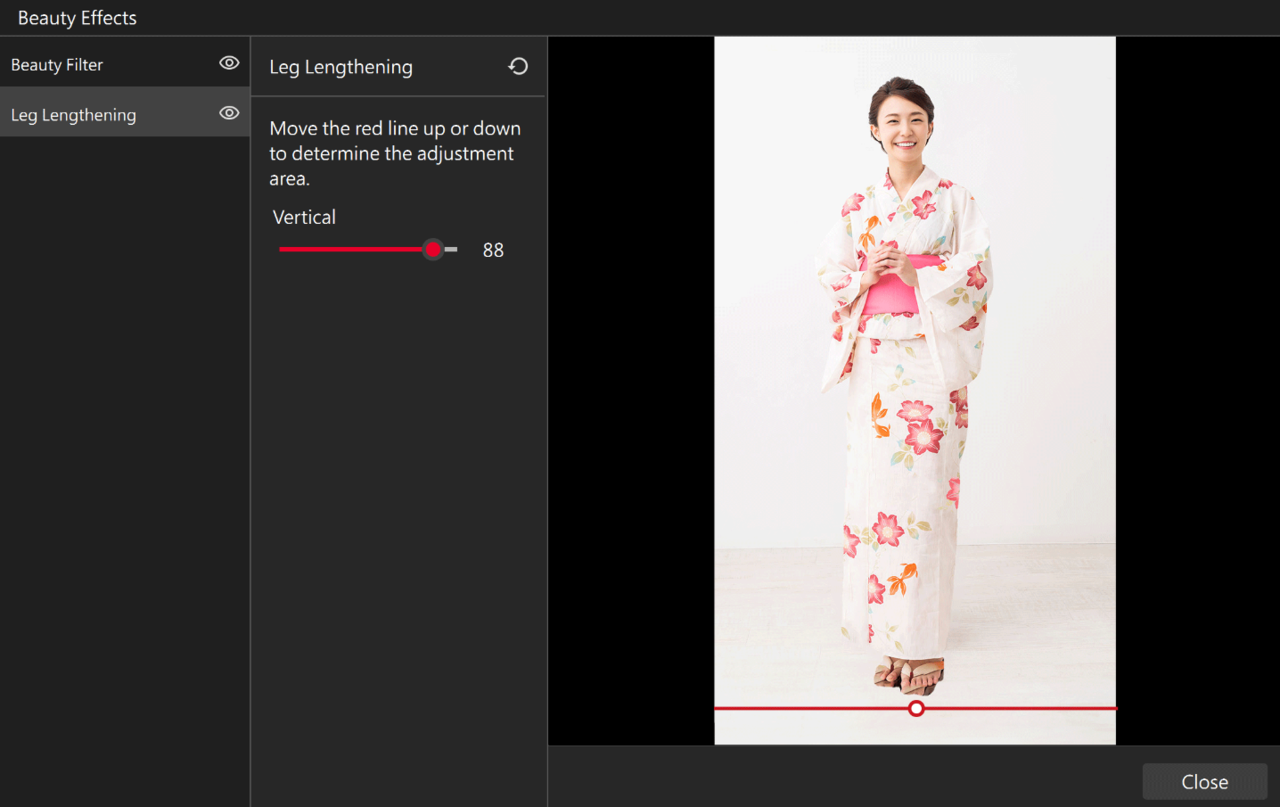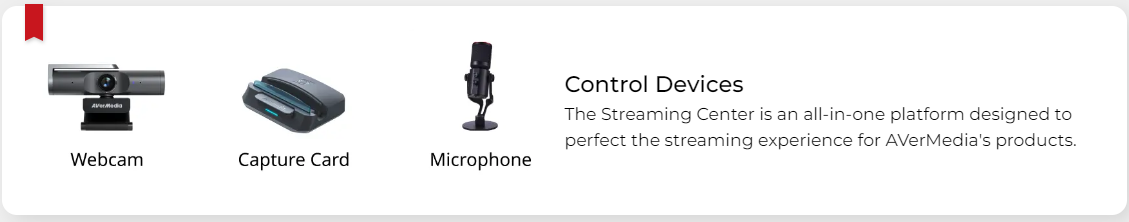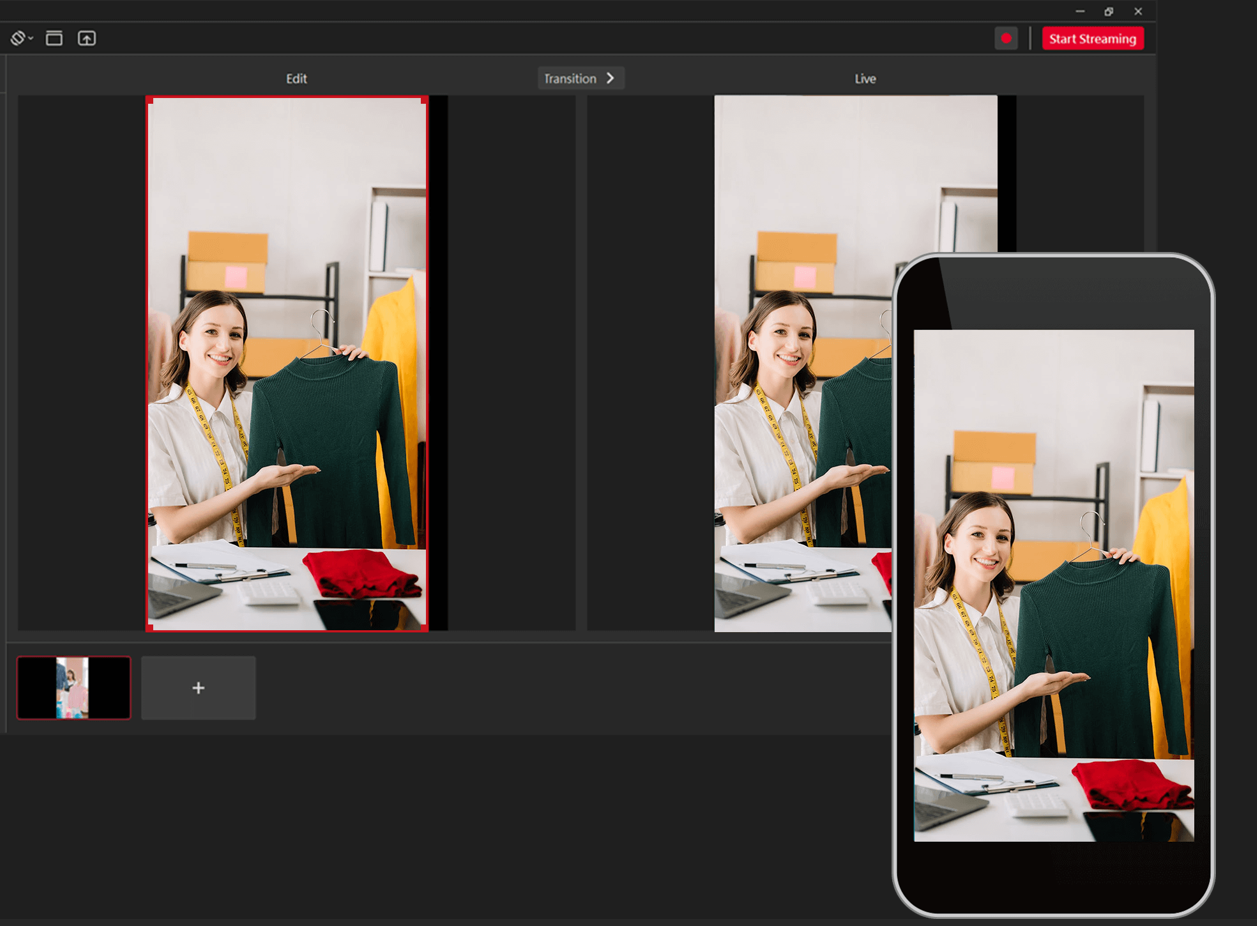If you've ever found streaming software overwhelming, you're not alone. Many content creators, gamers, and educators need help managing the technical side of live streaming, which can often feel more like work than play. From complicated interfaces to clunky device management, streaming software can quickly turn a fun activity into a stressful chore.
Some of the Common Pain Points
1. Overly Complex User Interfaces
Many streaming software have interfaces that are difficult to navigate, especially for beginners. Simple tasks like adjusting layouts or syncing devices can become time-consuming and frustrating. Instead of focusing on delivering great content, streamers are often forced to troubleshoot technical issues during their broadcasts.
2. Limited Device Integration
Most streaming software fails to integrate multiple devices, such as cameras, microphones, and capture cards, seamlessly. Streamers frequently have to use several different software or plugins to manage these devices, leading to configuration headaches and inconsistent performance.
3. Inadequate Audio Controls
Sound quality is critical to maintaining audience engagement. Still, many streaming software either offer overly simplistic audio settings or bombard users with options that are hard to navigate or set up. This can result in poor audio, distracting background noise, or a lack of clarity in communication.
4. Rigid Scene Customization
The ability to customize scenes is crucial for streamers, whether it's for gameplay, live tutorials, or interviews. However, many software offer limited flexibility or without previews, making it hard to make real-time adjustments.
5. Orientation Limitations
As vertical video formats gain popularity on platforms like Instagram and TikTok, many streamers find it frustrating that some software still caters solely to horizontal streams. Having to rely on external tools to accommodate vertical formats adds unnecessary complexity to the streaming process.
Why AVerMedia Streaming Center is the Solution You Need
If streaming software stresses you out, AVerMedia's newly released streaming software, *Streaming Center, is the perfect solution for you. Designed with both new and experienced users in mind, it addresses the most common pain points while offering a centralized, intuitive interface that makes streaming easier and simpler than ever so you can focus on what truly matters—creating engaging content.
*AVerMedia Streaming Center is available for Windows 10 or above.
1. Intuitive, Customizable Streaming Settings
The Streaming Center's user interface is designed to be as intuitive and simple as possible, with beginners and professionals able to use it immediately once the software is launched. It also offers extensive customization options, including built-in beauty filters and leg-lengthening adjustments, allowing you to enhance your on-screen presence and look your best.
2. A Central Hub for All Devices
The Streaming Center acts as a one-stop hub for managing all AVerMedia-supported devices. No more jumping between different software to adjust camera, audio, or video settings. It's all integrated into one user-friendly interface, so you can focus on streaming smarter, not harder.
3. Advanced Audio Controls for Crystal-Clear Sound
AVerMedia understands the importance of good audio, which is why Streaming Center comes with easy-to-use but powerful audio controls. From AI-powered noise reduction to gain adjustments, you can ensure that your audience always hears crisp, clear audio. Also, its unique Virtual Microphone feature lets you output your adjusted audio to third-party streaming or conferencing platforms such as Discord, OBS, Teams, and Zoom, so you can enjoy professional-grade audio quality regardless of the platform.
4. Effortless Scene Customization
Streaming Center's advanced scene editor makes managing multiple video sources a breeze. You can preview and adjust your layouts in real time before going live, ensuring your transitions are smooth and your camera angles are perfect. This level of control allows for a professional-looking stream without the hassle of third-party plugins.
5. Flexible Streaming Orientation
One of the standout features of Streaming Center is its support for vertical videos. Whether you're streaming to Instagram, TikTok, or Facebook, you can effortlessly switch between landscape and portrait modes without stopping your broadcast. No need for extra plugins—Streaming Center easily adapts to your platform of choice.
Breaking Free from the Routine
Most users tend to stay with one type of streaming software, rarely venturing into new options. However, it's always fun to explore new tools, and with AVerMedia Streaming Center, you can experiment with a solution that might just suit your needs better. With its intuitive interface and easy-to-use, powerful features, Streaming Center is designed to make your streaming experience smoother, smarter, and more enjoyable, taking the stress away.
To explore how Streaming Center can enhance your broadcasts or to download it, hit the button below.
RECOMMENDED