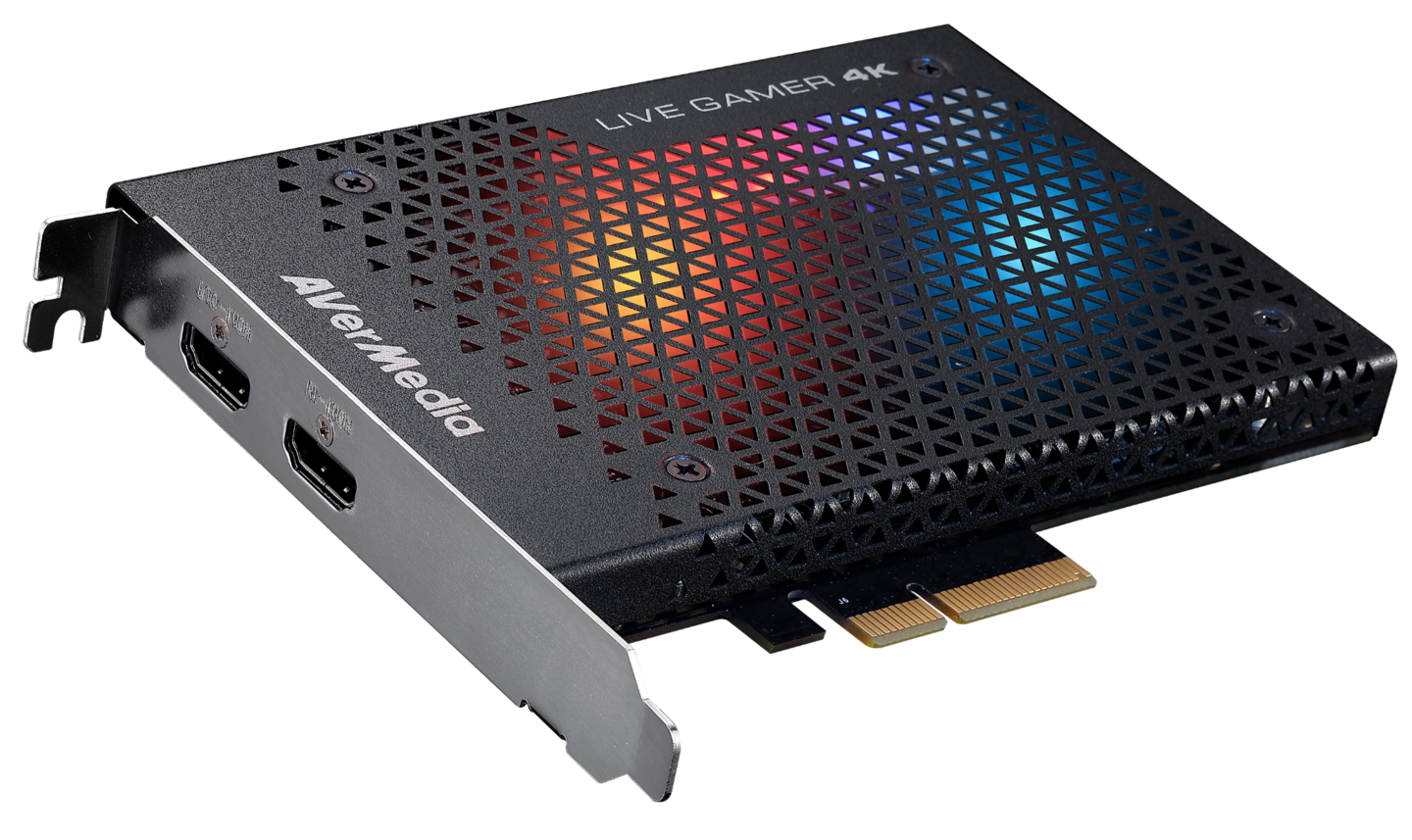If you're into gaming, content creation, or live streaming, chances are you've heard the term "capture card" thrown around. But what exactly is a capture card, how does it work, and is it an essential tool for you? In this article, we'll dive into the world of capture cards so you can better understand them.
A capture card is a hardware device that captures video and/or audio signals from an external source, such as a gaming console, camera, or another computer and transmits them to your computer for recording, editing, or streaming in real-time. Essentially, capture cards act as a bridge between the source and your computer, enabling high-quality video and/or sound transfer for live streaming or recording.
For gamers, content creators, and streamers, capture cards are invaluable. They allow you to record or stream gameplay from gaming consoles like the PlayStation 5, Xbox Series X, Nintendo Switch, or even handheld consoles like the Steam Deck and ROG Ally. Suppose you're into vlogging or creating tutorial videos, you can also use capture cards to import high-definition footage from professional cameras directly to your computer for editing or streaming.
At its core, a capture card takes the video signal from an external device (console, camera, PC) and converts it into a format your computer can process. Here's a simplified breakdown of the process:
1. Signal Input: Your external device, such as a gaming console or camera, sends the video signal to the capture card through an HDMI cable (or other connectors).
2. Signal Conversion: Once the capture card receives the signal, it converts it into a digital format that your computer can process. This step often includes compression and formatting adjustments to maintain high-quality video output while minimizing strain on your computer.
3. Data Transfer: The capture card then transfers the converted signal to your computer. For internal capture cards, the signal is transferred directly through your PC's PCIe slot. For external cards, the signal is typically transferred through USB or Thunderbolt connections.
4. Streaming Software: Most capture cards come with their own software or are compatible with third-party programs like OBS Studio, XSplit, or Streamlabs. These programs allow you to record, edit, or live stream the captured video with customizable features like overlays, transitions, and effects.
There are two main types of capture cards:
1. Internal Capture Cards: Installed inside your PC via a PCIe slot on the motherboard, these are the preferred option for professional setups because they have lower latency and better performance.
2. External Capture Cards: These plug-and-play devices connect to your computer via USB, Thunderbolt, or HDMI. They are more versatile and portable, making them perfect for those who want to stream from different consoles or gaming setups without physically opening their PC.
If you want to stream or record high-quality video from a gaming console or external camera such as a DSLR, then yes, a capture card is a valuable tool. HDMI 2.1 capture cards are especially beneficial if you're using next-gen consoles and want to capture gameplay in 4K at 120Hz or 8K at 60Hz without compromising on the quality.
For PC gamers, a capture card can offload the recording or streaming workload from your GPU and CPU, improving in-game performance. Even if you're not gaming, a capture card is essential for any creator who wants to bring high-definition video from a camera or other external device into their content.
1. Superior Video Quality
While newer consoles like the PS5 and Xbox Series X offer built-in streaming options, they don't provide the flexibility, control, or high-quality video output that capture cards do. A premium capture card with HDMI 2.1 support can capture game footage in stunning 4K at 120Hz or even 8K at 60Hz, delivering the kind of crisp detail that makes your content stand out.
2. More Control Over Your Stream
Using a capture card gives you more flexibility in adjusting your stream settings. You can tweak bitrate, resolution, and frame rate to suit your streaming platform and internet connection, ensuring a smooth, high-quality stream without overloading your system.
3. Lag-Free Gaming with Pass-Through
Capture cards with HDMI pass-through allow you to play games without delay while the card handles the recording or streaming. This is especially important for fast-paced games where even minor lag can affect performance.
4. Multi-Device and Multi-Camera Setups
Capture cards enable more advanced setups, such as incorporating multiple cameras or streaming from multiple consoles or devices simultaneously. This is ideal for streamers who want to switch between gameplay footage, face cams, or other visual content on the fly.
When choosing a capture card, there are several factors to consider, especially if you're working with next-gen consoles or want to future-proof your setup. With advancements like HDMI 2.1 capture cards and specialized cards for handheld gaming consoles, the market has evolved significantly.
1. Resolution and Frame Rate
Today's capture cards can support up to 4K resolution at 60 frames per second (FPS). Some newer models—especially HDMI 2.1 capture cards—can even handle 8K resolution at 60 FPS or 4K at 120 FPS. If you plan on streaming or recording fast-paced, action-packed gameplay from next-gen consoles like the PS5 or Xbox Series X, HDMI 2.1 capture cards will ensure the best possible video quality.
2. Latency
Latency refers to the delay between the input source and what appears on your screen. Low latency is essential for gaming and live streaming. High latency can cause delays between what happens in-game and what your audience sees on stream. Internal capture cards tend to have lower latency than external ones due to their direct PCIe connection to the motherboard.
3. Pass-Through
Many capture cards feature HDMI pass-through, allowing you to simultaneously send the video signal to both your monitor/TV and your PC. This means you can play your games without delay on your monitor/TV while the capture card records or streams the content. Some capture cards support different resolutions for pass-through and capturing. Most have higher pass-through resolutions than capturing resolutions. Look through the specs and choose one that best fits your pass-through and capturing needs.
4. Compatibility
Not all capture cards are compatible with every device. Some capture cards are optimized specifically for handheld gaming consoles or DSLR cameras. Check if the capture card supports your gaming consoles, cameras, or handheld consoles.
5. Input and Output Ports
Most capture cards will have HDMI ports for input and output, but some might support additional connectors like DisplayPort or DVI. Make sure your capture card has the necessary ports to connect your devices.
6. Portability
If you plan on using the capture card for different setups frequently, an external capture card may be a better choice due to its portability and ease of setting up.
Capture cards are essential for gamers, streamers, and content creators who demand the highest quality video output. Whether you're streaming from a next-gen console with HDMI 2.1 support, managing a multi-camera setup, or simply want better control over your stream, a capture card is a valuable tool in your kit.
By understanding how capture cards work and what to look for when choosing one, you can make the right choice for your streaming or recording needs that will enhance your content creation experience. Being the capture card expert, AVerMedia offers a wide selection of capture cards that will definitely meet your needs.
RECOMMENDED