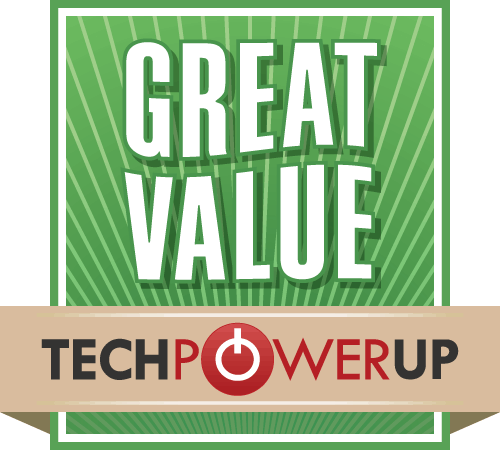Améliorez Votre Contenu Gaming
Élevez vos streams et enregistrements avec la carte d'acquisition Live Gamer ULTRA S. Capturez chaque moment épique en 4K60 époustouflant ou profitez d’une fluidité exceptionnelle en 1080p240. Donnez vie à vos aventures gaming avec des visuels vibrants et un son immersif qui démarquent votre contenu.
Caractéristiques de Performance Inégalées