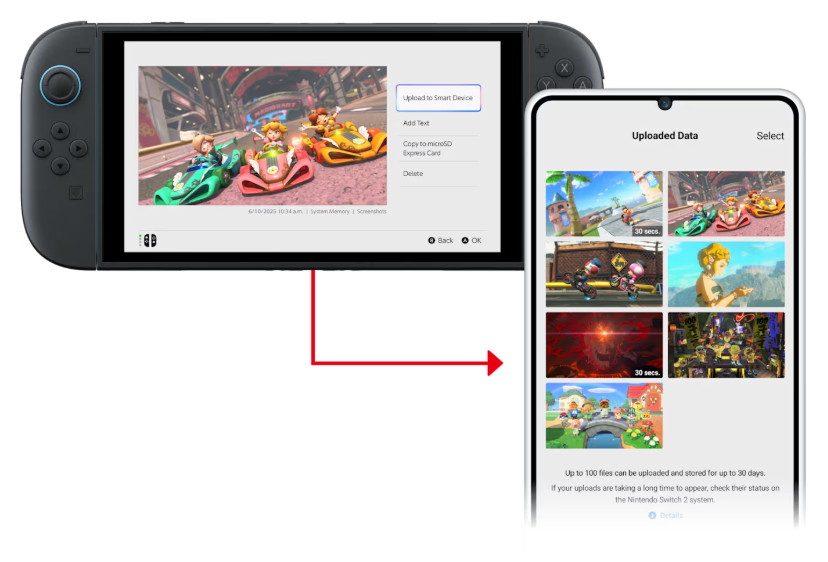From Clips to Full Sessions - Go Beyond 30 Seconds with The Best Capture Cards for Nintendo Switch 2
Some players ask, why do you need a capture card for the Switch 2 when the console already comes with its own capture feature?
Let's set the scene - You just experienced one of the best gaming moments you've had on your Switch 2 and are eager to show it off to your friends. However, you encounter a bump on the road. You were so caught up in the moment you forgot to press the Switch 2 Capture Button after the fact, so now your triumphant moment is lost forever. And even if you did press the button, the built-in function only gives you 30 seconds of gameplay footage. Is that really enough?
Why the Nintendo Switch 2 Capture Function Isn't Enough
Since the release of the OG Nintendo Switch, players all over the world have been able to screenshot their gameplay and save those snapshots to share later. This feature quickly transcended into 30 seconds video clips on selected games like The Legend of Zelda: Breath of the Wild, Mario Kart 8 Deluxe, and Splatoon 2. By checking the Nintendo gallery, those files could be sent over to a phone or computer, by either scanning a QR code or using a SD card for multifile sharing.
With the release of the Nintendo Switch 2, the device's capture function has been slightly improved, with the resolution going from 720p30 to 1080p at 30fps. Users can also send the last 100 screenshots and videos over to the Nintendo Switch App, though they're limited to footage from the last 30 days.
Meanwhile, the console itself is capable of so much more. The Switch 2 supports up to 4K60 , while big upcoming releases like Pokémon Legends: ZA and Metroid Prime 4 are expected to feature better visuals and higher frame rates.
In short, 30fps capture just doesn't cut it. And let's not forget there's no live commentary or party chat audio support built-in.
Why You Need a Capture Card for Switch 2
This is where capture cards come in, offering unlimited recording with higher resolutions and frame rates to shed light into every moment that makes up a highlight worthy gaming session.
Though the most well-known examples of capture cards are HDMI-in, USB-C capture cards are starting to gain their stride, due to their ease of use and high compatibility with handheld consoles and mobile gaming as a whole. Gone are the days of using an HDMI adapter or carrying bulky docks around for streaming or recording.
We'll deep dive into two USB-C capture docks that go the extra mile and capture elite gameplay beyond the 30 second mark.
ELITE GO - From 30 Seconds to Full Sessions
The ELITE GO (GC313Pro) is AVerMedia's latest innovation - a 1080p60 USB-C capture card built into a 100W pocket sized wall charger.
This device does double duty, charging your Switch 2 while letting you stream or record anywhere with just a laptop or iPad. It's plug and play so it favors a shallow learning curve.
How does the ELITE GO beyond Nintendo's Capture Function?
- 1080p60 Capture: Twice the frames of Nintendo's built-in recorder.
- All games supported: No restrictions on titles to capture.
- No storage limits: Stream directly to Twitch, YouTube and other streaming platforms.
- Live commentary & Party Chat Audio Capture: Party chat audio is automatically added on your streaming software. You can also add your own commentary post-recording.
Best For : Traveling Gamers/Streamers on the GO
X’TRA GO - Your Unlimited Capture Button
The X’TRA GO (GC515) stepped into the capture card scene as an outlier, with early adopters and innovators puzzled by its wits and purpose upon release. However, it has progressively become a standout in the handheld gaming niche due to its multifaceted appeal. It’s a docking station + standalone capture card that can handle 4K30 or 1080p120fps recording.
With Metroid Prime 4 expected to support up to 120 fps, and Pokémon Legends: Z-A bringing in fast-paced 3-minute link battles, you’ll need a truly unlimited capture device to keep up.
If you want to record Nintendo Switch 2 gameplay without streaming, the X'TRA GO is your best pick
Designed to be future-proof for next-gen titles, this capture dock ensures you never miss a moment.
Like its predecessor, the AVerMedia Live Gamer Portable Plus 2 (GC513), it works in two ways:
- Stream to PC/iPad
- Or go PC-free and record directly to a microSD card with one button
How does the X’TRA GO beyond Nintendo’s Capture Function?
- 4K30 or 1080p120fps Capture: Record your gameplay in its full glory without compromise.
- All games supported, no restrictions
- SD card storage with easy retrieval method : You can effortlessly retrieve your recordings by switching to card reader mode and plugging it into your devices.
- Instantly detectable on your PC.
- Find the footage on your smartphone/iPad's 'files' section when plugged.
- Live commentary & Party Chat Audio Capture: Share your party chat audio while you stream.
Best For: Casual Players, Streamers, Content creators
Which Capture Card Should You Choose for Nintendo Switch 2?
Both options are solid alternatives to the Switch's default 30-second recorder:
- Pick the ELITE GO if you want a compact, travel-friendly capture card that doubles as a charger.
- Go with the X'TRA GO if you need a powerful all-in-one dock that captures in higher resolutions and frame rates.
Either way, you'll unlock the true potential of your Nintendo Switch 2 gameplay recording and streaming. You can learn more about these jack of all trades capture cards HERE.