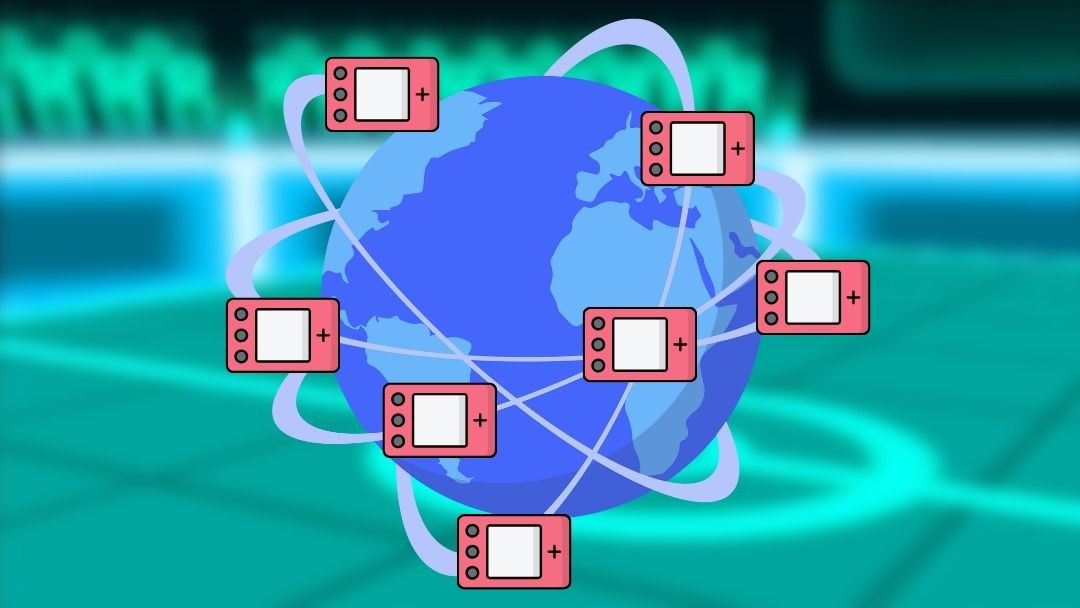Catch, Battle, Stream: How to Share Pokémon Legends Z-A with AVerMedia GO Series
Pokémon Legends ZA and the Next Era of Streaming
The Pokémon franchise is one of the most enduring pillars of gaming. Since its debut in the 1990s, it has continually evolved while keeping its core magic: exploring, collecting, and battling.
With the release of Pokémon Legends ZA on October 16 2025 for Nintendo Switch and the new Nintendo Switch 2, many players are wondering how to record Pokémon Legends ZA on Switch 2 with the best quality possible.
This article looks back at how Pokémon reached this milestone, why the Kalos region and Lumiose City remain central to its legacy, and how the long-missing “Pokémon Z” shaped this moment. Finally, we'll see why the AVerMedia GO Series : GC313 (Core GO), GC313 Pro (Elite GO), and GC515 (X'TRA GO) is the ideal lineup to capture, stream, and share this next chapter with the world.
The Long Road to ZA: The Missing Piece in Pokémon History
For decades, Pokémon followed a familiar rhythm: paired versions like Red and Blue or Diamond and Pearl, followed by a “third version” that refined and expanded the originals (Yellow, Platinum).
When Pokémon X and Y launched in 2013 as the first fully 3D entries, fans expected Pokémon Z to complete the set and spotlight Zygarde. That sequel never came, leaving a gap in the Kalos story and one of the franchise's biggest “what-ifs.”
The anticipation for Pokémon Legends ZA builds directly on that absence, feeling like the long-awaited resolution — a return to Kalos in modern form and a long-overdue focus on Zygarde. To learn more about the upcoming title and official gameplay updates, visit the Nintendo Pokémon Legends ZA page
Image credit: Nintendo / The Pokémon Company
(Official gameplay screenshot — used for commentary purposes)
Image credit: Nintendo / The Pokémon Company
(Official gameplay screenshot — used for commentary purposes)
What Pokémon Legends ZA Brings to Players
Pokémon Legends: ZA reimagines Kalos's capital as a city under redevelopment — an evolving environment rather than a static backdrop.
Key features that make recording Pokémon Legends ZA on Switch 2 exciting include:
Real-Time Battles – Move freely during combat, adding strategy and cinematic intensity.
The Return of Mega Evolutions – Fan-favorite transformations return with new forms and competitive depth.
ZA Royale Mode – A ranked ladder from Z to A encourages competitive play and livestreamed progression.
Next-Gen Enhancements – On Switch 2, expect smoother frame rates, richer visuals, and dynamic animations.
Streamlined Mechanics – The removal of battle Abilities focuses combat on timing, positioning, and move precision.
By merging long-awaited nostalgia with bold mechanics, ZA stands as one of the most anticipated Pokémon titles in recent memory. For more information visit Nintendo Pokémon Legends ZA page.
Image credit: Nintendo / The Pokémon Company
(Official gameplay screenshot — used for commentary purposes
Why Pokémon Legends ZA Is Made for Streaming and Community
Pokémon has always thrived on connection. From 1990s link-cable trades to today's online battles, it's about sharing the adventure.
With Pokémon Legends ZA bringing ranked multiplayer and real-time battles to the Nintendo Switch 2, creators have more reasons than ever to record and share gameplay moments.
Its ranked ZA Royale Mode, cinematic battles, and modern gameplay make it a perfect showcase for streaming — from competitive commentary to highlight reels and reaction videos.
Creators will find endless opportunities to showcase their progress, experiments, and challenges, while fans will watch, interact, and celebrate every Mega Evolution reveal.
And for those planning to share their adventures, knowing how to record Pokémon Legends ZA on Switch 2 makes every capture even more rewarding — especially when every frame and transformation deserves to be seen in full quality.
That's where the AVerMedia GO Series comes in, offering the perfect hardware to keep up with the game's pace and cinematic detail.
How AVerMedia GO Series Capture Cards Enhance the ZA Experience
Recording Pokémon Legends ZA on Switch 2 is simple with the right gear.
The AVerMedia GO Series — Core GO (GC313), Elite GO (GC313 Pro), and X'TRA GO (GC515 ): lets you capture and share every moment in high resolution.
Each device connects directly through USB-C and supports Switch 2 compatibility with features like:
- Enabling lag-free 4K pass-through and crisp 1080p or 4K recording depending on the model.
- Low-Latency Streaming for Real-Time Battles: Minimal delay ensures that Pokémon Legends ZA's fast-paced fights look and feel smooth to your viewers.
- Cinematic Pass-Through for Mega Evolutions: High-resolution video preserves every transformation in brilliant color.
- Reliable Capture for ZA Royale Rank Climbs: Consistent frame rates keep long play sessions and ranked matches stable.
Simply connect your Nintendo Switch 2 to an AVerMedia GO capture device, link it to your PC or laptop, and use your preferred recording software (such as OBS Studio or AVerMedia's Stream Center) to record or stream Pokémon Legends ZA instantly.
Choosing the Right AVerMedia GO Device for Pokémon Legends ZA
Ideal for everyday players who want convenience.
With dependable 4K60 pass-through and 100 W GaN charging, it doubles as a portable dock.
Perfect for enjoying ZA's real-time battles seamlessly at home or on the go.
Made for creators who want simplicity and quality.
Its built-in 1080p60 capture lets you stream Pokémon Legends: ZA directly from your Switch setup — ideal for challenges, ranked matches, or creative runs.
No extra hardware required.
Designed for the next generation.
Its PC-free recording captures hours of ZA gameplay directly to external storage — perfect for marathon sessions, deep explorations of Kalos, or extended ranked climbs.
Whichever model you choose, you'll be ready to record Pokémon Legends ZA on Switch 2 in professional quality without complicated setups.
Conclusion: Share Your Kalos Adventure with AVerMedia GO Series
Pokémon Legends: ZA isn't just another release — it's the culmination of a decade of anticipation and the resolution of the “missing Z” mystery.
Blending nostalgia, innovation, and competition, it marks a new chapter in Pokémon history.
The AVerMedia GO Series — Core GO GC313, Elite GO GC313 Pro, and GC515 X'TRA GO — lets players and creators capture that chapter in stunning clarity.
Whether you're showcasing Mega Evolutions, exploring Lumiose City's redevelopment, or streaming your climb through ZA Royale, AVerMedia transforms gameplay into share-worthy content.
Ready to share your Kalos journey? Capture every moment of Pokémon Legends: ZA with AVerMedia GO Series. Explore the lineup here.