Stream Smarter, Not Harder Streaming Center
-
Central hub for live streaming and recording The Central Hub of Your Streaming
Streaming Center serves as a centralized control hub for managing and optimizing all your supported AVerMedia devices. It also provides customization options for your live stream. With its intuitive interface streamlining the streaming process, you can focus wholly on delivering captivating content.
Control Devices
The Streaming Center is an all-in-one platform designed to perfect the streaming experience for AVerMedia's products.

Webcam

Capture Card

Microphone
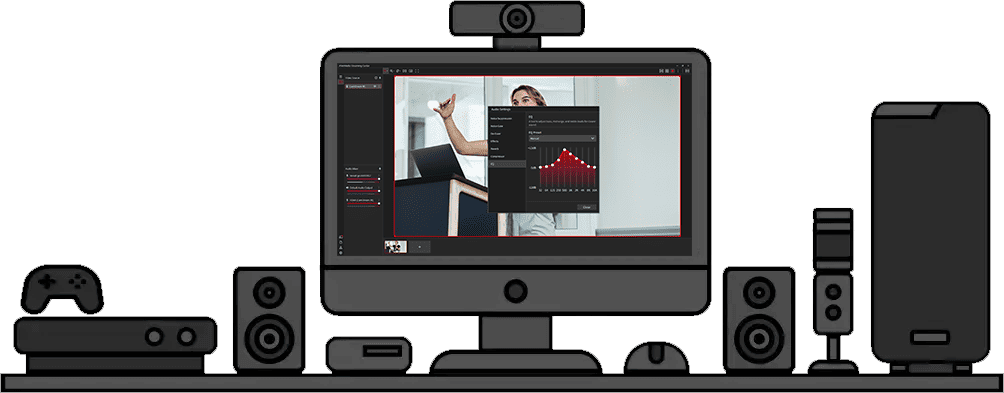
Easy and Hassle-Free Use
The Streaming Center makes it easy to record, broadcast, and stream in real time with fully customizable video and audio settings—delivering a smoother, more professional experience.
-

Personal Home Streaming
-

Professional Studio Streaming
-

Recording and Broadcsating
Effortless Layout Editing for Live Streaming
Our powerful feature enables you to preview and fine-tune scenes and sources before going live, providing you with full control over your content. This capability is especially advantageous when dealing with multiple sources, empowering you to make adjustments, create new scenes, and ensure a flawless experience for your viewers. Moreover, you can customize each layer element to elevate the energy and excitement of your broadcasts. Get ready to take your live streaming to new heights!
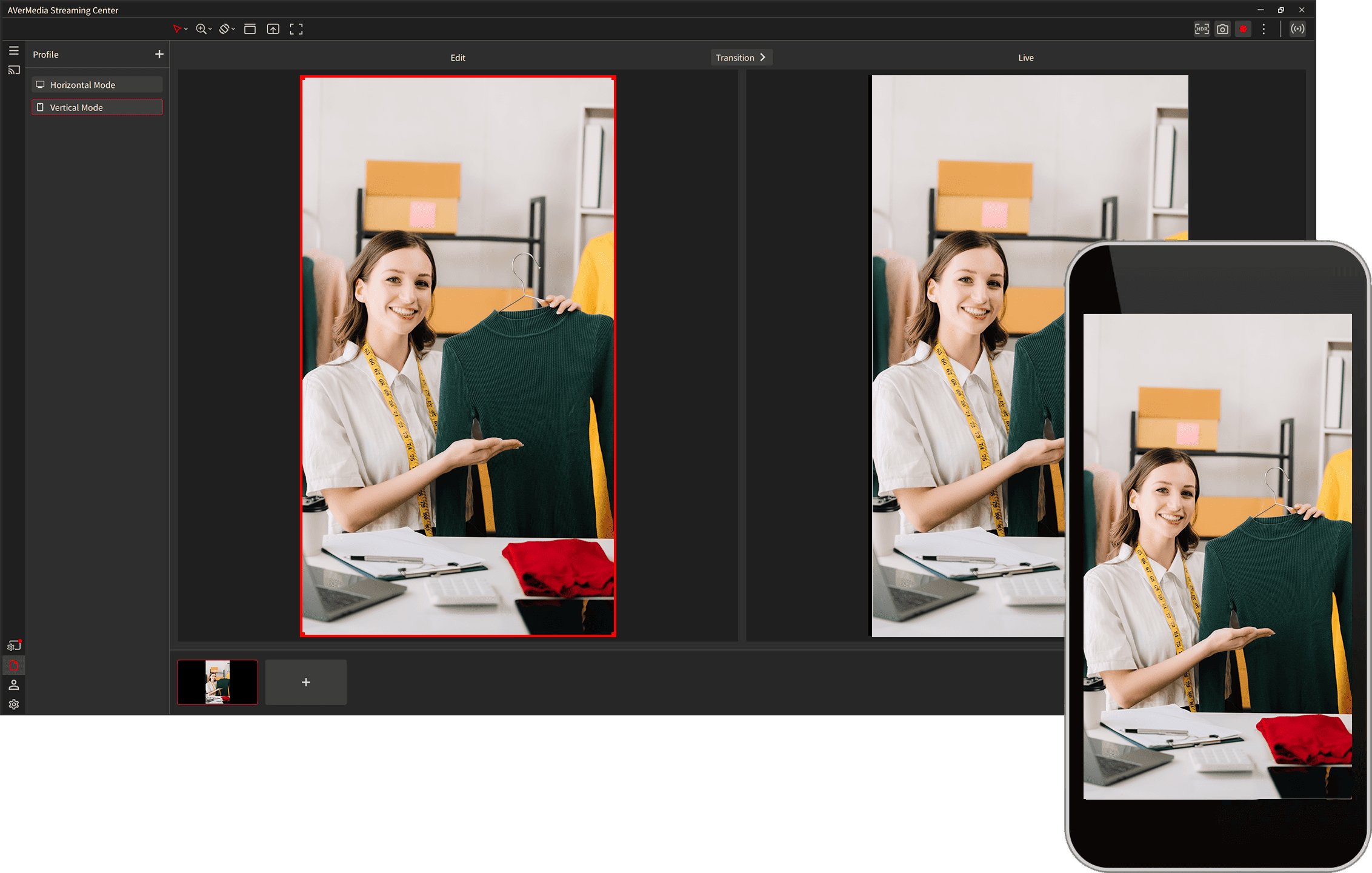
Choose Your
Streaming OrientationStream to Instagram, Tiktok, Facebook or any other platform where vertical videos are supported. You can easily use Streaming Center to choose between landscape mode and portrait mode.

Total Audio Control at Your Fingertips
Achieve top-notch recording effects with easy-to-use settings that allow you to adjust a wide range of audio configurations, including advanced noise reduction and gain features in your recordings. Enjoy a variety of audio effects, clipping protection, and even explore our collection of tailored sound effect scenarios.

AI-powered noise reduction identifies and removes any ambient sounds that could interfere with smooth conversations. Minimize unwanted noise for clearer communication and enhanced focus.
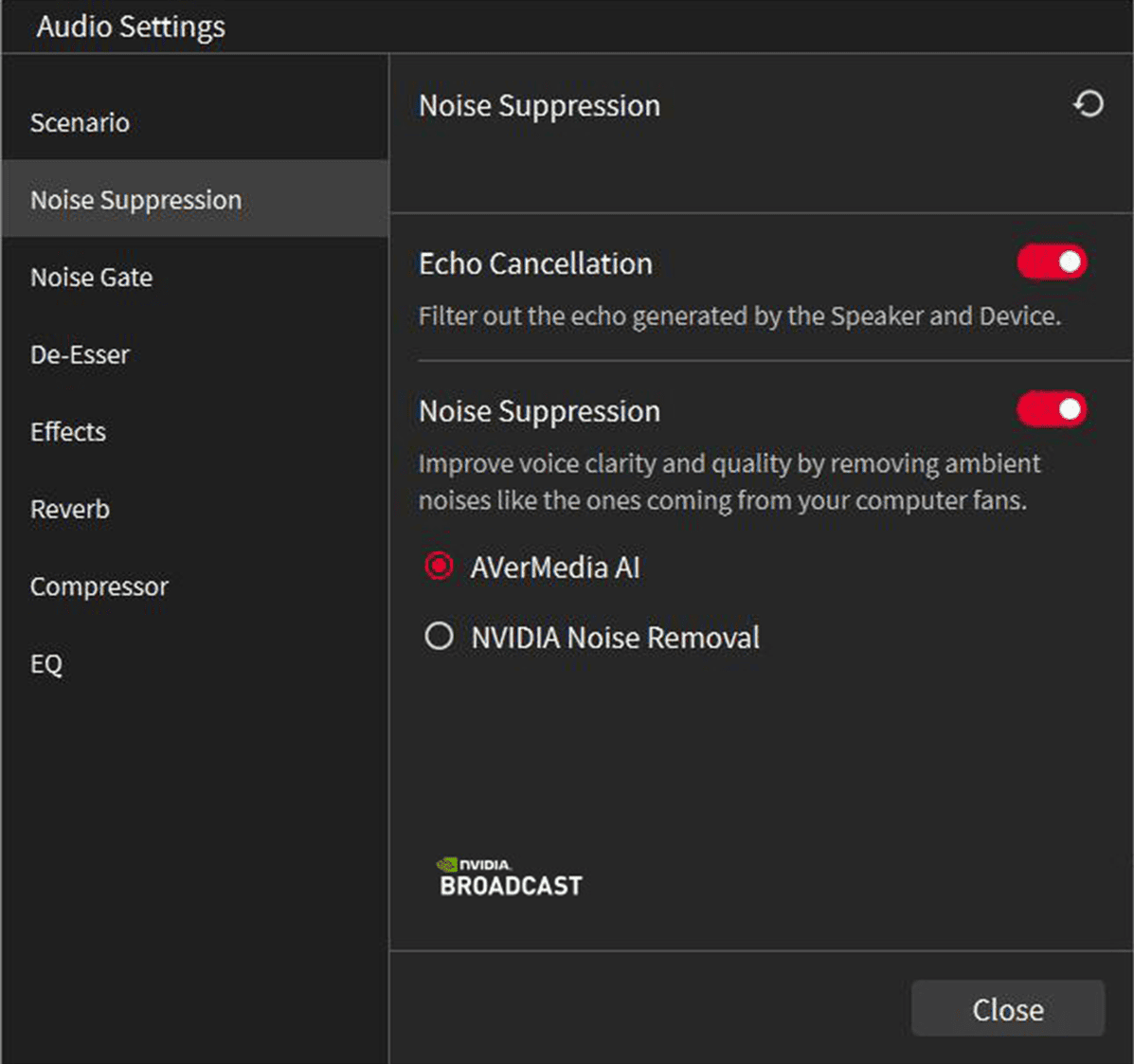
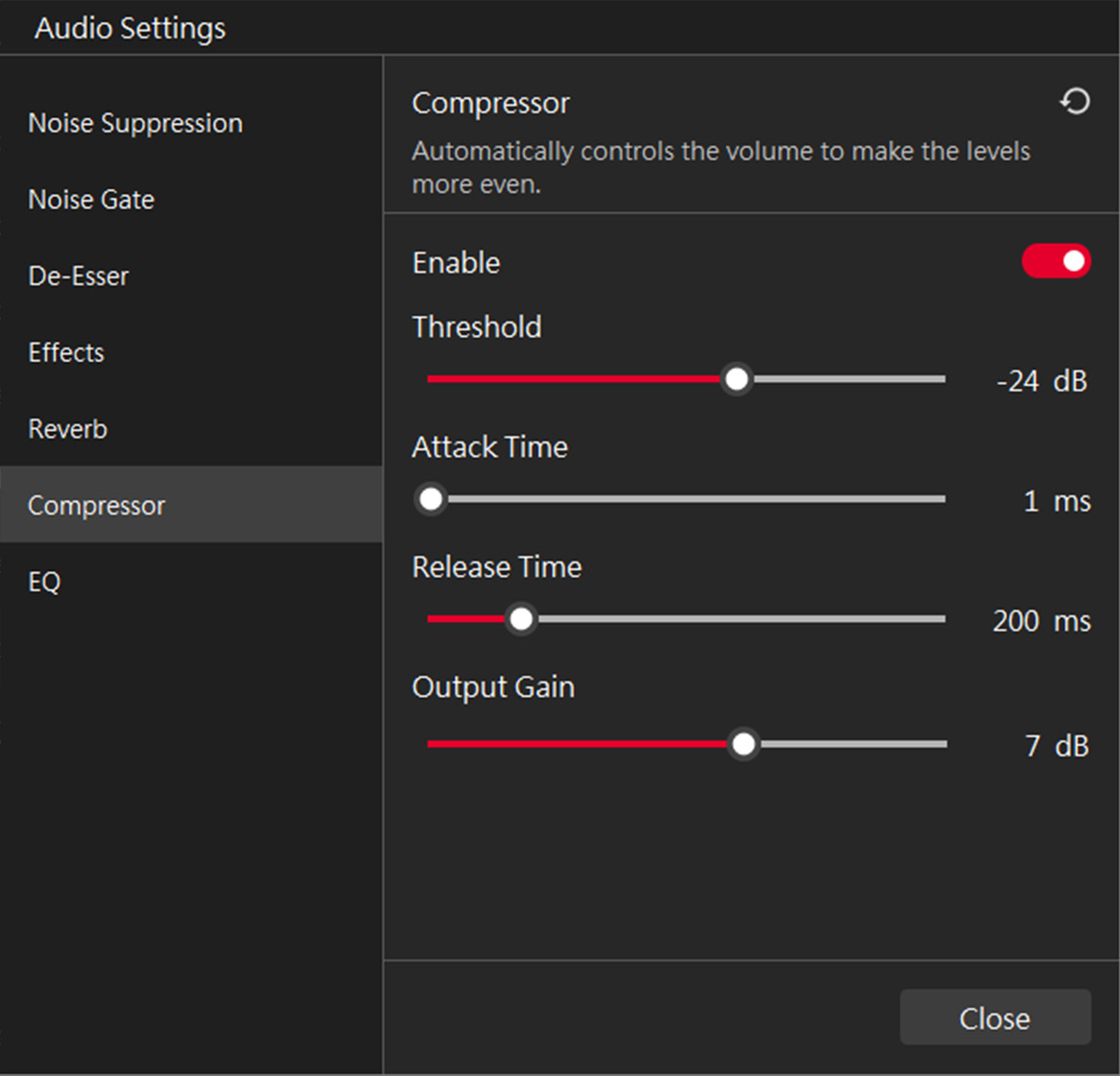
Enhance microphone volume with audio gain to ensure clear sound delivery without the need to speak loudly. Vocal protection is crucial for instructors during day-long sessions.
*We do not offer audio tuning assistance.
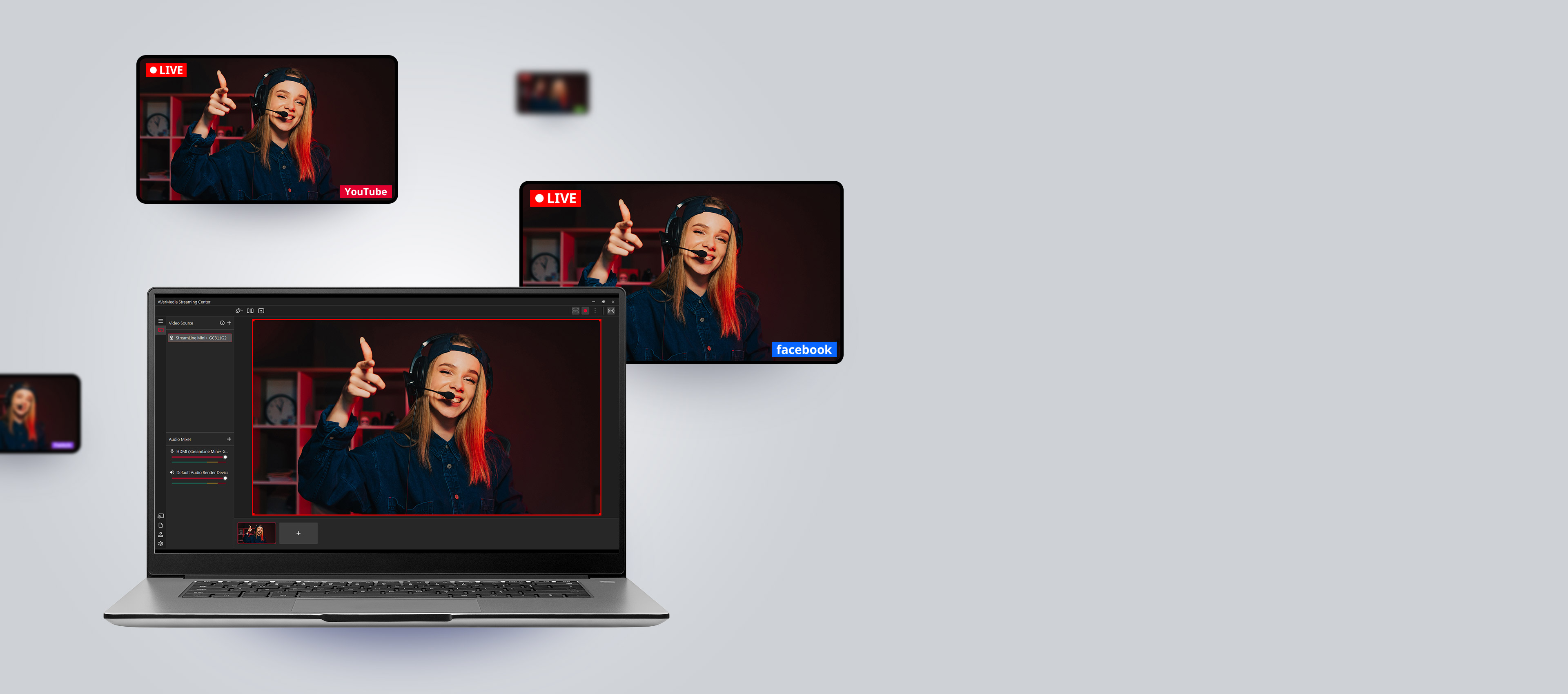
Stream to Multiple Platforms at Once
Reach your audience wherever they are: YouTube, Twitch, Facebook, and more. Once logged into your account through Streaming Center, you can easily select multiple platforms and stream to all of them with a single click.
Wide Compatibility
Supports all your favorite streaming platforms and more.













*All logos, trademarks and registered trademarks are the property of their respective owners.
Main Functions
● AVerMedia only
● For BU113, BU113G2, GC531 and GC535 only
● For capture cards that support P010 format
| Functions | Capture Cards | Webcams | Microphones |
|---|---|---|---|
| Image Adjustment | ● | ● | |
| Auto Framing (PW515 only) | ● | ||
| Gesture Control (PW515 only) | ● | ||
| Capture Card Format Setting | ● | ||
| Keystone Correction (PW313D Right Camera only) | ● | ||
| DIRAC Scenarios (AM350 only) | ● | ||
| Audio Noise Detection Alert | ● | ● | |
| Audio Noise Reduction | ● | ● | ● |
| Echo Cancellation | ● | ● | ● |
| De-Esser | ● | ● | |
| Amplification (Gain) | ● | ● | |
| Half Step Tuning | ● | ● | |
| Reverb | ● | ● | |
| EQ | ● | ● | |
| Volume Control | ● | ● | |
| Compressor | ● | ● | |
| Clipping Shield | ● | ||
| Record HDR | ● | ||
| Director Mode & Easy Mode Switch | ● | ● | ● |
| Add Window & Image Source & Text | ● | ● | ● |
| Record | ● | ● | ● |
| Flip & Mirror | ● | ● | ● |
| RTMP Single Stream | ● | ● | ● |
| Add Scene | ● | ● | ● |
| Add Audio Device | ● | ● | ● |
| Image PIP Control | ● | ● | ● |
| Virtual Camera | ● | ● | ● |
| Vertical Video | ● | ● | ● |
| Profile | ● | ● | ● |
| Change Canvas Resolution & FPS | ● | ● | ● |
| Streaming Resolution & Format Settings | ● | ● | ● |
| Zoom Function | ● | ● | ● |
| Screenshot | ● | ● | ● |
| Full-Screen Preview | ● | ● | ● |
| Stream Quality Indicator | ● | ● | ● |
| Hotkey Support | ● | ● | ● |
| HDR Tone Mapping & Brightness Adjustment | ● |







