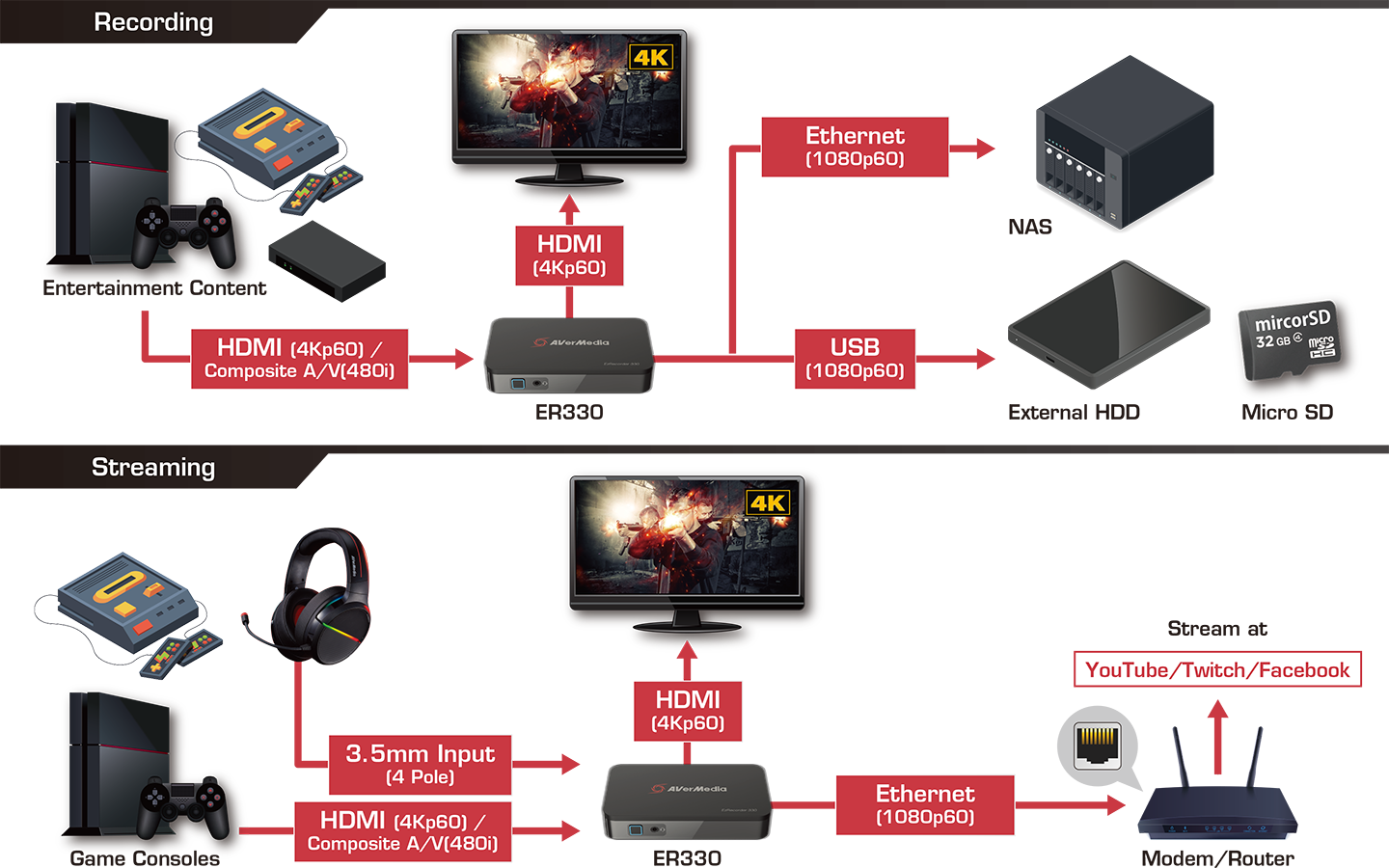Aufnehmen und Streamen ohne PC
1080p-Aufnahme mit 4K-Gaming
Kein teurer Computer erforderlich. Ultra HD mit 4K-Gaming und 1080p Full-HD-Aufnahmen mit EzRecorder 330—perfekte Aufzeichnung jedes Gameplays.
Streamen ohne PC
Der EzRecorder 330 liefert die einfachste Live-Streaming-Erfahrung. Streamen auf Tastendruck, ohne komplexe Software oder Hardware-Setups. Einfach eine Spielekonsole, einen Camcorder oder DSLR an den EzRecorder 330 anschließen und ohne Computer auf YouTube, Facebook oder Twitch streamen. Live-Streaming wird zum Kinderspiel.
Flexible Speicheroptionen
Der EzRecorder 330 unterstützt Aufnahmen auf externen Festplatten, Micro-SD-Karten und im NAS. Einfach das passende Speichergerät auswählen.
-

NAS -

Externe Festplatte -

Micro SD
Von Klassisch zu NextGen
Der EzRecorder 330 verfügt über HDMI- und Composite-A/V-Eingänge, die neue und alte Spielekonsolen unterstützen, u. a. PS5 und Nintendo Famicom. Für die permanente Speicherung lassen sich sogar VHS-Videos in mp4s konvertieren.
Niemals wieder ein Spiel verpassen
Sei es ein Videospiel oder ein Sportevent, es gibt immer diese grandiosen Spielzüge oder das Tor zum Sieg, das man gerne noch einmal sehen würde. Dank der Instant-Highlight-Funktion von EzRecorder 330 bleiben diese einzigartigen Momente für die Ewigkeit erhalten und lassen sich immer wieder genießen.
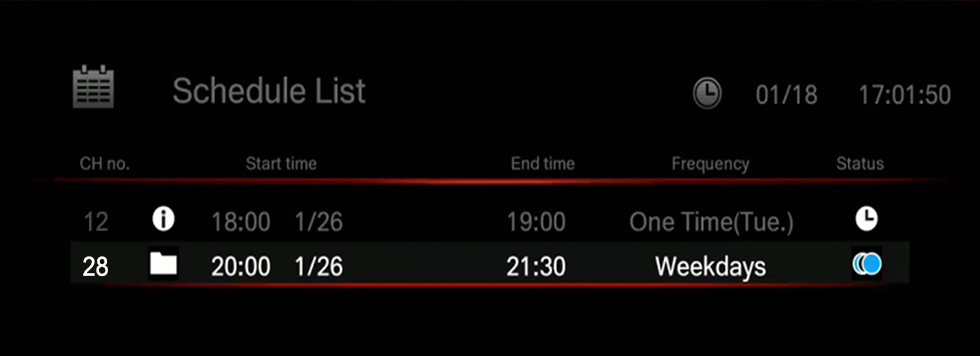
Planen Sie Ihre Aufnahme
Einfach die Zeit für die Aufnahme einer Fernsehsendung oder eines Sportevents in Abwesenheit festlegen. Der EzRecorder 330 unterstützt die routinemäßige Zeitplanung, eine erneute Einrichtung entfällt. Nach der einmaligen Einrichtung nehmen Sie ganz mühelos Ihre Lieblingssendungen oder Teamspiele auf, um sie später zu genießen.
High Efficiency Video Coding (HEVC)
Verglichen mit H.264-Kodierung bietet H.265-Kodierung die 2-fache Videokompressionsrate, d. h., die doppelte Menge an Bilddaten bei identischer Dateigröße. Somit wird die Videoqualität beträchtlich verbessert, ohne mehr Platzbedarf.
Anschlüsse