PSNation


ExtremeCap U3 ist eine USB 3.0 Aufnahmekarte, die Aufnahme und Streaming vom Gameplay beherrscht über HDMI und Component-Eingänge im Format 1080p 60fps. Darüber hinaus unterstützt die Aufnahmekarte die Aufnahme von HD-Rohdaten bei zu allen gängigen Video-Softwares durch die DirectShow-Kompatibilität. Schließen Sie die Karte einfach an Ihre Spielkonsole via USB 3.0 PC / Laptop, starten Sie ihre Videospiel Favoriten und machen sie sich bereit die beste Spielszenen aufzunehmen und zu teilen.

Manchmal muss der Moment einfach in 1080p 60fps gesehen werden, um den tollen Moment einzufangen. ExtremeCap U3 kann durch die HDMI-Eingänge und zugenhöriger Komponenten 1080p 60fps HD Video aufzeichnen.
* Requires Intel® Core™ i7 with discrete graphics card, SSD Raid 0, and a read/write speed of 300 MB/s.

In der Vergangenheit, brauchten Sie zwei Monitore, wenn Sie Spiel mit einer Capture-Karte aufgenommen haben: eine für Aufnahme und eine für Video-Pass-Through, um verlängerte Latenzzeit durch unzureichende USB 2.0 Bandbreite zu vermeiden. Jetzt können Sie einfach diese Probleme mit der erweiterten USB 3.0-Technologie ist AVerMedia vermeiden. ExtremeCap U3 können Videoinhalte fast gleichzeitig auf Ihren PC übertragen. Sie können gleichzeitig spielen und im Vorschau- Fenster Ihrer Video-Software, ohne einen anderen Monitor zu benötigen oder sich über die Latzenzzeit zu sorgen.

Wir wissen, wie gerne Sie ihre liebsten Momente in ihrer ursprünglichen Qualität erhalten wollen. ExtremeCap U3 speichert eure Spielszenen mit bis zu 1080p 60fps, um ein flüssiges Gameplay zugewährleisten, besonders für Spiele mit schneller Bildfolge wie Sport-Spiele. Es bietet die doppelte Menge von Frames für die Videobearbeitung im Vergleich zu 1080p 30fps. Genießen Sie ab sofort flüssige HD Video jetzt!

Die ExtremeCap U3 arbeitet perfekt mit DirectShow-kompatible Software wie XSplit, OBS, Wirecast, VLC media player und PotPlayer. Bearbeiten oder Streamen Sie unkomprimiertes HD-Material mit ihrer favorisierten Software -ganz einfach.

Die Sony Vegas und Adobe Premiere Pro CS6-Plug- Ins sind im Paket enthalten. Sie bieten effiziente Bedienbarkeit, von Video-Editing-Tools und Audio- Effekten. Keine Verschwendung mehr von Zeit beim vor- und zurückspulen bei ihren HD Projekten.
| Schnittstelle | USB 3.0* * Verified Chipsatz: Intel Ivy, Renesas, Fresco | |||
| Video Eingang | Digital: HDMI[1] Analog: Componenten Video [1] HDCP geschützte Inhalte können nicht aufgenommen werden | |||
| Audio Eingang | Digital: HDMI Analog: RCA L/R | |||
| Auflösungen | Input: 640 x 480 (60p) / 720 x 480 (60p/60i) / 720 x 576 (50p/50i) / 800 x 600 (60p) 1024 x 768 (60p) / 1280 x 720 (60p/50P) 1280 x 768 (60p) / 1280 x 800 (60p) / 1280 x 1024 (60p) 1360 x 768 (60p) / 1440 x 900 (60p) / 1680 x 1050 (60p) 1920 x 1080 (60p/50p/30p/25p/24p/60i/50i) Capture: 640 x 480 (60p) / 720 x 480 (60p/30p) / 720 x 576 (50p/25p) / 800 x 600 (60p) 1024 x 768 (60p/30p) / 1280 x 720p (60p/50p/30p/25p) 1280 x 768 (60p/30p) / 1280 x 800 (60p/30p) / 1280 x 1024 (60p/30p) 1360 x 768 (60p/30p) / 1440 x 900 (60p/30p) / 1680 x 1050 (60p/30p) 1920 x 1080 (60p/50p/30p/25p/24p) | |||
| Chroma Subsampling | YUV 4:2:2 | |||
| Audio | HDMI : PCM RCA L/R : PCM | |||
| Benutzer Interface | LED-Anzeige für Betriebsstatus | |||
| Abmessung | 137.2 (w) x 84.8 (d) x 18.55 (h) mm | |||
| Gewicht | 182g | |||
| Mitgelieferte Software | AVerMedia RECentral, USB 3.0 Diagnosis Tool | |||
| 3rd Party Plug-ins | Adobe Premiere Pro CS6 plug-in, Sony Vegas plug-in | |||
| Kompatibel software | DirectShow kompatibel software: z.B., XSplit, OBS, AmaRecTV, Potplayer | |||
| Software | AVerMedia RECentral | |||
| Aufnahme Qualität | Max. 60 Mbps@1080p60 | |||
| Aufnahme Format | MP4 (codec: H.264, AAC) | |||
| Betriebssystem | Windows 8(32/64 bit), Windows 7 (32/64 bit) | |||
Desktop | Laptop | |||
| CPU | I5-3400(Ivy Bridge) oder besser | i7-3537U 2.0GHz(Ivy Bridge) oder besser | ||
| Grafik Karte (DirectX 10 kompatibel) | Nvidia GT630 oder besser | Nvidia GT 735m oder besser | ||
| RAM | 4G RAM | |||
| Leistungsanforderungen | USB 3.0 | |||
[Note] 1.Für HD 720p 60 FPS Aufnahmen (H.264): Intel® Core™ i3-3200 serie mit Ivy bridge Platform, 4 GB RAM und DirectX 10 kompatibler Grafik Karte 1. Für HD 720p 60 FPS Aufnahmen 2.Intel chipset with native USB 3.0 host controller(See how to check USB3.0 controller here) (Can be used together with these certified chipsets: Renesas, Fresco, VIA*, ASMedia**) *Mit VIA oder ASMedia chipset, die CV710’s firmware muss auf Version v61 gesetzt werden und der Treiber auf v1.0.x.33 **Mit ASMedia chipset wird 1080p 60 FPS Aufnahmen nur unter Windows 8.1 / 8 unterstützt in verbindung mit Microsoft’s vorinstalliertem USB 3.0 Treiber | ||||
| Software | AVerMedia RECentral for Mac* | |||
| Aufnahme Format | MP4 (codec: H.264, AAC) | |||
| Betriebssystem | MacOS* 10.9 / 10.10 / 10.11 / 10.12 / 10.13 *Bitte beachten Sie, dass CV710 MacOS 10.14 oder neuer nicht unterstützt. | |||
| Aufnahme Qualität | Max. 60 Mbps@1080p60 | |||
| CPU | i5 quad-core oder besser | |||
| Memory | 4G oder mehr | |||
| HDD | Mindest 500MB freier Speicher | |||
| Leistungsanforderungen | USB 3.0 Power | |||
| Gerät | ExtremeCap U3(CV710) | |||
| Kabel | USB 3.0 cable Componenten Video / Stereo Audio Dongle Cable | |||
| Weiteres | Kurzanleitung | |||

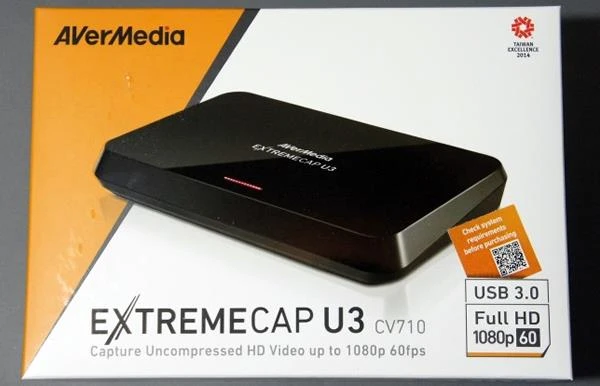
Date : 2017-06-15 00:00:00
1. Fix an issue that cannot stream to Twitch.
Date : 2018-10-18 00:00:00
1.Support Windows 10 version 1809.
Date : 2017-06-15 00:00:00
1. Fix some minor issues.
Date : 2018-01-30 00:00:00
Date : 2017-06-15 00:00:00
Date : 2017-04-27 00:00:00
Date : 2017-02-22 00:00:00
Date : 2017-02-15 00:00:00
Date : 2017-02-15 00:00:00
Date : 2017-01-17 00:00:00
Date : 2016-12-09 00:00:00
Date : 2016-10-14 00:00:00
Date : 2016-09-23 00:00:00
Date : 2016-05-30 00:00:00
Date : 2016-05-30 00:00:00
Date : 2016-02-19 00:00:00
Date : 2016-02-19 00:00:00
Date : 2015-08-17 00:00:00
Date : 2014-09-22 00:00:00
Date : 2014-01-24 00:00:00
Date : 2013-12-05 00:00:00
Date : 2017-06-16 00:00:00
Date : 2014-06-25 00:00:00
* With VIA or ASMedia chipset, CV710?? firmware must be upgraded to v61, and driver to v1.0.x.33
** With ASMedia chipset, 1080p 60 FPS recording is only supported when running Windows 8.1 / 8 with
Microsoft?? built-in USB 3.0 driver

Taiwan Excellence
2014-04-14

XFastest
2014-03-24

media-mixture.de
2014-03-14