PCMag.com


Sie brauchen keine komplizierte Konfigurationen! Die SD-Karte einfach einführen und Sie können sofort ein HD Videomaterial auf einen Klick starten.
Live Gamer Portable(LGP) bietet flexible Konnektivität mit HDMI- & Component-Eingängen, unterstützt damit alle verbreiteten Gaming-Plattformen, inklusive Xbox 360 & One, PlayStation 3 & 4*, Wii U und Gaming-PCs. Und es kommt noch besser: Der PC-lose Modus befreit Sie von Kabelsalat und komplizierter Softwarekonfiguration. Mit einer einzigen Betätigung der Schnelltaste startet sofort die 1080p-Aufnahme.
* Upgrade deine PS4 Firmware (Version 1.7 oder höher) um Gameplay via HDMI aufzunehmen. Klicke HIER um ein Tutorial zum deaktivieren von HDCP auf der PS4 anzuschauen

Mühen Sie sich mit komplizierten Installationen ab? Der Live Gamer Portable bietet Ihnen eine benutzerfreundliche Installation für verschiedene Spiele–Szebaruis. Von jetzt an können Sie sich darauf konzentrieren, Ihre Gegner niederzuringen und fabelhafte Spiele zu gestalten.

Live Gamer Portable ermöglicht Ihnen das Streamen Ihrer Lieblingssoftware, so dass Sie die Welt an epischen Momenten teilhaben lassen können – in Echtzeit! Dank der LGP Stream Engine müssen Sie sich nicht dazu zwingen, Software zu verwenden, mit der Sie nicht vertraut sind. Sie ermöglicht dem Live Gamer Portable die Unterstützung der beliebtesten Streaming-Applikationen, wie OBS (Open Broadcaster Software), und Wirecast. Zudem können Sie das Signal in Software wie XSplit einspeisen und ihren Codec als bevorzugte Wahl verwenden – mit dem Live Gamer Portable werden die Möglichkeiten zur Softwarenutzung erweitert.

| Schnittstelle | USB | |
| Video Eingang | Digital: HDMI Analog: Component Video | |
| Audio Eingang | Digital: HDMI Analog: RCA L/R, 3.5mm Audio | |
| Video Ausgang | Digital: HDMI (Pass-through from Component and HDMI Input) | |
| Audio Ausgang | Digital: HDMI (Pass-through from HDMI Input) Analog: 3.5mm Stereo (Pass-through from HDMI and 3.5mm Audio Input) | |
| Anderes | SD-Karte Slot | |
| HDMI | WiiU, Xbox 360, Xbox One, PS4 | |
| Component | WiiU, Xbox 360, PS3 | |
[1]
[2]
| ||
| Auflösungen | Eingang/ Pass-through: 640 x 480 (60p), 720 x 480 (60p), 720 x 576 (50p), 800 x 600 (60p), 1024 x 768 (60p), 1280 x 720p (50p), 1280 x 720p (60p), 1280 x 768 (60p), 1280 x 800 (60p), 1280 x 1024 (60p), 1360 x 768 (60p), 1440 x 900 (60p), 1680 x 1050 (60p), 1920 x 1080 (50i), 1920 x 1080 (60i), 1920 x 1080 (24p), 1920 x 1080 (25p), 1920 x 1080 (30p), 1920 x 1080 (50p), 1920 x 1080 (60p) Aufnahme: 640 x 480 (60p), 720 x 480 (60p), 720 x 576 (50p), 800 x 600 (60p), 1024 x 768 (60p), 1280 x 720p (50p), 1280 x 720p (60p), 1280 x 768 (60p), 1280 x 800 (60p), 1280 x 1024 (30p), 1360 x 768 (50p), 1440 x 900 (30p), 1680 x 1050 (30p), 1920 x 1080 (24p), 1920 x 1080 (25p), 1920 x 1080 (30p) Achtung: [1] eine höhere Auflösung wird nicht unterstützt [2] Die Bildschirmauflösung 1920*1200 wird nicht vom Live Gamer Portable unterstützt. | |
| Chroma Subsampling | Eingang/ Pass-through: YUV 4:4:4 Aufnahme: YUV 4:2:0 | |
| Audio Format | Eingang: HDMI: PCM Stereo RCA L/R, 3.5mm Audio: Stereo Aufnahme: AAC Stereo | |
| Codec | Hardware H.264 encoder | |
| Benutzer Interface | eingebauter Hot Botton für one-click recording/ streaming LED Anzeige für Arbeits-Status | |
| Abmessung | 70 (d) x 22 (h) x 131 (w) | |
| Gewicht | 117g | |
| Software | AVerMedia RECentral, RECentral for Mac*, XSPLIT Broadcaster (3 months Premium License included) | |
| Aufnahmequalität | Maximum: 60Mbps@1080p30 | |
| Betriebssystem | Windows 10 (32/64 bit), Windows 8 (32/64 bit), Windows 7 (32/64 bit), MacOS* 10.9 / 10.10 / 10.11 / 10.12 / 10.13 *Bitte beachten Sie, dass C875 MacOS 10.14 oder neuer nicht unterstützt. | |
| CPU | Intel® Core™2 Duo 2.8GHz AMD Athlon™ 64X2 Dual Core 3.0GHz | |
| Speicherkapazität | 2 GB RAM | |
| Grafikkarte | VGA Karte mit Unterstützung für DirectX 10.0c oder höher | |
| Energieanforderung | USB Power | |
| Speichermedium | SD-Karte: SDHC Class 10 ist die Mindestanforderung | |
| Auflösungen | Input/ Pass-through: 720 x 480 (30p), 720 x 480 (60p), 720 x 576 (30p), 720 x 576 (60p), 1280 x 720 (30p), 1280 x 720 (60p), 1920 x 1080 (30p), 1920 x 1080 (60p) Aufnahme: 720 x 480 (30p), 720 x 480 (60p), 720 x 576 (30p), 720 x 576 (60p), 1280 x 720 (30p), 1280 x 720 (60p), 1920 x 1080 (30p) Achtung: [1] eine höhere Auflösung wird nicht unterstützt [2] Die Bildschirmauflösung 1920*1200 wird nicht vom Live Gamer Portable unterstützt. | |
| Aufnahmequalität | Maximum: 16Mbps@1080p30 | |
| Energieanforderung | USB Power (5V/1A) | |
| Gerät | Live Gamer Portable | |
| Kabel | HDMI Kabel Komponenten Video / Stereo Audio Dongle Cabel Mini USB Kable 3.5mm Audio Cable PlayStation 3 Cable | |
| Zubehör | Schutzhülle | |
| Weiteres | Kurzanleitung | |








AVerMedia Live Gamer Portable UNBOXING - AVerMedia LGP Review
AVerMedia Live Gamer Portable C875 Unboxing HD Game Capture Card in 1080p
EPIC BOAT GAMING SETUP and Live Gamer Portable Unboxing, Set Up and Review
Live Gamer Portable Unboxing & Review (Battlefield 3 Gameplay/Commentary)
BEST CAPTURE CARD - AVerMedia Live Gamer Portable!
AVerMedia Live Gamer Portable Unboxing & Overview
AVerMedia Live Gamer Portable Unboxing & Review - MaximusBlack
AVerMedia Live Gamer Portable Unboxing!
AVerMedia Live Gamer Portable Review (Should You Buy It?)
PS3 Max Video Quality Test
AVerMedia Live Gamer Portable Firmware and Software Updates - Computex 2013
Live Gamer Portable Unboxing & Overview - Powered by AVerMedia
AVerMedia Live Gamer Portable Review
AVerMedia Live Gamer HD Portable Review, Overview and Unboxing 1080p
AVerMedia Live Gamer Portable VS Elgato Game Capture HD REVIEW
Review of the AVerMedia Live Gamer Portable USB game capture device
AVerMedia Live Gamer Portable - First Impression Review by Spooky!
Xbox360 Max Video Quality Test
UNBOXING - Live Gamer Portable | HD Capture by AVerMedia
AVerMedia Live Gamer Portable Unboxing & Demo by ShadowLogic
Live Gamer Portable Unboxing!!
Date : 2018-10-15 00:00:00
1. Fix some minor issues.
Date : 2018-10-15 00:00:00
1. Fix some minor issues.
Date : 2018-10-15 00:00:00
1. Support 64-bit streaming software (e.g. OBS, Streamlabs OBS…etc).
2. Add French UI support.
3. Remove the independent audio capture filter.
User manual: Link
Date : 2018-10-15 00:00:00
-Package with Stream Engine* which can be supported by 64-bit streaming software (e.g. OBS, Streamlabs OBS…etc).
* Stream Engine’s user manual: Link
Date : 2018-03-05 00:00:00
Date : 2017-06-15 00:00:00
Date : 2017-06-07 00:00:00
Date : 2017-04-26 00:00:00
Date : 2017-02-22 00:00:00
Date : 2016-10-14 00:00:00
Date : 2016-04-14 00:00:00
Date : 2016-02-19 00:00:00
Date : 2016-02-19 00:00:00
Date : 2016-01-14 00:00:00
Date : 2014-02-26 00:00:00
Date : 2014-03-19 00:00:00
Date : 2013-10-29 00:00:00
Date : 2013-09-27 00:00:00
Date : 2014-05-21 00:00:00
Date : 2013-09-09 00:00:00
Date : 2013-06-17 00:00:00

xboxdome.de
2014-01-27

easycom.com.ua
2013-09-24

Igromaniya Magazine
2013-09-09

2hard.ru
2013-09-05

Techsweden.org
2013-08-06

iXBT
2013-08-05

PCforAlla.se
2013-07-29

HKEPC
2013-07-08

4News.it
2013-06-28

HKEPC
2013-06-25

PCforAlla.se
2013-06-21

Enternity.gr
2013-06-14

Techsweden.org
2013-06-12

TWEAK.DK
2013-06-11

media-mixture.de
2013-06-03

PCS
2013-06-03

PCMAG.COM
2013-05-09
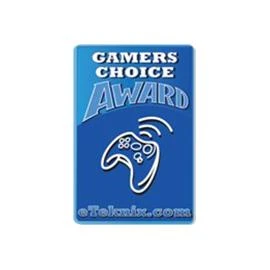
Eteknix.com
2013-05-06